What are the semantic tags in html5
html5 semantic tags: 1. header tag; 2. nav tag; 3. footer tag; 4. hgroup tag; 5. section tag; 6. article tag; 7. aside tag; 8. figure tag ; 9. time tag; 10. address tag.
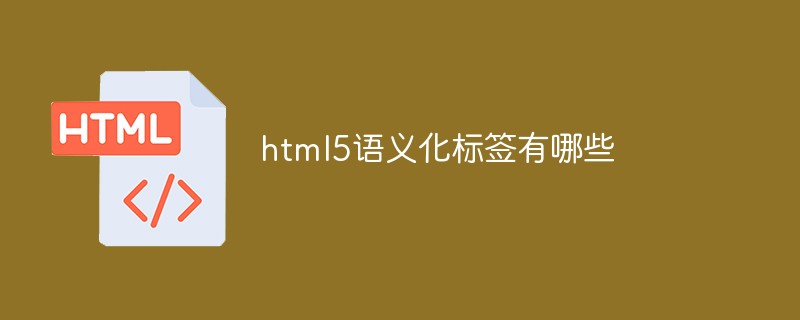
The operating environment of this tutorial: Windows 7 system, HTML5 version, Dell G3 computer.
HTML semantics:
Each HTML tag has its own specific meaning (semantics), semantics refers to Use semantically appropriate tags so that the page has a good structure, and the pageelements have meaning, making it easy for both people and search engines to understand.
I have seen a more vivid example:
When building a house, bricks should be used in some places, ceramic tiles should be used in some parts, and The places must be covered with cement, so that the house will be strong, neat and beautiful.
If you insist on replacing bricks with ceramic tiles, you can barely build a house. However, such a house is not strong, easy to collapse, and the appearance is not good-looking.
Similarly, many things in life are similar! Use whatever tag should be used to represent . It has a good structure and is easier for people and search engines to understand. Another point is that it is easy to develop and maintain. I have seen a lot of web page structures, and I want to complain about them. It’s all confusing. Just leave the appearance of the task to css. Don’t lay out the layout for the sake of appearance. !
The meaning and role of semantics
- When the style is removed or lost, the page can present a clear structure
- User experience: For example, title and alt are used to explain nouns or explain picture information, and the flexible use of label tags;
- is beneficial to SEO: and Search engines establish good communication to help crawlers crawl more effective information: crawlers rely on tags to determine the context and weight of each keyword;
- facilitates other devices to parse (such as Screen readers, blind readers, mobile devices) render web pages in a meaningful way;
- is easier for the team to develop and maintain, and semantics are more readable, which is the next step for web pages Important trends, teams that follow W3C standards all follow this standard, which can reduce differentiation.
What should we pay attention to in semantics?
Use as few unsemantic p and span tags as possible; use more strong semantic tags newly added in HTML5;
Do not use stylized tags, such as font, b, ..., etc., you can completely use css to implement styles (besides, such "stylized tags" are basically abolished in HTML5!)
Emphasis on the text, try to use the strong tag to strengthen the emphasis, and set the em tag in italics
Form writing specifications: Title Use caption, The header is surrounded by thead, the body part is surrounded by tbody, and the tail is surrounded by tfoot. Table headers and general cells should be distinguished. Use th for table headers and td for cells;
Form fields must use fieldset tags Wrap it up and use the legend tag to explain the purpose of the form; (To be honest, I really didn’t notice this much!)
The description text corresponding to each input tag needs to be used label label , and is associated with the corresponding input through the id attribute.
HTML5 semantic tags:
1.header: The tag defines the header of the "web page" or "section".
Usually contains h1-h6 elements or hgroup, as the entire page or the title of a content block. You can also wrap the table of contents part of a section, a search box, a nav, or any related logo.
<header>
<h1>毕业生实习</h1>
<span>2016/08/05</span>
</header>
<!--之前使用的是无语义的div+class-->
<div class='header'>...</div>or
<header>
<hgroup>
<h1>网站标题</h1>
<h2>网站副标题</h2>
</hgroup>
</header>Usage:
- can be the header part of "web page" or any "section";
- has no number limit.
- If hgroup or h1-h6 can work well by themselves, then don't use headers.
2.nav: defines the part of the navigation link.
<nav>
<ul>
<li><a href="#">首页</a></li>
<li><a href="#">xxx</a></li>
<li><a href="#">xxx</a></li>
<li><a href="#">xxx</a></li>
</ul>
</nav>
<!--之前使用的是无语义的div+class-->
<div class='nav'>...</div>Usage:
- Use it on the entire pagemain navigation part. If it is not appropriate, do not use the nav element;
- Link groups that can be used for page navigation, Not all link groups need to be placed in nav elements, Only the main and basic link groups need to be placed in it ;
##Note: For example, there will be a set of links in the footer, including terms of service, home page, copyright statement, etc., Using the footer element is most appropriate.
Specific uses: traditional navigation bar, sidebar navigation, industry navigation, page turning operations, etc.##3.footer tag: represents "webpage" or "section" footer.
通常含有该节的一些基本信息,譬如:作者,相关文档链接,版权资料。 如果footer元素包含了整个节,那么它们就代表附录,索引,提拔,许可协议,标签,类别等一些其他类似信息。 用法: 4. hgroup元素:“网页”或“section”的标题 当元素有多个层级时,该元素可以将h1到h6元素放在其内,譬如文章的主标题和副标题的组合 用法: 5.section标签:定义文档中含有标题和段落的区域。(强调分段或分块) 用法: 6.article:代表独立、完整、可独自被外部引用的内容(博客或报刊中的文章、一遍论坛帖子、一段用户评论或独立的插件、或任何独立的内容);(强调的是独立性!可含有完整的标题、内容、脚注) 用法:定义一个独立完整的内容部分(可包含标题,内容,脚注)时使用! article、section间的相互嵌套关系: 7. aside标签:表示当前页面或文章的附属信息部分,可包含于当前页面或主要内容相关的引用、侧边栏、广告、导航条、以及其他类似的有别于主要内容的部分。 书籍中的定义很长很绕,在收集之后,发现主要有两种用法:(啃下概念) 1.用于article标签之内,此时表示的是该独立内容的附属信息部分; 2.用于article标签之外,此时作为页面或站点全局的附属信息部分。 用法: (一句话概括:不同的位置表示为对应区域的附属信息!) 8. figure标签:规定独立的流内容(图像、图表、照片、代码等等)。 figcaption标签:用于元素定义figure的标题。 1.一个figure元素内最多只允许放置一个figcaption元素,其他元素可无限放置。 2.figcaption 元素应该被置于 figure元素的第一个或最后一个子元素的位置。 9. time标签:定义时间或日期 以上为实践操作中可能会用到的标签,HTML5还新增了很多标签,但因为用途与浏览器兼容性问题,还是为人所慎用的!待拓展! 10. address标签:代表区块容器,必须是作为联系信息出现,邮编地址、邮件地址等等,一般出现在footer。 表示文档或文章的作者/拥有者的联系信息,在body标签中表示文档的作者的联系信息;在article标签中表示文章作者的联系信息; W3School示例文档:http://www.w3school.com.cn/tags/tag_address.asp 用法: 总结:掌握语义化含义、作用以及应当注意的细节,HTML5中常用的语义化新标签!知识点不在于多,而研究透彻应学以致用! 推荐教程:《html视频教程》 The above is the detailed content of What are the semantic tags in html5. For more information, please follow other related articles on the PHP Chinese website!<footer>
作者:xxxx <br />
Copyright © xxx.All rights reserved.
</footer>
<!--之前使用的是无语义的div+class-->
<div class='footer'>...</div>
<hgroup>
<h1>主标题</h1>
<h2>HTML 5</h2>
</hgroup><section>
<h1>section要包含标题</h1>
<p>section要包含内容...</p>
</section>
<article>
<header>
<h1>标题处</h1>
</header>
<p>内容描述</p>
<footer>脚部声明标注</footer>
</article>
拜读博文:http://www.html5jscss.com/html5-semantics-section.html<article>
<p>article内容区</p>
<aside>
<span>附属信息1</span>
<span>附属信息2</span>
<span>附属信息3</span>
</aside>
</article> <aside>
<h1>附属信息标题</h1>
<a href="#">附属信息...</a>
<a href="#">附属信息...</a>
<a href="#">附属信息...</a>
</aside> <figure>
<figcaption>figure的标题</figcaption>
<img src="pic.jpg" alt="...">
</figure><p>定义时间...<time>9:00</time></p>
<p>结合datetime属性定义日期...<time datetime="2016-08-08">时间</time></p>

Hot AI Tools

Undress AI Tool
Undress images for free

Undresser.AI Undress
AI-powered app for creating realistic nude photos

AI Clothes Remover
Online AI tool for removing clothes from photos.

Clothoff.io
AI clothes remover

Video Face Swap
Swap faces in any video effortlessly with our completely free AI face swap tool!

Hot Article

Hot Tools

Notepad++7.3.1
Easy-to-use and free code editor

SublimeText3 Chinese version
Chinese version, very easy to use

Zend Studio 13.0.1
Powerful PHP integrated development environment

Dreamweaver CS6
Visual web development tools

SublimeText3 Mac version
God-level code editing software (SublimeText3)

Hot Topics
 HTML5: The Standard and its Impact on Web Development
Apr 27, 2025 am 12:12 AM
HTML5: The Standard and its Impact on Web Development
Apr 27, 2025 am 12:12 AM
The core features of HTML5 include semantic tags, multimedia support, offline storage and local storage, and form enhancement. 1. Semantic tags such as, etc. to improve code readability and SEO effect. 2. Simplify multimedia embedding with labels. 3. Offline storage and local storage such as ApplicationCache and LocalStorage support network-free operation and data storage. 4. Form enhancement introduces new input types and verification properties to simplify processing and verification.
 The Connection Between H5 and HTML5: Similarities and Differences
Apr 24, 2025 am 12:01 AM
The Connection Between H5 and HTML5: Similarities and Differences
Apr 24, 2025 am 12:01 AM
H5 and HTML5 are different concepts: HTML5 is a version of HTML, containing new elements and APIs; H5 is a mobile application development framework based on HTML5. HTML5 parses and renders code through the browser, while H5 applications need to run containers and interact with native code through JavaScript.
 Understanding H5: The Meaning and Significance
May 11, 2025 am 12:19 AM
Understanding H5: The Meaning and Significance
May 11, 2025 am 12:19 AM
H5 is HTML5, the fifth version of HTML. HTML5 improves the expressiveness and interactivity of web pages, introduces new features such as semantic tags, multimedia support, offline storage and Canvas drawing, and promotes the development of Web technology.
 H5: Exploring the Latest Version of HTML
May 03, 2025 am 12:14 AM
H5: Exploring the Latest Version of HTML
May 03, 2025 am 12:14 AM
HTML5isamajorrevisionoftheHTMLstandardthatrevolutionizeswebdevelopmentbyintroducingnewsemanticelementsandcapabilities.1)ItenhancescodereadabilityandSEOwithelementslike,,,and.2)HTML5enablesricher,interactiveexperienceswithoutplugins,allowingdirectembe
 HTML5: Limitations
May 09, 2025 pm 05:57 PM
HTML5: Limitations
May 09, 2025 pm 05:57 PM
HTML5hasseverallimitationsincludinglackofsupportforadvancedgraphics,basicformvalidation,cross-browsercompatibilityissues,performanceimpacts,andsecurityconcerns.1)Forcomplexgraphics,HTML5'scanvasisinsufficient,requiringlibrarieslikeWebGLorThree.js.2)I
 Significant Goals of HTML5: Enhancing Web Development and User Experience
May 14, 2025 am 12:18 AM
Significant Goals of HTML5: Enhancing Web Development and User Experience
May 14, 2025 am 12:18 AM
HTML5aimstoenhancewebdevelopmentanduserexperiencethroughsemanticstructure,multimediaintegration,andperformanceimprovements.1)Semanticelementslike,,,andimprovereadabilityandaccessibility.2)andtagsallowseamlessmultimediaembeddingwithoutplugins.3)Featur
 What are the semantic HTML5 tags? Give some examples.
May 21, 2025 am 12:08 AM
What are the semantic HTML5 tags? Give some examples.
May 21, 2025 am 12:08 AM
HTML5 semantic tags have greatly changed the way web pages are built. 1. They make the code more readable and help search engines understand structures. 2. These tags, such as,,,,,,,,,,,,,,,,,,,,,,,,,,,,,,,,,,,,,,,,,,,,,,,,,,,,,,,,,,,,,,,,,,,,,,,,,,,,,,,,,,,,,,,,,,,,,,,,,,,,,,,,,,,,,,,,,,,,,,,,,,,,,,,,,,,,,,,,,,,,,,,,,,,,,,,,,,,,,,,,,,,,,,,,,,,,,,,,,,,,,,,,,,,,,,,,,,,,,,,,,,,,,,,,,,,,,,,,,,,,,,,,,,,,,,,,,,,,,,,,,,,,,, 3. The use examples show the basic and advanced structure. 4. Common mistakes include abuse and incorrect nesting, which need to be carefully checked. 5. Rational use of these tags can optimize SEO and development efficiency.
 What is Microdata? HTML5 Explained
Jun 10, 2025 am 12:09 AM
What is Microdata? HTML5 Explained
Jun 10, 2025 am 12:09 AM
MicrodataenhancesSEOandcontentdisplayinsearchresultsbyembeddingstructureddataintoHTML.1)Useitemscope,itemtype,anditempropattributestoaddsemanticmeaning.2)ApplyMicrodatatokeycontentlikebooksorproductsforrichsnippets.3)BalanceusagetoavoidclutteringHTML







