
Javascript method to set text content: First use the "document.getElementById("id value")" statement to obtain the text element object; then use the "text element object.innerHTML='text content value';" statement that is Can be set.
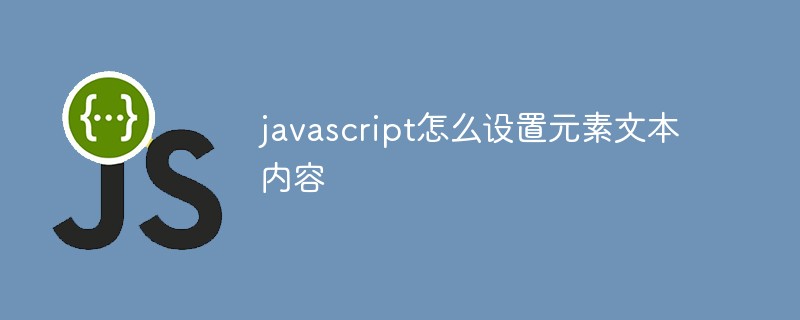
The operating environment of this tutorial: windows7 system, javascript version 1.8.5, Dell G3 computer.
javascript sets element text content
Steps:
Find element
Set content using innerHTML
Example:
<body>
<p id="demo"></p>
<script type="text/javascript">
var x=document.getElementById("demo"); // 找到元素
x.innerHTML="Hello JavaScript!"; // 设置内容
</script>
</body>Output:
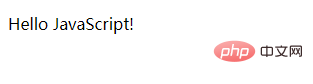
Description:
The innerHTML attribute sets or returns the HTML between the start and end tags of the table row.
Syntax
tablerowObject.innerHTML=HTML
Methods to find elements:
1. Get elements based on id
document.getElementById("id属性的值");2. Get elements based on tag names
document.getElementsByTagName("标签的名字");3. Get the element based on the value of the name attribute
document.getElementsByName("name属性的值");4. Get the element based on the class attribute
document.getElementsByClassName("类样式的名字");5. Get the element based on the css path (get one)
document.querySelector("css路径");6. Get elements based on css path (get a group)
document.querySelectorAll("css路径");[Recommended learning: javascript advanced tutorial]
The above is the detailed content of How to set element text content in javascript. For more information, please follow other related articles on the PHP Chinese website!