
c Programming software: 1. visual studio, a basically complete development toolset; 2. code blocks, an open source IDE that can be cross-platform; 3. clion, a professional C programming software; 4. dev c, a compact open source C integrated development environment; 5. Vim.
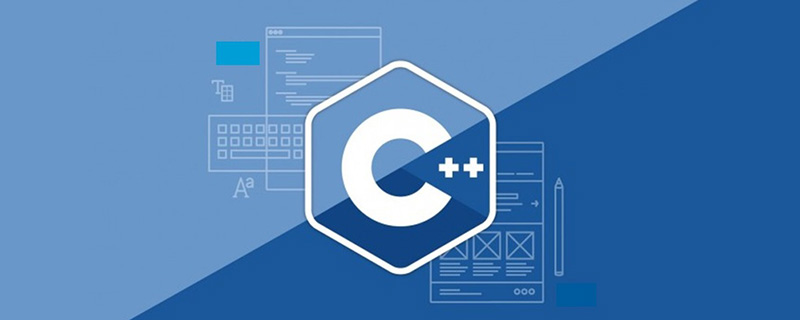
The operating environment of this tutorial: Windows 7 system, C 17 version, Dell G3 computer.
c Programming software
1、visual studio
Microsoft visual studio community 15/17 (commonly abbreviated as vs), the ide known as the number one in the universe does not live up to its name. What is recommended here is the free community version, which can be said to have the advantages of all IDEs. The disadvantage is that it is huge and bloated (large installed memory), but the background usage is very conscientious. In addition to the basic c language, you can also develop c, c#, asp, etc. Now many companies and individuals are using it, which not only facilitates team collaboration, has high development efficiency, and is very convenient to use.
2. Code blocks
is also an open source IDE that can be used across platforms, that is to say, windows, linux, and macOS are all available. use. It supports the new C99 standard. The installation package is small and only contains all components. It is only over 90M in size. It comes with the mingw compiler, supports colorful syntax eye-catching display, supports code completion, and supports engineering management, project construction, debugging and other functions. The configuration is also very convenient, with simple keyword prompts. The official Chinese version is not provided, but there is a third-party Chinese version.
3, clion
This is a professional C/C programming software, a product of jetbrains company, the same type of idea, pycharm, etc., everyone should be very familiar with it. learn. It supports common functions such as smart completion, syntax prompts, and code highlighting. In addition, it is also compatible with advanced functions such as cmake and code reconstruction. Therefore, development efficiency is higher and it is more suitable for professional developers. However, the disadvantage is that the software itself is not free and requires Pay for copyright.
4, dev c
Open source c ide, one-click download and installation without any extra configuration, there is a Chinese version. The themes are diverse and quite lightweight. It comes with simple GCC and GDB debugging tools, which can directly compile and run C programs. The basic functions are very similar to the early VC6.0, without any automatic completion, syntax prompts and syntax checking functions, and there are relatively few plug-in extensions, so , for beginners, it is a great exercise for basic skills.
Features:
Optimize and improve the code completion prompt function
Check for syntax errors when entering Enter, and Errors are marked with wavy lines
User editing interface enhancements and improvements
Redesigned and improved debugging functions
Improve structure browser
Automatic linking function: You can decide which library files to link during compilation based on the header files included in the user code
When running and debugging the console program, you can use a data file instead of standard input (keyboard input). This can reduce the trouble of repeatedly entering data when debugging the program
Integrate the EGE drawing library and the turtle drawing library and their project templates to enhance the learning interest of beginners
Supports opening, editing and compiling UTF-8 encoded source code files.
Add the Refactor->Symbol Rename function.
GCC 9.2 and GDB 9.2 (Mingw.org version, compatible with Windows XP. Starting from version 6.3-beta2, it will be changed to mingw-w64 gcc 10.2)
Compatible with Windows XP/Windows 7/Windows 10
Supports Windows 7/Windows 10 high DPI
5, Vim
It is said that vim is a "god editor", I installed one with the mentality of giving it a try:
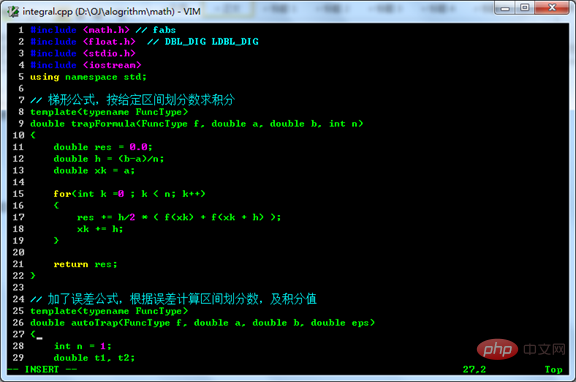
Personally, I think vim is the best The advantage is that it can work in a command line environment only, such as ubuntu server.
Of course, there is also cross-platform!
For more programming-related knowledge, please visit: Programming Video! !
The above is the detailed content of What software to use for C++ programming. For more information, please follow other related articles on the PHP Chinese website!
 What are the differences between c++ and c language
What are the differences between c++ and c language
 Recommended learning order for c++ and python
Recommended learning order for c++ and python
 Cost-effectiveness analysis of learning python and c++
Cost-effectiveness analysis of learning python and c++
 Is c language the same as c++?
Is c language the same as c++?
 Which is better to learn first, c language or c++?
Which is better to learn first, c language or c++?
 The difference and connection between c language and c++
The difference and connection between c language and c++
 C++ software Chinese change tutorial
C++ software Chinese change tutorial
 Cost-effectiveness analysis of learning python, java and c++
Cost-effectiveness analysis of learning python, java and c++