I can't find my WeChat ID, what should I do with the money in it?
The WeChat ID cannot be retrieved. The money in it can be retrieved by freezing the account. The specific method: 1. Immediately log in to Tencent Anti-Fraud Center "110.qq.com" to freeze the account; 2. Select " Freeze WeChat"; 3. Click "Start Freezing"; 4. Select "Freeze via QQ Number" or "Freeze via Mobile Phone Number".
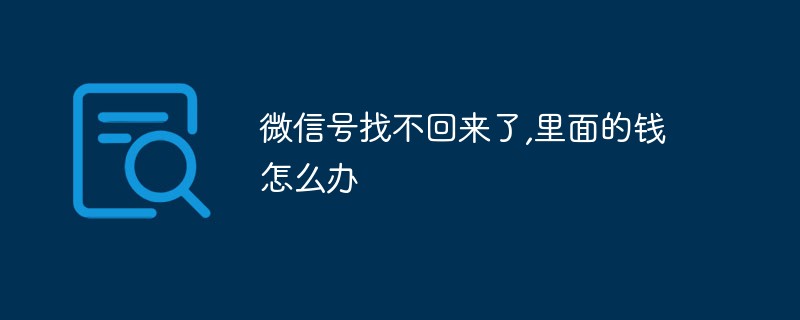
The operating environment of this article: Windows 7 system, Dell G3 computer.
There is a payment password when you spend money in WeChat. If they don’t know the password, they can’t take your money.
Specific methods:
1. If your phone is lost, you should immediately log in to Tencent Anti-Fraud Center 110.qq.com to freeze your account.
2. Select "Freeze WeChat".
3. Click "Start Freezing".
4. Select "Freeze via QQ number" (WeChat needs to be bound to a QQ number) or "Freeze via mobile phone number" (this operation can only be done after going to the operator's business hall to replenish the card).

WeChat is basically bound to the mobile phone, so to retrieve WeChat, you must first report the loss and reissue the mobile phone card. Change WeChat login password.

After changing the password, you can use WeChat normally, but first you have to unfreeze your WeChat ID. As shown below, log in to 110.qq.com, click "Unfreeze Account" to unfreeze the WeChat account, and you can log in normally with WeChat ID.
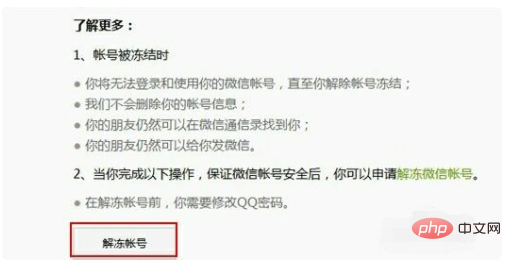
#The most important thing is to take good security precautions. "Account Security Protection" must be turned on.

The above is the detailed content of I can't find my WeChat ID, what should I do with the money in it?. For more information, please follow other related articles on the PHP Chinese website!

Hot AI Tools

Undresser.AI Undress
AI-powered app for creating realistic nude photos

AI Clothes Remover
Online AI tool for removing clothes from photos.

Undress AI Tool
Undress images for free

Clothoff.io
AI clothes remover

Video Face Swap
Swap faces in any video effortlessly with our completely free AI face swap tool!

Hot Article

Hot Tools

Notepad++7.3.1
Easy-to-use and free code editor

SublimeText3 Chinese version
Chinese version, very easy to use

Zend Studio 13.0.1
Powerful PHP integrated development environment

Dreamweaver CS6
Visual web development tools

SublimeText3 Mac version
God-level code editing software (SublimeText3)

Hot Topics
 1386
1386
 52
52
 How to change mobile phone number using WeChat ID
Apr 01, 2024 pm 08:04 PM
How to change mobile phone number using WeChat ID
Apr 01, 2024 pm 08:04 PM
In daily life, adding a mobile phone number on WeChat can make it easier for users to find themselves. If your mobile phone has been changed, you can read the tutorial article shared by the editor to modify the WeChat mobile phone number. Let's learn together. Tutorial sharing on how to change WeChat ID mobile phone number 1. Step 1: Open WeChat APP, enter the main interface of WeChat and click [Me] and click the personal avatar; 2. Step 2: Click [WeChat ID] at the bottom of the personal interface; 3. Step 3: Click [Modify WeChat ID] below; 4. Step 4: Verify the account; 5. Step 5: After the verification is completed, enter the content you want to modify.
 How to use regular expressions in PHP to verify WeChat ID format
Jun 23, 2023 am 10:43 AM
How to use regular expressions in PHP to verify WeChat ID format
Jun 23, 2023 am 10:43 AM
With the popularity of the Internet and changes in people's lifestyles, WeChat has become one of the indispensable communication tools for people. In WeChat, each user has a unique WeChat ID, which is also an important identifier for communication between users. However, due to various reasons, some people may not comply with the standard naming rules when registering WeChat ID, which brings trouble to subsequent use. In order to solve this problem, this article will introduce how to use regular expressions in PHP to verify the WeChat ID format. 1. WeChat ID naming convention when it comes to verifying WeChat ID format
 How to change boss direct employment WeChat ID
Feb 23, 2024 pm 06:30 PM
How to change boss direct employment WeChat ID
Feb 23, 2024 pm 06:30 PM
How to change the boss direct recruitment WeChat ID? You can modify the boss direct recruitment WeChat ID, but most friends don’t know how to modify the boss direct recruitment WeChat ID. Next is the boss direct recruitment WeChat ID brought by the editor to the players. There are graphic tutorials on how to change the method. Interested players can come and take a look! How to change the WeChat ID of boss direct recruitment 1. First open the boss direct recruitment APP, go to the [My] area in the lower right corner of the main page, and click the button to the right of the avatar in the upper right corner; 2. Then on the personal information interface, slide and click [WeChat ID] ;3. Finally, jump to the WeChat ID function page and enter the latest changed WeChat ID.
 How to send a WeChat ID without being blocked on AiLiao? How to send a WeChat number without being hidden?
Mar 12, 2024 pm 12:16 PM
How to send a WeChat ID without being blocked on AiLiao? How to send a WeChat number without being hidden?
Mar 12, 2024 pm 12:16 PM
We can all socialize with confidence on the AiLiao APP. Some of the ways to make friends here are still very popular with everyone. You can choose some matches of various distances to match you with some friends in the same city nearby. You can all chat more, so after everyone communicates online, you can all become more familiar, so everyone wants to understand each other more deeply, and everyone still wants each other’s microblogs. Signal, adding WeChat can better communicate and strengthen the relationship between everyone. So by default, if you send some WeChat numbers here, you will be matched. Specifically, some WeChat numbers will not be blocked. The editor has sorted out the methods below, so you can learn about them together.
 How does Flight Butler bind WeChat ID?
Mar 24, 2024 am 08:11 AM
How does Flight Butler bind WeChat ID?
Mar 24, 2024 am 08:11 AM
When using the Flight Manager software, we can bind our WeChat account to it. Now let me introduce the specific operation method of binding. Friends who are interested can come and take a look with me. First, open the flight management APP on your mobile phone, and then select "My" in the lower right corner of the page to enter. Then, on the "My" page, click "Profile Picture" in the upper left corner to open it. 2. You will then come to my profile page, where click the arrow behind the avatar to enter. 3. On the account settings page, you will see a "WeChat account" with a "Unbind" button behind it. Click on it to enter. 4. After the page jumps, the flight manager will be prompted to apply to use our WeChat nickname and avatar to log in. Click "Allow" below.
 PHP regular expression to verify whether the input string is in the correct WeChat ID format
Jun 24, 2023 am 08:21 AM
PHP regular expression to verify whether the input string is in the correct WeChat ID format
Jun 24, 2023 am 08:21 AM
PHP is a widely used web programming language that includes support for regular expressions. Regular expressions are a string processing technique used to match and identify specific string patterns. In this article, we will use PHP regular expressions to verify whether the input string is in the correct WeChat ID format. WeChat is a popular social media platform in mainland China where users can share messages, photos and videos and communicate with other users. WeChat ID mainly consists of 1-2 English characters and 4-5 numeric characters. by
 Where can I change my WeChat ID for boss direct employment?
Mar 05, 2024 pm 10:49 PM
Where can I change my WeChat ID for boss direct employment?
Mar 05, 2024 pm 10:49 PM
Boss Direct Recruitment is not only a popular job search software, but also a platform trusted by many job seekers. On this software, users can easily browse various job information and communicate directly with recruiters. For many users, they may not know much about how to set or change WeChat ID on Boss Direct Recruitment, so in the following article, the editor of this website will bring you a detailed introduction to the modification steps for users who want to know more. Come and don’t miss it, friends in need come and follow the tutorial in this article! Where to change the boss direct recruitment WeChat ID? Answer: [boss direct recruitment]-[My]-[Avatar]-[Information Icon]-[WeChat ID]-[Confirm]. Specific steps: 1. First open the boss direct recruitment software and enter
 What is the most meaningful change to WeChat ID? How to set up WeChat ID better?
Feb 22, 2024 pm 06:04 PM
What is the most meaningful change to WeChat ID? How to set up WeChat ID better?
Feb 22, 2024 pm 06:04 PM
Click Modify WeChat ID on the WeChat account and security interface, verify your identity and enter the new WeChat ID. Tutorial Applicable Model: iPhone13 System: iOS15.3.1 Version: WeChat 8.0.19 Analysis 1 First click on the My option under the WeChat main interface. 2Then click the Accounts & Security option. 3 After entering the account and security interface, click to enter WeChat ID. 4 Then carefully check the page prompts and click Modify WeChat ID. 5After filling in the password, click Verify. 6 After successful verification, enter the new WeChat ID and click Next. Supplement: How to log out of WeChat 1. First open WeChat and enter the My page, then click on the Settings option. 2After entering the settings page, click Account and Security. 3After entering the account and security page, click WeChat Security Center. 4




