
Conversion method: 1. Use the reader to open the XDF document; 2. Click the print button, select adobe pdf printer in the printer interface, and convert the xdf file to pdf file; 3. Use adobe acrobat software to open the pdf file. Click "File" - "Save As" and select "doc" as the save type.
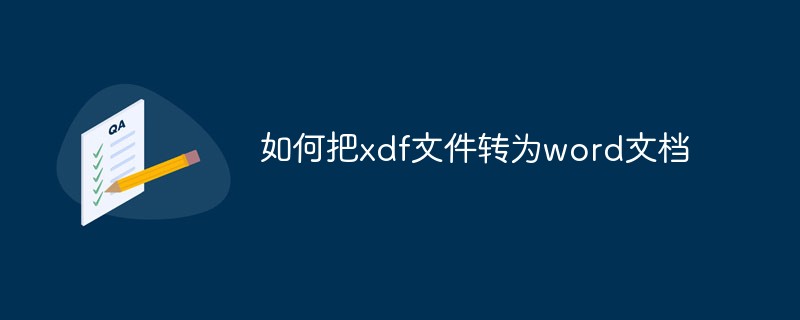
The operating environment of this tutorial: Windows 7 system, Dell G3 computer, Adobe Acrobat Pro2020&& Rice Husk Reader 2.10.35.
How to convert an xdf file into a word document
Find an XDF document and open it with Rice Hull Reader
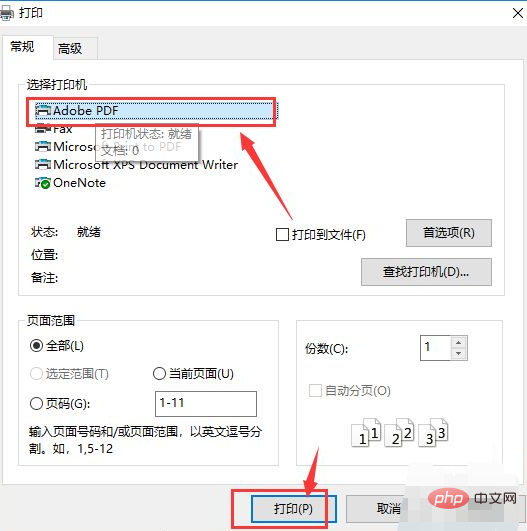
After opening the xdf file, click the print button, as shown in the figure below
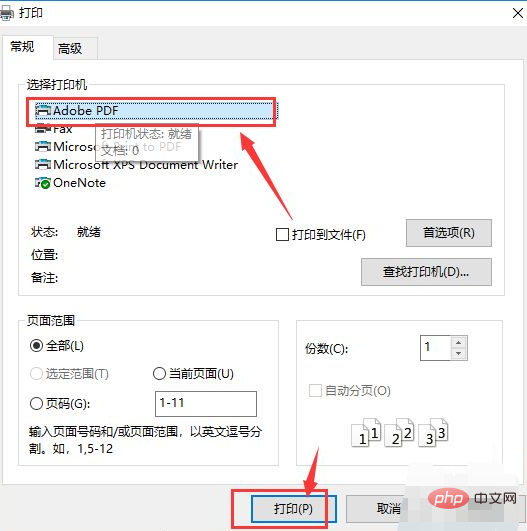
Select the adobe pdf printer in the printer interface, as shown in the figure below
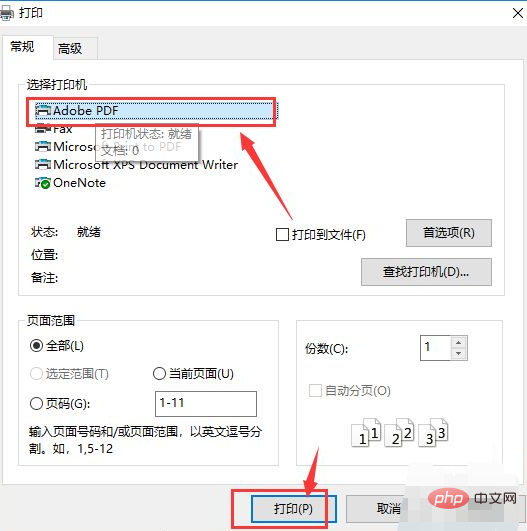
Print the xdf file into a pdf file, as shown in the figure below
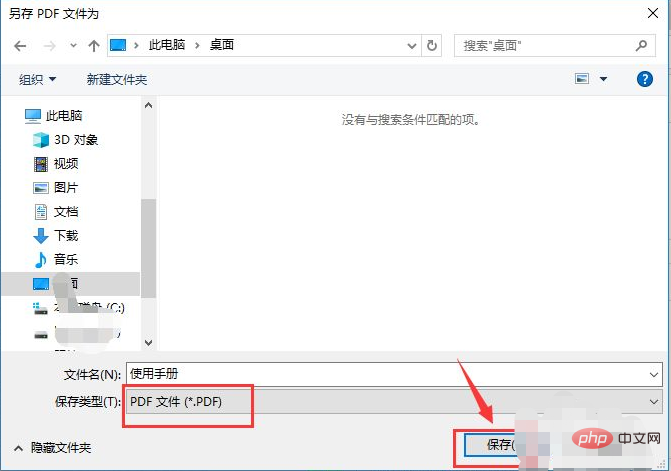
We use the pdf software Adobe Acrobat Pro to open the pdf format file, Click File---Save As, as shown in the figure below
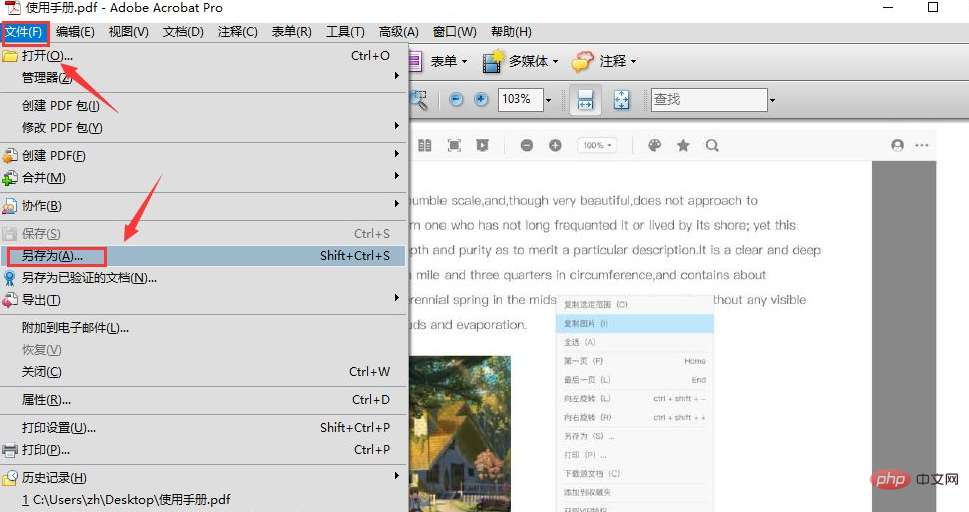
In the Save As interface, select the Microsoft office doc format as the format, and click Save, as shown in the figure below
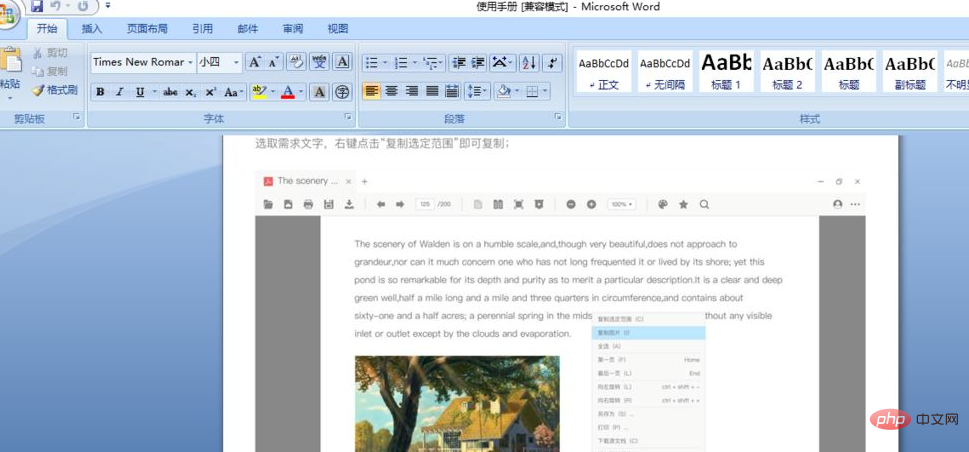
This will convert it into a word document. We can open it directly with word, as shown in the picture below
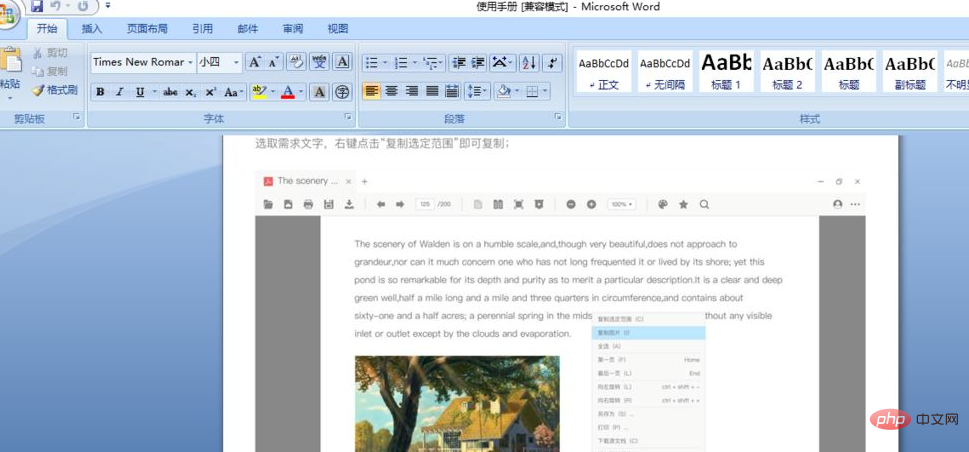
More related For knowledge, please visit the FAQ column!
The above is the detailed content of How to convert xdf file to word document. For more information, please follow other related articles on the PHP Chinese website!
 How to change word background color to white
How to change word background color to white
 How to delete the last blank page in word
How to delete the last blank page in word
 Why can't I delete the last blank page in word?
Why can't I delete the last blank page in word?
 Word single page changes paper orientation
Word single page changes paper orientation
 word to ppt
word to ppt
 Word page number starts from the third page as 1 tutorial
Word page number starts from the third page as 1 tutorial
 Tutorial on merging multiple words into one word
Tutorial on merging multiple words into one word
 word insert table
word insert table