
在php中可以通过stripslashes函数去掉斜线,该函数的作用就是反引用一个引用字符串,其使用语法是“string stripslashes (string $str)”。
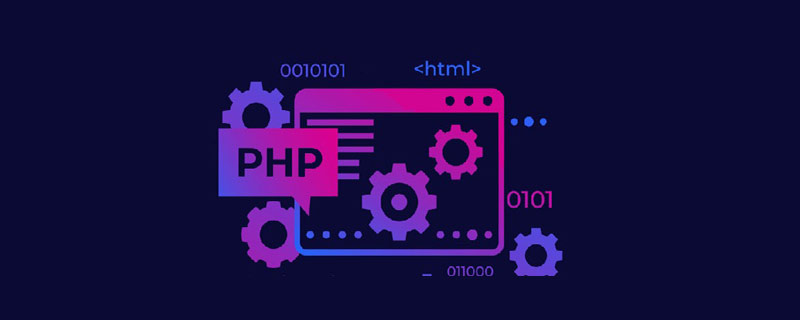
本文操作环境:Windows7系统、PHP7.1版,DELL G3电脑
PHP去掉反斜杠函数:stripslashes()
stripslashes — 反引用一个引用字符串
说明
string stripslashes ( string $str )
反引用一个引用字符串。
Note:
如果 magic_quotes_sybase 项开启,反斜线将被去除,但是两个反斜线将会被替换成一个。
一个使用范例是使用 PHP 检测 magic_quotes_gpc 配置项的 开启情况(在 PHP 5.4之 前默认是开启的)并且你不需要将数据插入到一个需要转义的位置(例如数据库)。例如,你只是简单地将表单数据直接输出。
【推荐学习:PHP视频教程】
参数
str 输入字符串。
返回值
返回一个去除转义反斜线后的字符串(\' 转换为 ' 等等)。双反斜线(\\)被转换为单个反斜线(\)。
示例一:
<?php $str = "Is your name O\'reilly?" ; // 输出: Is your name O'reilly? echo stripslashes ( $str );
Note:
stripslashes() 是非递归的。如果你想要在多维数组中使用该函数,你需要使用递归函数。
示例二:
对数组使用 stripslashes()
<?php
function stripslashes_deep ( $value )
{
$value = is_array ( $value ) ?
array_map ( 'stripslashes_deep' , $value ) :
stripslashes ( $value );
return $value ;
}
// 范例
$array = array( "f\\'oo" , "b\\'ar" , array( "fo\\'o" , "b\\'ar" ));
$array = stripslashes_deep ( $array );
// 输出
print_r ( $array );
?>
以上例程会输出:
Array
(
[0] => f'oo
[1] => b'ar
[2] => Array
(
[0] => fo'o
[1] => b'ar
))The above is the detailed content of How to remove slash in php. For more information, please follow other related articles on the PHP Chinese website!




