
The reason for intermittent freezes in the wireless network is caused by overload due to long-term work; because routers are electronic products after all, their lifespan and yield rate will definitely not reach the ideal state, and sometimes they heat up and malfunction inexplicably. some.
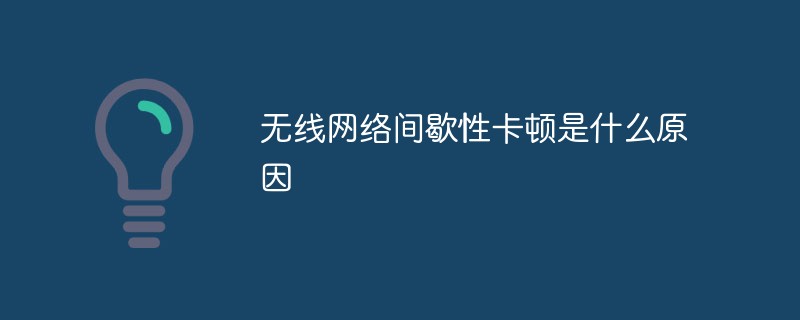
#The operating environment of this article: Windows 7 system, Dell G3 computer.
Causes of intermittent freezes in the wireless network:
The most likely cause of intermittent freezes in the router's wireless network is caused by overload due to long-term work. Because routers are electronic products after all, their lifespan and yield rate are definitely not up to ideal. Sometimes they heat up and malfunction for no apparent reason. Moreover, you get what you pay for, and for some cheaper routers, outages and signal fluctuations are common.
Solution: Enable the scheduled restart function of the router to ensure that the router returns to normal status regularly. If there is no scheduled restart function, then power off and restart the device every once in a while.

Extended information:
Other reasons for router wireless network lag:
1. Router access If there are too many users, you can log in to the wireless router to see if there are any users using the Internet. If so, add them to the blacklist;
2. The WiFi channel interference problem causes the wireless network to freeze. This problem has now been solved. It is the most common reason for home wireless network lag. The solution is to buy a dual-band wireless router and try to use WiFi signals with less interference to access the Internet;
3. The router is not placed correctly and the antenna is not placed correctly. Indoor signal coverage is poor. Wireless routers use wireless signals to interact with wireless terminals such as mobile phones. Wireless signals will be attenuated due to obstruction by objects during propagation. It is recommended that wireless routers be placed in an unobstructed area so that wireless network signal coverage can be good.
Related video recommendations:PHP programming from entry to proficiency
The above is the detailed content of What causes intermittent lag in wireless network?. For more information, please follow other related articles on the PHP Chinese website!
 The difference between get request and post request
The difference between get request and post request What should I do if msconfig cannot be opened?
What should I do if msconfig cannot be opened? What are the anti-virus software?
What are the anti-virus software? How to start oracle data monitoring
How to start oracle data monitoring What are the common linux systems?
What are the common linux systems? How to solve 500error
How to solve 500error How to solve Java large file read exception
How to solve Java large file read exception The difference between c drive and d drive
The difference between c drive and d drive