How to set the WeChat red envelope cover
How to set the WeChat red envelope cover: 1. Open the friend chat interface and click [Plus Sign]; 2. Open the [Red Envelope] option and click [Red Envelope Cover]; 3. Click [Add Red Envelope Cover] and enter Serial number and click [OK].
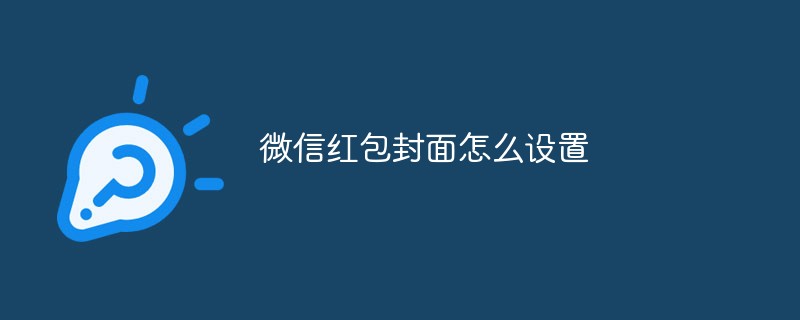
The operating environment of this article: ios 14.0 system, WeChat 8.0, iphone xr mobile phone.
Foreword:
On December 9, 2020, WeChat officially opened the permission for self-made red envelope covers for personal video accounts. Since then, the popularity of WeChat red envelope covers has skyrocketed, and more and more video account users have joined the army of customizing WeChat red envelope covers.
Although the requirements for individual users to customize red envelope covers are very strict, many users still grabbed serial numbers. So how should we use it after we get the serial number?
Let me introduce you to the specific usage method:
1. Open the friend chat interface and click the "plus sign" in the input method
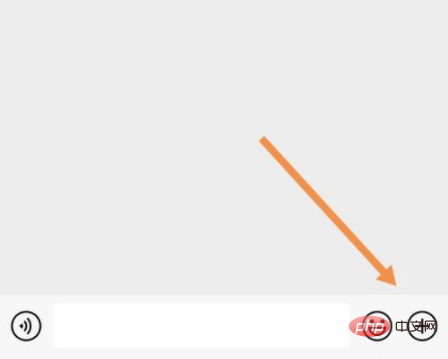
2. Find "Red Envelope" and click to enter

3. Select the "Red Envelope" option




WeChat public account development tutorial
The above is the detailed content of How to set the WeChat red envelope cover. For more information, please follow other related articles on the PHP Chinese website!

Hot AI Tools

Undress AI Tool
Undress images for free

Undresser.AI Undress
AI-powered app for creating realistic nude photos

AI Clothes Remover
Online AI tool for removing clothes from photos.

Clothoff.io
AI clothes remover

Video Face Swap
Swap faces in any video effortlessly with our completely free AI face swap tool!

Hot Article

Hot Tools

Notepad++7.3.1
Easy-to-use and free code editor

SublimeText3 Chinese version
Chinese version, very easy to use

Zend Studio 13.0.1
Powerful PHP integrated development environment

Dreamweaver CS6
Visual web development tools

SublimeText3 Mac version
God-level code editing software (SublimeText3)
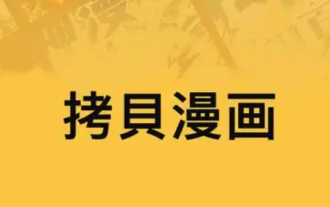 Copy comics (official website entrance)_Copy comics (nba) genuine online reading portal
Jun 05, 2025 pm 04:12 PM
Copy comics (official website entrance)_Copy comics (nba) genuine online reading portal
Jun 05, 2025 pm 04:12 PM
Copying comics is undoubtedly a treasure that cannot be missed. Here you can find basketball comics in various styles, from passionate and inspiring competitive stories to relaxed and humorous daily comedy. Whether you want to relive the classics or discover new works, copying comics can meet your needs. Through the authentic online reading portal provided by copy comics, you will bid farewell to the trouble of pirated resources, enjoy a high-definition and smooth reading experience, and can support your favorite comic authors and contribute to the development of authentic comics.
 Top 10 AI writing software rankings Recommended Which AI writing software is free
Jun 04, 2025 pm 03:27 PM
Top 10 AI writing software rankings Recommended Which AI writing software is free
Jun 04, 2025 pm 03:27 PM
Combining the latest industry trends and multi-dimensional evaluation data in 2025, the following are the top ten comprehensive AI writing software recommendations, covering mainstream scenarios such as general creation, academic research, and commercial marketing, while taking into account Chinese optimization and localization services:
 Watch the official page of NIS comics online for free comics. The free entry website of NIS comics login page
Jun 12, 2025 pm 08:18 PM
Watch the official page of NIS comics online for free comics. The free entry website of NIS comics login page
Jun 12, 2025 pm 08:18 PM
Nice Comics, an immersive reading experience platform dedicated to creating for comic lovers, brings together a large number of high-quality comic resources at home and abroad. It is not only a comic reading platform, but also a community that connects comic artists and readers and shares comic culture. Through simple and intuitive interface design and powerful search functions, NES Comics allows you to easily find your favorite works and enjoy a smooth and comfortable reading experience. Say goodbye to the long waiting and tedious operations, enter the world of Nice comics immediately and start your comic journey!
 Frog Man Online Viewing Entrance Man Frog Man (Web Page Entrance) Watch Online
Jun 12, 2025 pm 08:06 PM
Frog Man Online Viewing Entrance Man Frog Man (Web Page Entrance) Watch Online
Jun 12, 2025 pm 08:06 PM
Frogman Comics has become the first choice for many comic lovers with its rich and diverse comic resources and convenient and smooth online reading experience. It is like a vibrant pond, with fresh and interesting stories constantly emerging, waiting for you to discover and explore. Frog Man comics cover a variety of subjects, from passionate adventures to sweet love, from fantasy and science fiction to suspense reasoning, no matter which genre you like, you can find your favorite works here. Its simple and intuitive interface design allows you to easily get started, quickly find the comics you want to read, and immerse yourself in the exciting comic world.
 Baozi Comics (Entrance)_ Baozi Comics (New Entrance) 2025
Jun 05, 2025 pm 04:18 PM
Baozi Comics (Entrance)_ Baozi Comics (New Entrance) 2025
Jun 05, 2025 pm 04:18 PM
Here, you can enjoy the vast ocean of comics and explore works of various themes and styles, from passionate young man comics to delicate and moving girl comics, from suspenseful and brain-burning mystery comics to relaxed and funny daily comics, there is everything, and there is always one that can touch your heartstrings. We not only have a large amount of genuine comic resources, but also constantly introduce and update the latest works to ensure that you can read your favorite comics as soon as possible.
 b An latest registered address_How to register b An exchange
May 26, 2025 pm 07:12 PM
b An latest registered address_How to register b An exchange
May 26, 2025 pm 07:12 PM
The latest official website of 2025b Announce is: https://www.marketwebb.co/zh-CN/join?ref=507720986&type=wenzi; Binance Exchange is a global cryptocurrency exchange that serves 180 countries and regions including North America, Europe, Taiwan, the Middle East, Hong Kong, and Malaysia. It provides more than 600 cryptocurrencies and has 270 million registered users worldwide.
 How to download Huobi on Android phones? Huobi download tutorial (step-by-step tutorial)
Jun 12, 2025 pm 10:12 PM
How to download Huobi on Android phones? Huobi download tutorial (step-by-step tutorial)
Jun 12, 2025 pm 10:12 PM
Android mobile phone users can download and install Huobi/Huobi App through the following steps: 1. Ensure the network is stable and the storage space is sufficient; 2. Download the App through Huobi/Huobi official website, use the browser to access the official website and click the download link or scan the QR code, or search and download through third-party application stores such as AppTreasure and Huawei App Market, and you can also obtain the installation package through friends' sharing; 3. Find the downloaded .apk file, enable the "Unknown Source App" installation permission, follow the prompts to complete the installation, etc.
 Can I use WeChat on two phones at the same time?
Jul 11, 2025 am 03:28 AM
Can I use WeChat on two phones at the same time?
Jul 11, 2025 am 03:28 AM
Yes, but there are restrictions. ① You can log in to the same account on both iPhone and Android phones, but logging in to the latest device will cause the earliest session to be offline; ② You can log in at the same time on the mobile phone and the computer desktop, but the functions are not synchronized; ③ Although using third-party tools or dual-app functions can enable logging in between two mobile phones, it is unofficially supported and may violate regulations; ④ Alternative solutions include using web version/desktop version to match the main phone, or transferring chat records through cloud backup and file tools. Some Android machines can also use "dual applications" to run two account instances.







