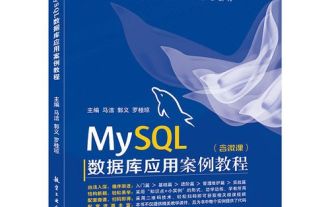Because many companies have their own yum sources, Therefore, it is not allowed to directly configure other yum sources to upgrade. In order to facilitate the upgrade and test safely, first use a test machine for testing.
CentOS repair solution
Install the yum plug-in yum-downloadonly
Note:
yum-downloadonlyThe function of the plug-in is to download only all Need to package without installing directly
sudo yum -y install yum-downloadonly
Add the official source of CentOS CentOS-Base.repo
The official source of CentOS 5
# CentOS-Base.repo # # The mirror system uses the connecting IP address of the client and the # update status of each mirror to pick mirrors that are updated to and # geographically close to the client. You should use this for CentOS updates # unless you are manually picking other mirrors. # # If the mirrorlist= does not work for you, as a fall back you can try the # remarked out baseurl= line instead. # # [base] name=CentOS-$releasever - Base mirrorlist=http://mirrorlist.centos.org/?release=$releasever&arch=$basearch&repo=os #baseurl=http://mirror.centos.org/centos/$releasever/os/$basearch/ gpgcheck=1 gpgkey=file:///etc/pki/rpm-gpg/RPM-GPG-KEY-CentOS-5 #released updates [updates] name=CentOS-$releasever - Updates mirrorlist=http://mirrorlist.centos.org/?release=$releasever&arch=$basearch&repo=updates #baseurl=http://mirror.centos.org/centos/$releasever/updates/$basearch/ gpgcheck=1 gpgkey=file:///etc/pki/rpm-gpg/RPM-GPG-KEY-CentOS-5 #additional packages that may be useful [extras] name=CentOS-$releasever - Extras mirrorlist=http://mirrorlist.centos.org/?release=$releasever&arch=$basearch&repo=extras #baseurl=http://mirror.centos.org/centos/$releasever/extras/$basearch/ gpgcheck=1 gpgkey=file:///etc/pki/rpm-gpg/RPM-GPG-KEY-CentOS-5 #additional packages that extend functionality of existing packages [centosplus] name=CentOS-$releasever - Plus mirrorlist=http://mirrorlist.centos.org/?release=$releasever&arch=$basearch&repo=centosplus #baseurl=http://mirror.centos.org/centos/$releasever/centosplus/$basearch/ gpgcheck=1 enabled=1 gpgkey=file:///etc/pki/rpm-gpg/RPM-GPG-KEY-CentOS-5 #contrib - packages by Centos Users [contrib] name=CentOS-$releasever - Contrib mirrorlist=http://mirrorlist.centos.org/?release=$releasever&arch=$basearch&repo=contrib #baseurl=http://mirror.centos.org/centos/$releasever/contrib/$basearch/ gpgcheck=1 enabled=1 gpgkey=file:///etc/pki/rpm-gpg/RPM-GPG-KEY-CentOS-5
Official source of CentOS 6
# CentOS-Base.repo # # The mirror system uses the connecting IP address of the client and the # update status of each mirror to pick mirrors that are updated to and # geographically close to the client. You should use this for CentOS updates # unless you are manually picking other mirrors. # # If the mirrorlist= does not work for you, as a fall back you can try the # remarked out baseurl= line instead. # # [base] name=CentOS-$releasever - Base mirrorlist=http://mirrorlist.centos.org/?release=$releasever&arch=$basearch&repo=os #baseurl=http://mirror.centos.org/centos/$releasever/os/$basearch/ gpgcheck=1 gpgkey=file:///etc/pki/rpm-gpg/RPM-GPG-KEY-CentOS-6 #released updates [updates] name=CentOS-$releasever - Updates mirrorlist=http://mirrorlist.centos.org/?release=$releasever&arch=$basearch&repo=updates #baseurl=http://mirror.centos.org/centos/$releasever/updates/$basearch/ gpgcheck=1 gpgkey=file:///etc/pki/rpm-gpg/RPM-GPG-KEY-CentOS-6 #additional packages that may be useful [extras] name=CentOS-$releasever - Extras mirrorlist=http://mirrorlist.centos.org/?release=$releasever&arch=$basearch&repo=extras #baseurl=http://mirror.centos.org/centos/$releasever/extras/$basearch/ gpgcheck=1 gpgkey=file:///etc/pki/rpm-gpg/RPM-GPG-KEY-CentOS-6 #additional packages that extend functionality of existing packages [centosplus] name=CentOS-$releasever - Plus mirrorlist=http://mirrorlist.centos.org/?release=$releasever&arch=$basearch&repo=centosplus #baseurl=http://mirror.centos.org/centos/$releasever/centosplus/$basearch/ gpgcheck=1 enabled=1 gpgkey=file:///etc/pki/rpm-gpg/RPM-GPG-KEY-CentOS-6 #contrib - packages by Centos Users [contrib] name=CentOS-$releasever - Contrib mirrorlist=http://mirrorlist.centos.org/?release=$releasever&arch=$basearch&repo=contrib #baseurl=http://mirror.centos.org/centos/$releasever/contrib/$basearch/ gpgcheck=1 enabled=1 gpgkey=file:///etc/pki/rpm-gpg/RPM-GPG-KEY-CentOS-6
Download the latest bash package
Download the rpm package of the latest version of bash to the /tmp directory
sudo yum -y install --downloadonly --downloaddir=/tmp/ bash
The downloaded package names are as follows:
CentOS 5
bash-3.2-33.el5_10.4.x86_64.rpm
CentOS 6
bash-4.1.2-15.el6_5.2.x86_64.rpm
Installation The latest bash package
CentOS 5
sudo yum -y install bash-3.2-33.el5_10.4.x86_64.rpm
CentOS 6
sudo yum -y install bash-4.1.2-15.el6_5.2.x86_64.rpm
Verification
env X='() { (a)=>\' sh -c "echo date"; cat echo The output is as follows:
date Mon Sep 29 10:11:56 CST 2014
env VAR='() { :; }; echo Bash is vulnerable!' bash -c "echo Bash Hello" The output is as follows:
Bash Hello
Proof that the repair is successful
Add the existing rpm source
The last step is to add the tested package to the company's own source, and then push it to the entire network.