
Blue screen code 0x00000050 means computer memory failure, which includes physical memory, secondary cache and graphics card memory; problematic memory, incompatible software, damaged NTFS volumes and problematic hardware.
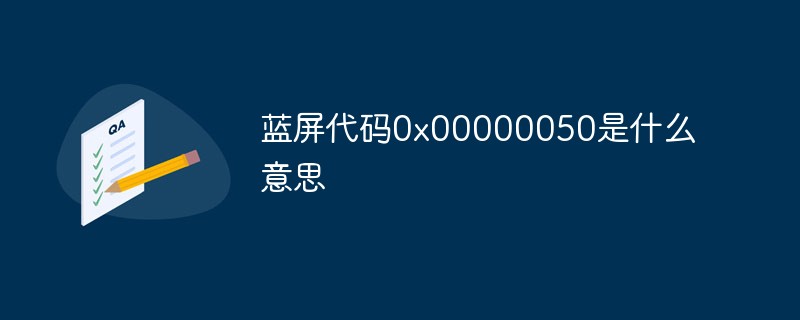
#The operating environment of this article: Windows 7 system, Dell G3 computer.
The most likely cause of the blue screen code 0x00000050 is a computer memory failure, including physical memory. Level 2 cache and graphics card memory.
Error analysis: Problematic memory (including physical memory, second-level cache, video memory), incompatible software (mainly remote control and anti-virus software), damaged NTFS volume and Problematic hardware (such as the CI card itself being damaged) can cause this error.
Of course, there are other reasons such as software incompatibility and viruses that damage NTFS volumes. We must clearly identify the reasons and solve them.
Extended information:
Other blue screen codes:
1, 0x00000051: REGISTRY_ERROR
Error analysis: This stop code indicates registration An error has occurred in the table or System Configuration Manager, due to physical damage to the hard disk itself or a problem with the file system, causing an input/output error when reading the registration file.
2. 0x00000058: FTDISK_INTERNAL_ERROR
Error analysis: An error occurred in the main driver of the fault-tolerant set.
3. 0x0000005E: CRITICAL_SERVICE_FAILED
Error analysis: A very important system service is caused by startup identification.
Related free learning recommendations: Programming video
The above is the detailed content of What does the blue screen code 0x00000050 mean?. For more information, please follow other related articles on the PHP Chinese website!
 How to buy and sell Bitcoin in China
How to buy and sell Bitcoin in China
 Tutorial on turning off Windows 11 Security Center
Tutorial on turning off Windows 11 Security Center
 How to use subplot in matlab
How to use subplot in matlab
 How to export word from powerdesigner
How to export word from powerdesigner
 The difference between server and cloud host
The difference between server and cloud host
 What is disk quota
What is disk quota
 Win10 does not support the disk layout solution of Uefi firmware
Win10 does not support the disk layout solution of Uefi firmware
 The difference between footnotes and endnotes
The difference between footnotes and endnotes




