How to connect sqlserver database with java: first prepare the JDBC driver and set up the database; then configure the network, apply the settings and restart the SQL server; finally check whether port 1433 is open.
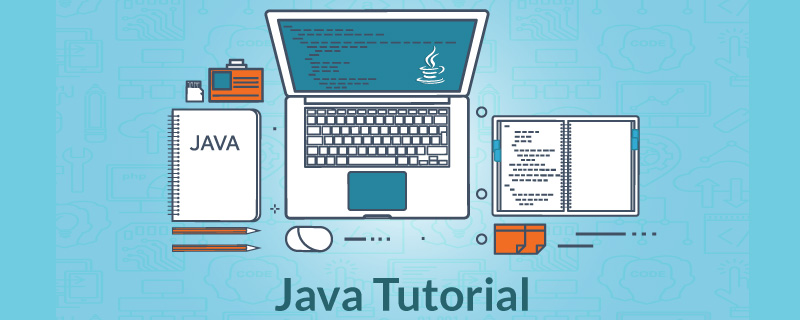
The operating environment of this tutorial: windows7 system, java10&&sqlserver2008 version, DELL G3 computer. This method is suitable for all brands of computers.
How to connect sqlserver database with java:
1. Preparation
(1) Prepare JDBC driver
Driver download address
Select sqljdbc_7.2.2.0_chs.exe to download
Next open, set the path, click "unzip", and unzip to any directory.
There are many files in the unzipped folder, but we only need three "mssql-jdbc-7.2.2.jre8.jar", "mssql-jdbc-7.2.2.jre11.jar", "sqljdbc_auth.dll" (there are two kinds of dll, the 64-bit system uses the one under the x64 folder, and the 32-bit system uses the one under x86)
Change "mssql-jdbc-7.2.2.jre8.jar", " mssql-jdbc-7.2.2.jre11.jar" is moved to the lib folder of the java project, and then the jar corresponding to the java version is imported into the project
Move "sqljdbc_auth.dll" to the java installation directory\ Under JDK\bin
(2) Database settings
Open the Sql Server configuration manager

Network configuration->MSSQLSERVER-> ;TCP/IP, start TCP/IP
Next, right-click TCP/IP->Properties->IP address, change IP0, IP10, IPALL to properties as shown below
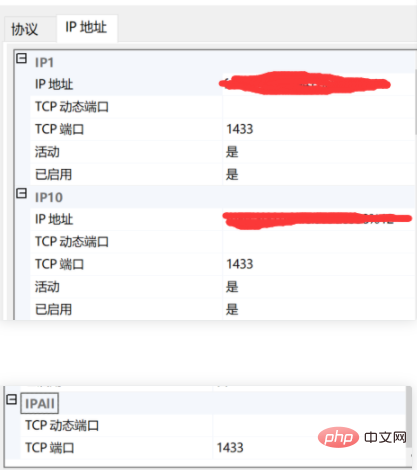
After applying the settings, restart the SQL server, as shown below
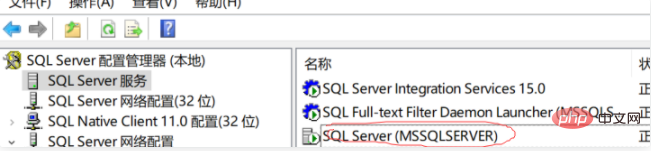
After restarting the database, check whether port 1433 is open
In cmd Enter netstat -an|findstr 1433
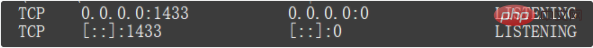
2. The IPv4 address in the java code
can be obtained using ipconfig in cmd
Copy import java.sql.Connection; import java.sql.DriverManager; import java.sql.ResultSet; import java.sql.SQLException; import java.sql.Statement; class JDBCTest { public static void main(String[] args) { String connectionUrl = "jdbc:sqlserver://(你的IPv4IP):1433;databaseName=选择的数据库;integratedSecurity=false;"; try (Connection con = DriverManager.getConnection(connectionUrl, "数据库用户名", "密码"); Statement stmt = con.createStatement();) { String SQL = "SELECT TOP 10 * FROM uDept;(这里为输入的SQL语句)"; ResultSet rs = stmt.executeQuery(SQL); while (rs.next()) { System.out.println(rs.getString("表中的列名")); } } catch (SQLException e) { e.printStackTrace(); } } }
Related free learning recommendations:java basic tutorial
The above is the detailed content of How to connect sqlserver database in java. For more information, please follow other related articles on the PHP Chinese website!