
The shortcut keys for eclipse to automatically complete the code are the space bar and the Enter key. The code completion function needs to set "Auto Activation triggers for java". After the code prompt option is complete, enter the keyword to get the prompt function. .
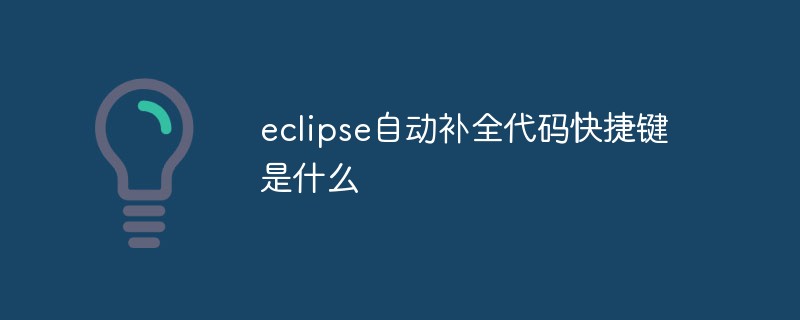
The operating environment of this article: Windows 7 system, Eclipse IDE 2020-06 R version, Dell G3 computer.
1. Within the allowed range of "Trigger Code Prompt", the space bar and Enter key are shortcut keys.
2. The code completion function needs to set "Auto Activation triggers for java".
3. The option "Auto Activation triggers for java" refers to the option to trigger code prompts. Change "." to ".abcdefghijklmnopqrstuvwxyz (" means that when 26 letters and ". Symbols such as and (" trigger the code prompt function.
4. After the code prompt option is complete, enter the keyword to get the prompt function. After getting the prompt function, the Enter key and the space bar are the so-called "Shortcut key".
5. The trigger code prompt setting method can be roughly divided into six steps, as follows:
(1) Open Eclipse and find Window in the menu bar;
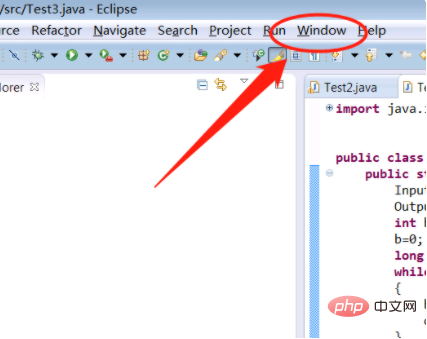
(2), find preference in the window option;
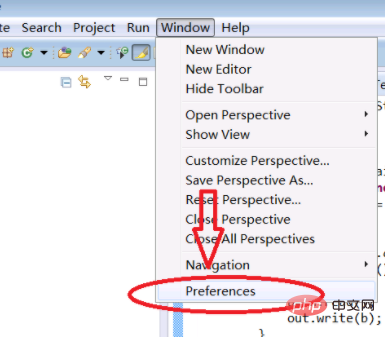
(3), expand the java option;
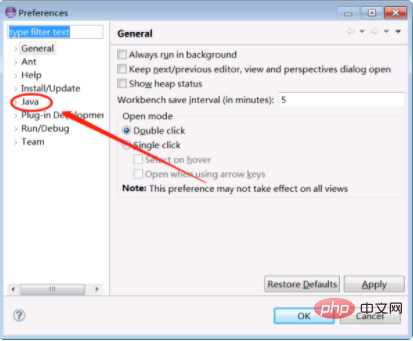
(4), expand Editor options;
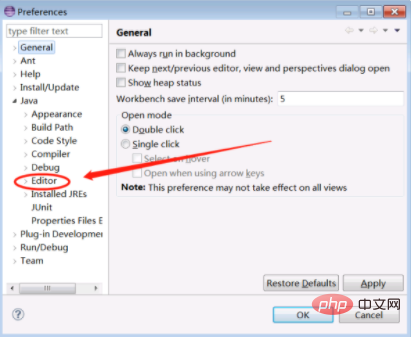
(5), click Content Assist;
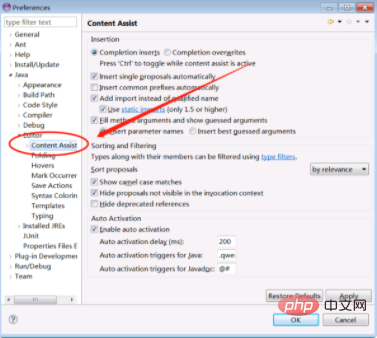
(6) In Auto activation trigeer for java: enter the relevant letters you need to pop up quickly (note that both uppercase and lowercase letters need to be entered!);

(7) This is a quick pop-up function. Just enter the first letters related to the keyword, and then select the keyword you need through the ↑↓ arrows;
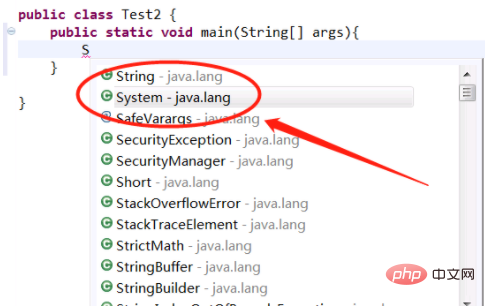
(8), press Enter (or space) to confirm the selected keywords, concatenate the keywords to form a statement, and you’re done!
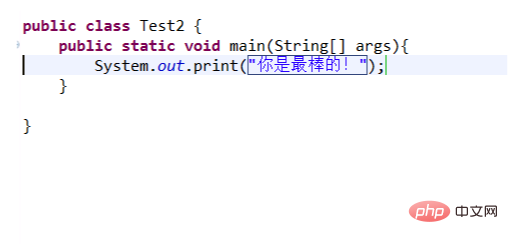
If you want to learn more about programming, please pay attention to thephp trainingcolumn!
The above is the detailed content of What is the shortcut key for eclipse auto-completion code?. For more information, please follow other related articles on the PHP Chinese website!