
Procreate method to copy a layer to another canvas: first open the software, click on the canvas, and click on the layer icon; then click on the layer to be copied, drag to the left; finally the interface jumps, click copy That’s it.
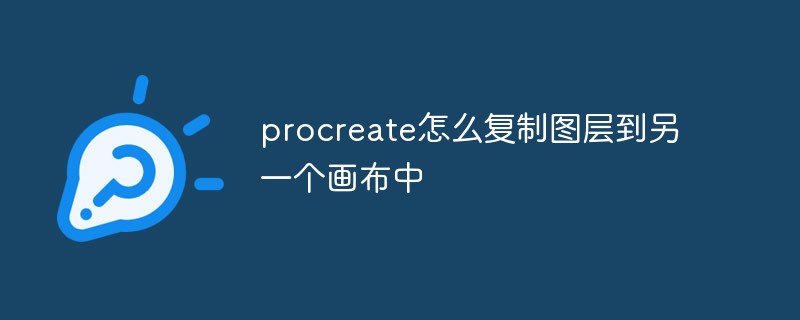
The operating environment of this article: ios 13.4 system, procreate5.0.1 version, MRJN2CH/A model.
Procreate method of copying a layer to another canvas:
1. Open the device and click on the corresponding software.
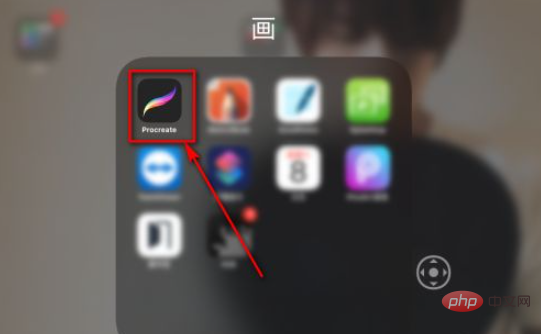
2. Click on any canvas.
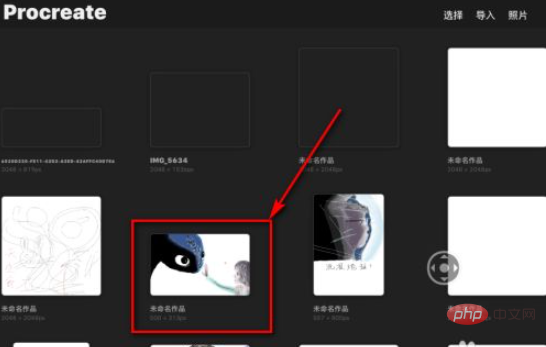
3. Find the layer icon in the upper right corner and click it.
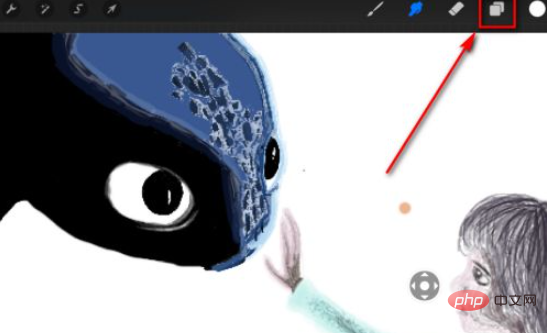
#4. Click on the layer to be copied and drag it to the left.
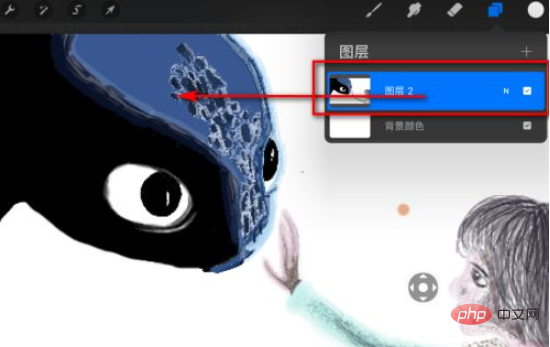
5. The interface jumps and click Copy.
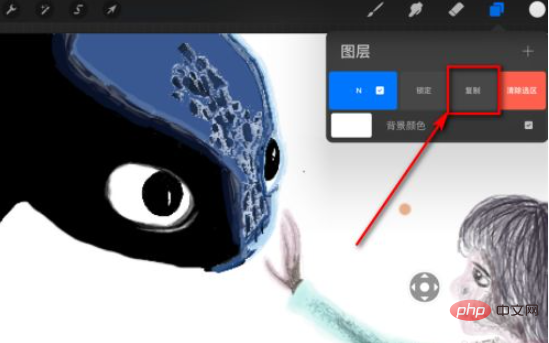
#6. The layer is copied successfully.
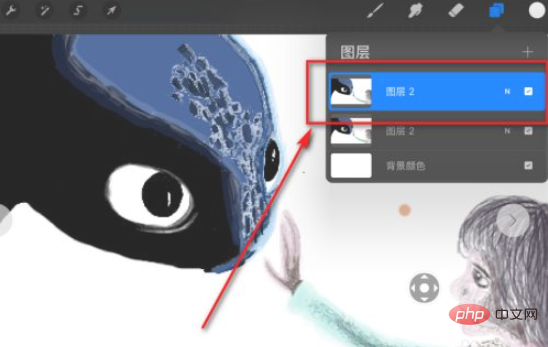
If you want to learn more about programming, please pay attention to thephp trainingcolumn!
The above is the detailed content of How to copy a layer to another canvas in procreate. For more information, please follow other related articles on the PHP Chinese website!




