How to widen the cells in the table: First, right-click the mouse and select "Column Width", enter 20, and click the "OK" button; then right-click the mouse and select "Row Height". Just enter 50 in the settings box.
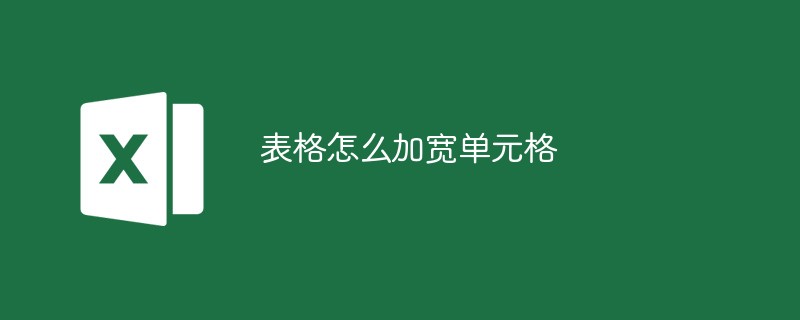
The operating environment of this article: Windows 7 system, Microsoft Office Excel 2010 version, Dell G3 computer.
How to widen cells in a table:
Step 1: Select the column where the cells you want to expand are located, right-click the mouse and select "Column Width".
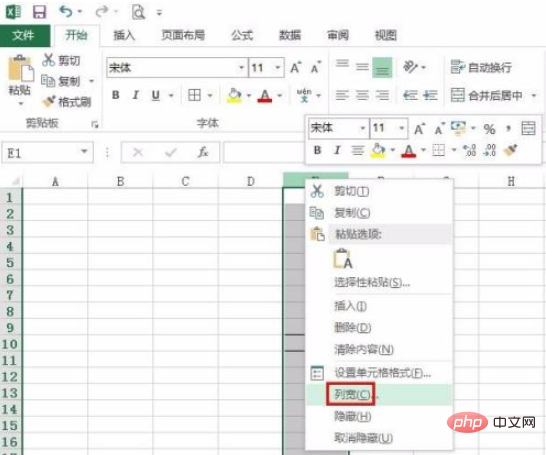
Step 2: In the pop-up column width setting box, enter 20, click the "OK" button, and the column width of the selected column cells will be increased.
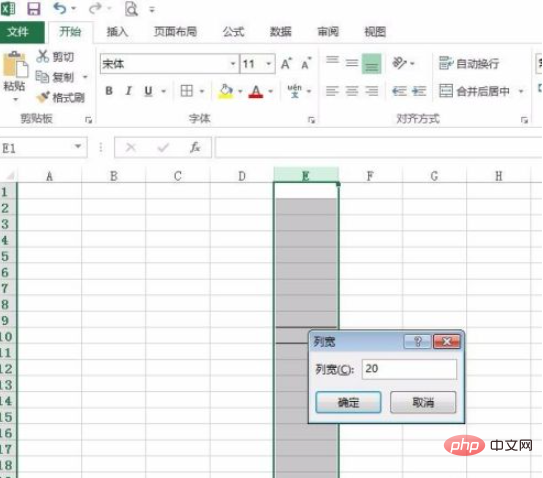
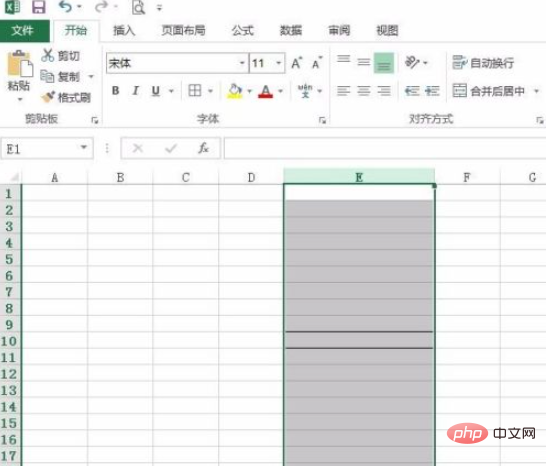
Step 3: Follow the same method, select the row where the cell is to be expanded, right-click the mouse and select "Row Height" .
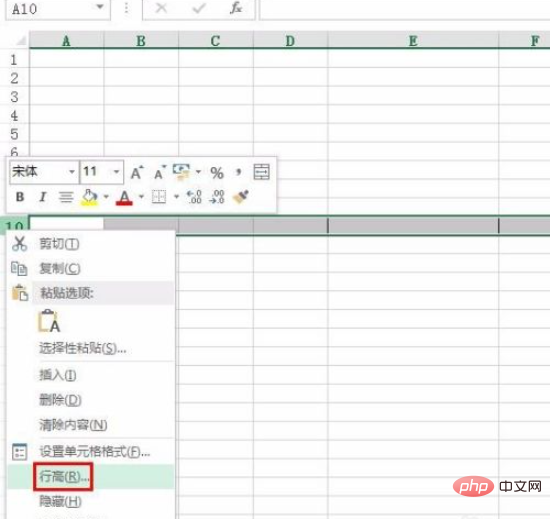
Step 4: Enter 50 in the row height setting box, as shown in the figure below, the cells to be set will be expanded.
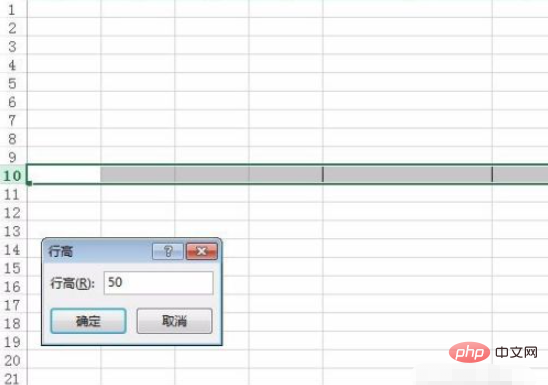
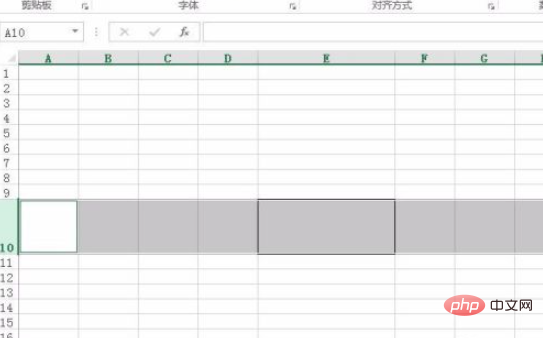
Related learning recommendations:excel basic tutorial
The above is the detailed content of How to widen table cells. For more information, please follow other related articles on the PHP Chinese website!
 How to solve the invalid mysql identifier error
How to solve the invalid mysql identifier error stackoverflowatline1
stackoverflowatline1 How to find the location of a lost Huawei phone
How to find the location of a lost Huawei phone Solution to the problem that the input is not supported when the computer starts up
Solution to the problem that the input is not supported when the computer starts up Why can't I access the Ethereum browser?
Why can't I access the Ethereum browser? How to solve the computer prompt of insufficient memory
How to solve the computer prompt of insufficient memory Ripple latest price
Ripple latest price How to eliminate html code
How to eliminate html code



