
How to create txt format: first right-click and click New, select text document; then double-click to open and edit text in the document; then after completing editing, select save; finally right-click the document and select [Properties] to become txt type.

#The operating environment of this article: Windows 7 system, Dell G3 computer.
How to create txt format:
1. Right-click the mouse on the blank desktop of the computer. When the function bar appears, click New
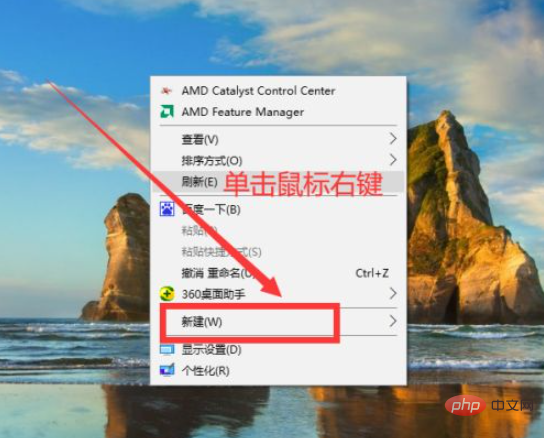
2. Select the text document

3. After clicking, a shortcut as shown in the figure will be formed on the desktop
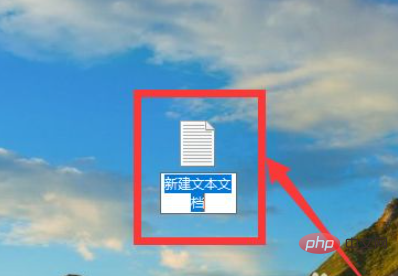
4. Double-click to open and you can edit text in the document
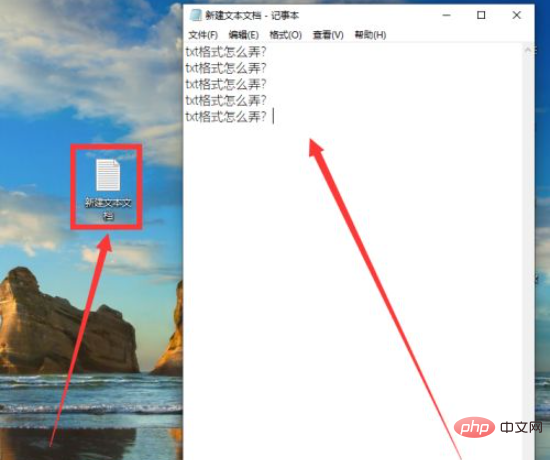
5. After completing editing, select save
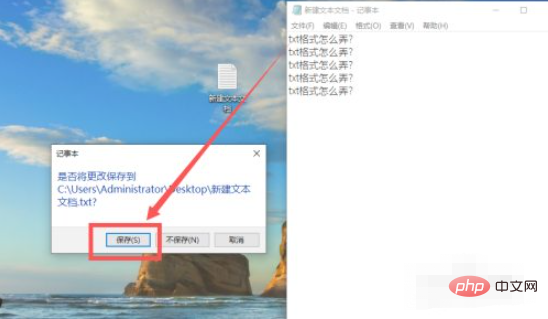
6. Right-click on the new text document and select [Properties]

7. As shown in the figure, file type For txt
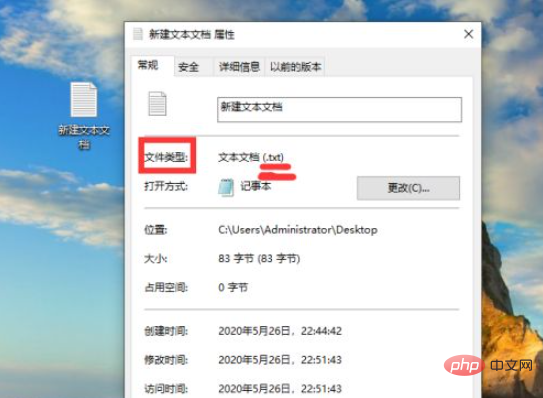
Related video recommendations:PHP programming from entry to proficiency
The above is the detailed content of How to create txt format. For more information, please follow other related articles on the PHP Chinese website!
 Complete collection of SQL query statements
Complete collection of SQL query statements What to do if the embedded image is not displayed completely
What to do if the embedded image is not displayed completely How long does it take for Douyin recharge to arrive?
How long does it take for Douyin recharge to arrive? Detailed explanation of setinterval
Detailed explanation of setinterval A collection of common computer commands
A collection of common computer commands Introduction to the usage of axis function in Matlab
Introduction to the usage of axis function in Matlab what is vue framework
what is vue framework Where is the login entrance for gmail email?
Where is the login entrance for gmail email?



