How to read excel table information in java: 1. Get the excel table file to be read through the [Workbook.getWorkbook(new File("E://excel.xls"));] code; 2 , [book.getSheet(0);] obtains table information.
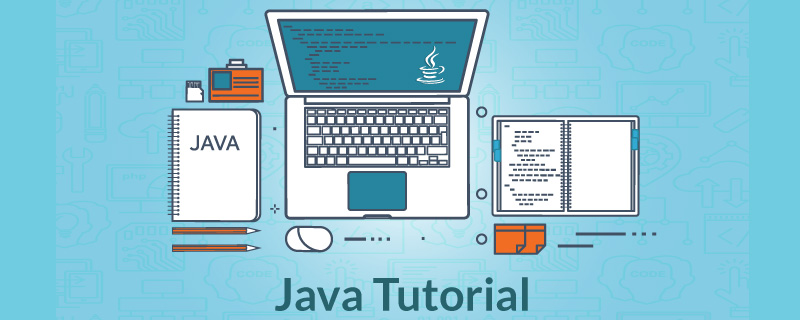
The operating environment of this tutorial: windows7 system, java10 version, DELL G3 computer. This method is suitable for all brands of computers.
Related free learning recommendations:java basic tutorial
How to read excel table information in java:
The first step is to find the excel table to be read on our computer. The version read here is excel in xls format, which is the 2003 version, as shown in the figure below:
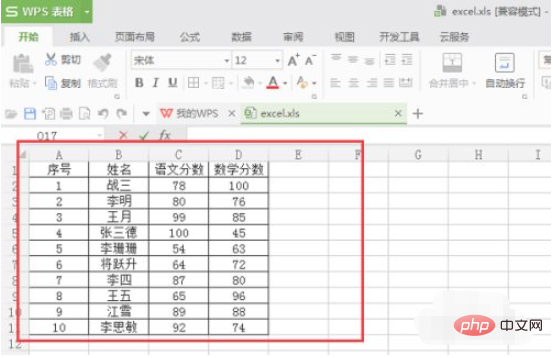
The second step is to open the eclipse software, create a new java project and a class, and add the jxl.jar package, as shown in the following figure:
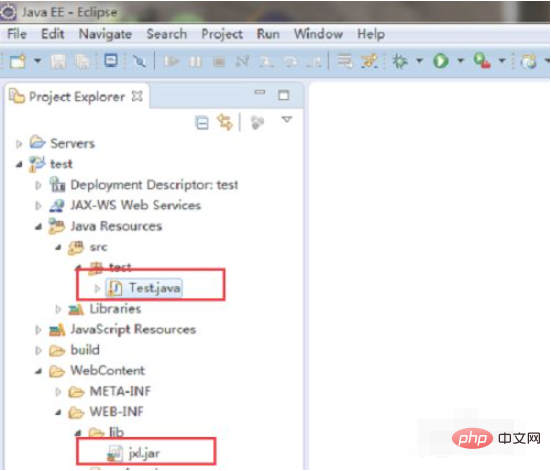
The third step is to obtain the excel table file to be read through theWorkbook.getWorkbook(new File("E://excel.xls"));code,book.getSheet(0);Get the first worksheet information in the table, as shown in the figure below:
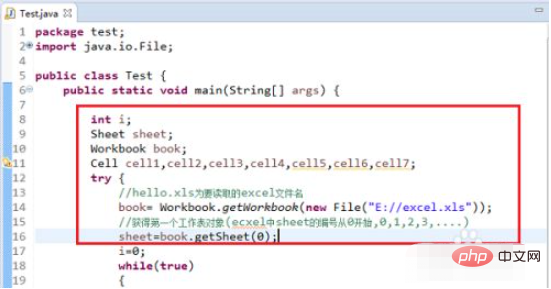
The fourth step is to obtain the information through the while loop. Each cell information of each row in the worksheet is realized through thesheet.getCell(0,i);code, and finally the table cells are obtained through thecell1.getContents()code The information is printed out, as shown in the figure below:
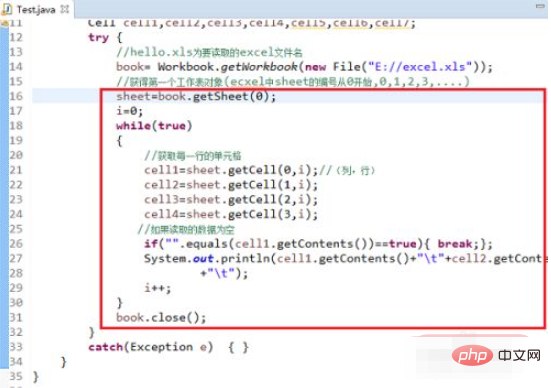
The fifth step, we run the java project, you can see that the excel table information has been successfully printed out on the console, as follows As shown in the picture:
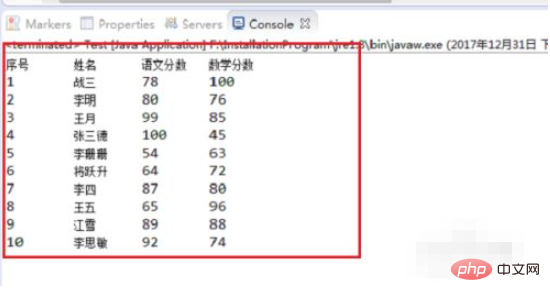
Step six, we can also read the contents of the excel table through poi. Poi can read the 2003 and 2007 versions of the excel table, as follows Pictured:
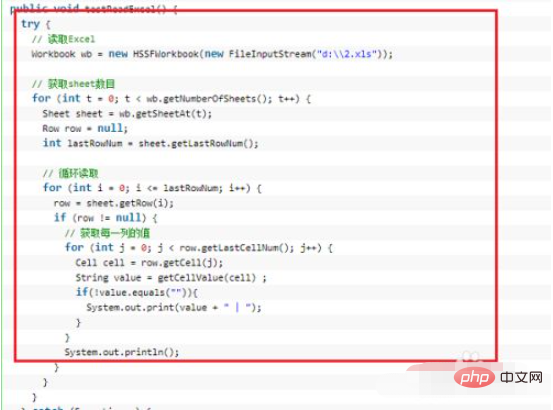
The above is the detailed content of How to read excel table information in java. For more information, please follow other related articles on the PHP Chinese website!