
The steps for lumion rendering: first open the file and click the camera logo; then select a suitable angle and click [Photo] to save the picture; then select the rendering mode and add rendering effects; finally complete the rendering settings and click [Picture] Rendering].
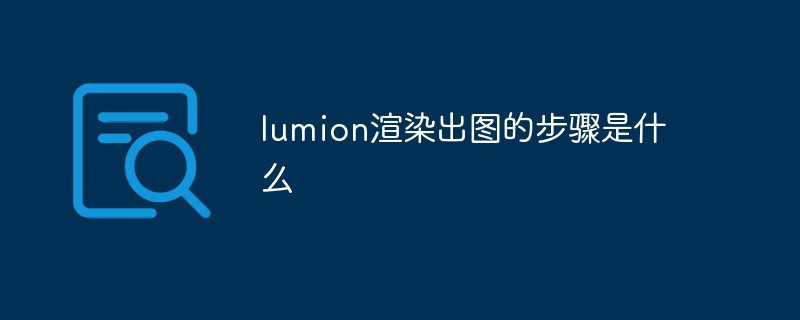
#The operating environment of this article: Windows 7 system, Lumion 8 version, Dell G3 computer.
Steps for lumion rendering:
1. Use Lumion to open the rendering model file.

#2. In the menu in the lower right corner, click the [Camera] logo.

#3. Enter the rendering page, browse the window in the upper right corner, select the appropriate angle, and click [Photo] to save the picture.

#4. Select the rendering mode in the upper left corner and add rendering effects.

5. Complete the rendering settings and click [Image Rendering].

6. Enter the rendering page and click to select rendering quality.

The above is the detailed content of What are the steps for lumion to render a picture?. For more information, please follow other related articles on the PHP Chinese website!
 How to start oracle data monitoring
How to start oracle data monitoring How to set up virtual memory
How to set up virtual memory What are the international mailboxes?
What are the international mailboxes? Popular remote connection software
Popular remote connection software How to solve the 0x0000006b blue screen
How to solve the 0x0000006b blue screen MySQL's storage engine for modifying data tables
MySQL's storage engine for modifying data tables Is c language the same as c++?
Is c language the same as c++? What should I do if IE browser prompts a script error?
What should I do if IE browser prompts a script error?



