
Functions of the Format Painter: 1. You can quickly extend the format of a specified paragraph or text to other paragraphs or texts; 2. You can quickly extend and copy the format of a certain cell to other cells. ; 3. You can quickly brush the format into consecutive cells.
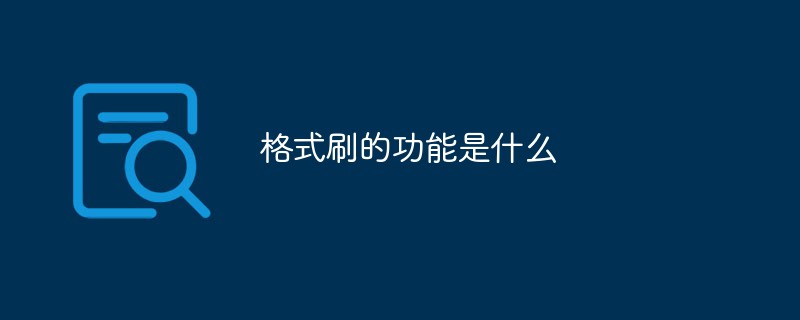
The operating environment of this article: Windows 7 system, Microsoft Office Word 2010 version, Dell G3 computer.
What is the function of Format Painter?
Format Painter is a tool in word. Use the Format Painter to "brush" the format, and you can quickly apply the formatting of a specified paragraph or text to other paragraphs or text.
Format Painter is a frequently used tool. It can quickly copy the format of a certain cell to other cells. It is a very simple and practical skill.
If you select multiple cells in a column or row at the same time, and click the format brush again, you can quickly brush the format into consecutive cells.
You can use the "continuous brush" function to brush multiple cells.
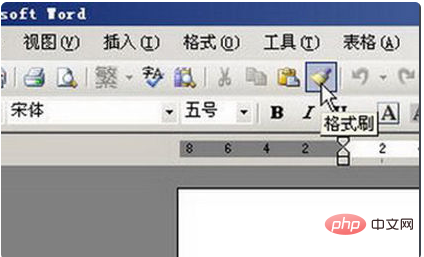
Extended information
Properties of format brush
1. For graphics, format brush can work well with graphic objects (such as self-selected graphics). However, you can copy the picture formatting (such as Picture border).
2. The Format Painter cannot copy WordArt (a text object created using ready-made effects, and other formatting effects can be applied to it.) The font and font size on the text
3. You can use " The Format Painter on the Common toolbar applies text formatting and some basic graphic formatting, such as borders and fills.
4. Select the text or graphics with the format you want to copy. On the Home toolbar, click Format Painter. The pointer changes to a paintbrush icon. To apply formatting to multiple blocks of text or graphics, double-click the Format Painter. Click the text or graphic you want to format. If you want to apply formatting to multiple blocks of text or graphics, then select them one after another.
For more related knowledge, please visit the FAQ column!
The above is the detailed content of What is the function of Format Painter?. For more information, please follow other related articles on the PHP Chinese website!




