
The video suffix names are: 1. AVI video format; 2. WMV video format; 3. MPEG video format; 4. QuickTime video format; 5. RealVideo video format; 6. Flash video format; 7. 【Mpeg-4】Video format.
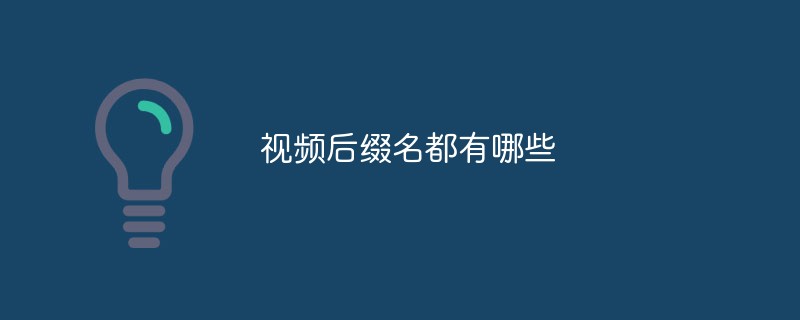
#The operating environment of this article: Windows 7 system, Dell G3 computer.
Video suffix names all have:
1. AVI video format, the file name ends with ".avi". AVI is the abbreviation of English Audio Video Interleave. This format was developed by Microsoft. This format can run on all Windows systems.
2. WMV video format, the file name ends with ".wmv". WMV is the abbreviation of Windows Media in English. This format was also developed by Microsoft and requires Microsoft components to be installed for normal playback. For this reason, videos in this format cannot be played normally on non-Windows systems.
3. MPEG video format, the file name ends with ".mpg" or ".mpeg". MPEG is the abbreviation of English Moving Pictures Expert Group. MPEG is a cross-platform video format that can be played normally on basically all browsers.
4. QuickTime video format, the file name ends with ".mov". This video format was developed by Apple. As long as the corresponding playback component is installed on the computer, it can basically play normally.
5. RealVideo video format, the file name ends with ".rm" or ".ram". RealVideo video format is a commonly used format on the Internet. It has relatively low network bandwidth requirements and can achieve fast playback. However, its video quality is not as high as other video formats.
6. Flash video format, the file name ends with ".swf" or ".flv". This format was developed by Macromedia. As long as the corresponding Flash component is installed, it can be played normally. IE and Firefox browsers are basically pre-installed with Flash video components.
7. Mpeg-4 video format, the file name ends with ".mp4". This format is a new video format on the Internet. Many video websites use the MP4 video format, which is a popular video format. Flash players and HTML5 websites can play videos in this video format normally.
Related free learning recommendations:php programming(video)
The above is the detailed content of What are the video suffixes?. For more information, please follow other related articles on the PHP Chinese website!
 How to check for plagiarism on CNKI Detailed steps for checking for plagiarism on CNKI
How to check for plagiarism on CNKI Detailed steps for checking for plagiarism on CNKI Computer blue screen code 0xc0000225
Computer blue screen code 0xc0000225 What are the differences between c++ and c language
What are the differences between c++ and c language How to solve the problem of access denied when booting up Windows 10
How to solve the problem of access denied when booting up Windows 10 What file is windows.old?
What file is windows.old? Which exchange is FIL coin on?
Which exchange is FIL coin on? Server request timeout solution
Server request timeout solution What software is zoom?
What software is zoom?



