
System halted means crash. The solution is: 1. Check whether the dust on the graphics card, memory, hard disk interface, and motherboard affects normal use; 2. Unplug all data cables and plug them in again; 3. Check whether there is any problem with the wire interface of the power button.
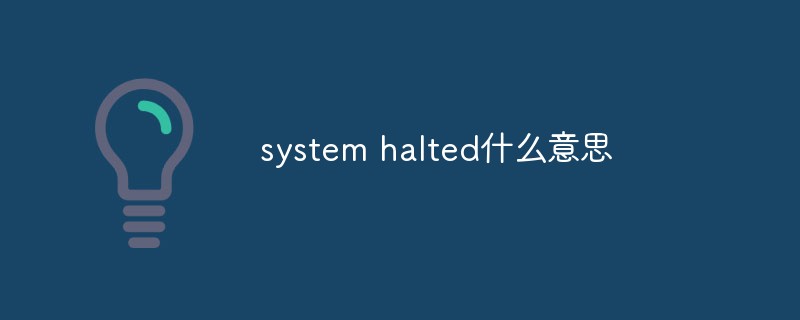
The operating environment of this tutorial: Windows 7 system, DELL G3 computer.
"System halted" literally means crash. If you encounter this situation, there are the following solutions:
1. Open the case and see if the accessories in the case are too dusty. Check whether the dust on the graphics card, memory, hard disk interface, and motherboard affects normal use. , clean it gently.
2. Remove all accessories and reinstall them - insert them correctly.
3. Unplug and plug in all data cables again.
4. Check whether there is any problem with the wire interface of the power button. After checking everything, try turning on the computer.
5. If you still can't start it with a USB flash drive, try booting it. If you can, it means there is a problem with the system. Reinstall the system. If it cannot be entered, there is a problem with the hard disk or other accessories. It is recommended to go to a maintenance center for repair.
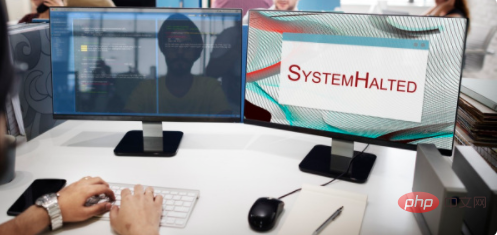
For more related knowledge, please visit the FAQ column!
The above is the detailed content of What does system halted mean?. For more information, please follow other related articles on the PHP Chinese website!
 What are the PHP visual Chinese development tools?
What are the PHP visual Chinese development tools?
 Detailed process of upgrading win7 system to win10 system
Detailed process of upgrading win7 system to win10 system
 Why do the words after typing in word disappear?
Why do the words after typing in word disappear?
 webservice call
webservice call
 What are the new features of es6
What are the new features of es6
 How to set css dotted border
How to set css dotted border
 The difference between shingled disks and vertical disks
The difference between shingled disks and vertical disks
 How to solve the problem that document.cookie cannot be obtained
How to solve the problem that document.cookie cannot be obtained




