
How to clear browser cache data: First click the [Menu] button in the upper right corner of the browser interface; then select [More Tools-Clear Browsing Data]; finally select the content you want to clear and click the lower right corner Click the [Clear Data] button.
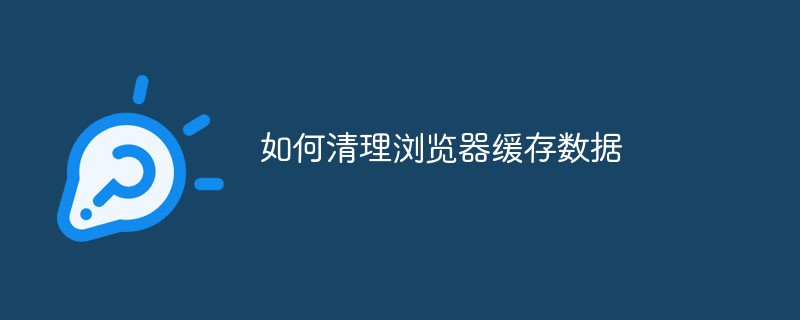
The operating environment of this article: Windows7 system, google chrome87.0.4280.88 version, Dell G3 computer.
How to clear browser cache data:
1. Double-click the desktop browser icon to open the browser.
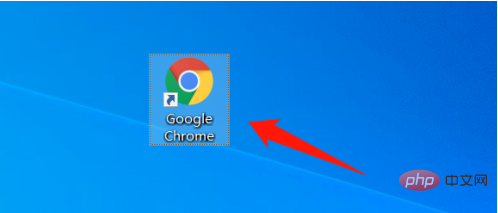
#2. Then click the [Menu] button in the upper right corner of the browser interface.
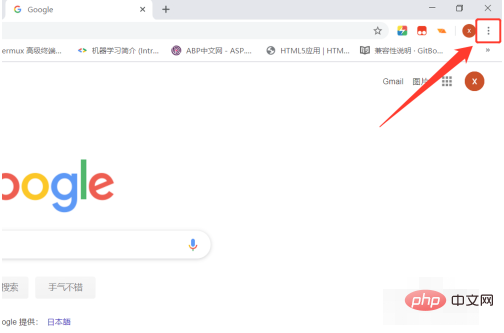
#3. Select [Clear Browsing Data] under [More Tools] in the pop-up menu.
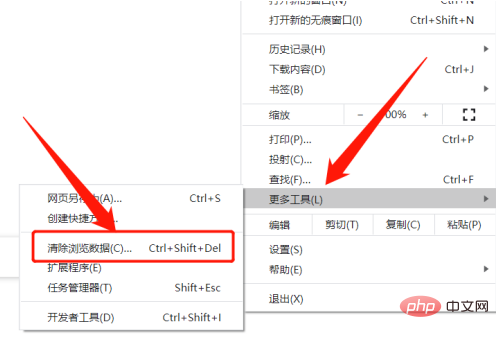
#4. Then select the content we want to clear and click the [Clear Data] button in the lower right corner.
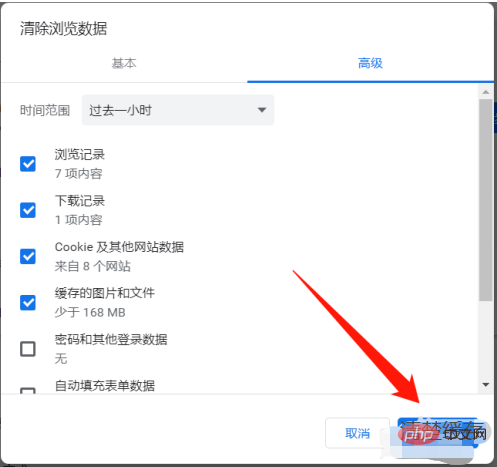
5. In addition, we can also use shortcut keys after opening the browser and press the [Ctrl] [Shift] [Delete] keys on the keyboard at the same time to open it. Clear browsing data interface.
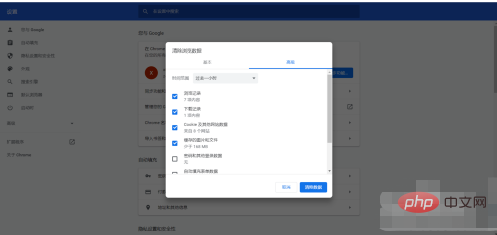
The above is the detailed content of How to clear browser cache data. For more information, please follow other related articles on the PHP Chinese website!