
How to use telnet: First click to enable or disable Windows functions; then check the Telnet client and click OK; then open the command prompt and enter "telnet ip address port"; finally enter to open the port. The connection failure means that the server port is not open.

#The operating environment of this article: Windows 7 system, Dell G3 computer.
How to use telnet:
The first step is to turn on the telnet function of the computer, go to the uninstall program interface, and click to enable or disable Windows functions, as shown below As shown:
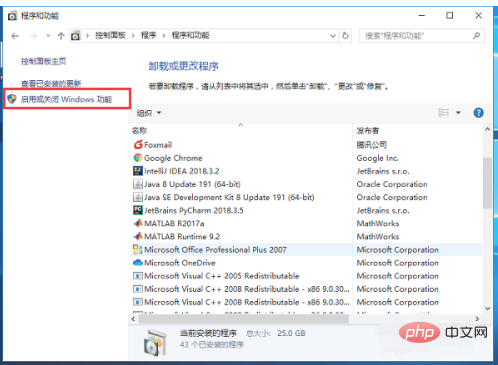
The second step, after entering, check the Telnet client and click OK, as shown in the following figure:
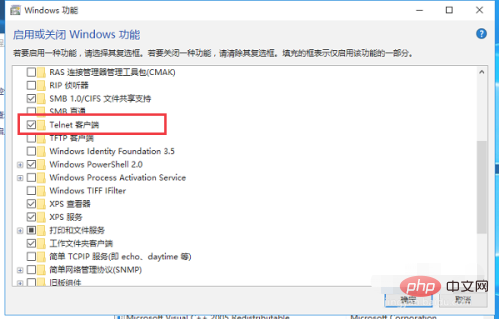
The third step, after turning on the telnet function, search for the command prompt and run it as an administrator, as shown in the figure below:
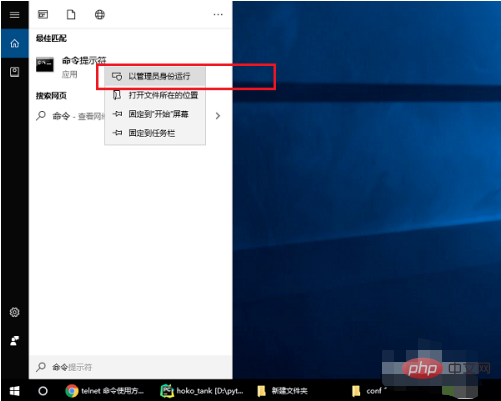
The fourth step, after entering , enter "telnet ip address port", as shown in the figure below:
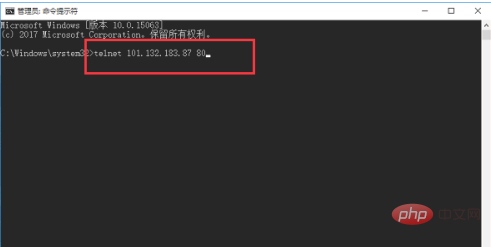
Step 5. After pressing the Enter key, the interface as shown below will appear, which means the port is open , as shown in the figure below:
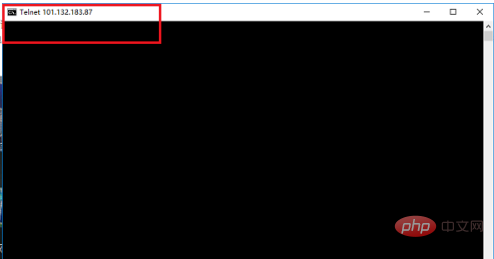
Step 6. If the connection fails, it means that the server port is not open, as shown in the figure below:
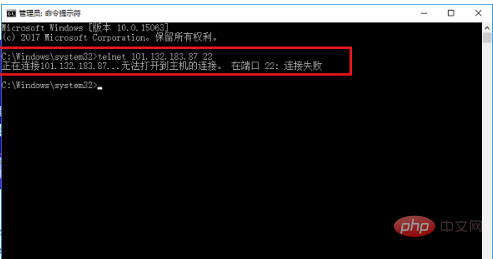
The above is the detailed content of How to use telnet. For more information, please follow other related articles on the PHP Chinese website!




