
The elegant way to use svg in react: first install [svg-sprite-loader] and configure [/config/webpack.config.js]; then create a new icons folder under the src folder; Finally set up the SvgIcon component.
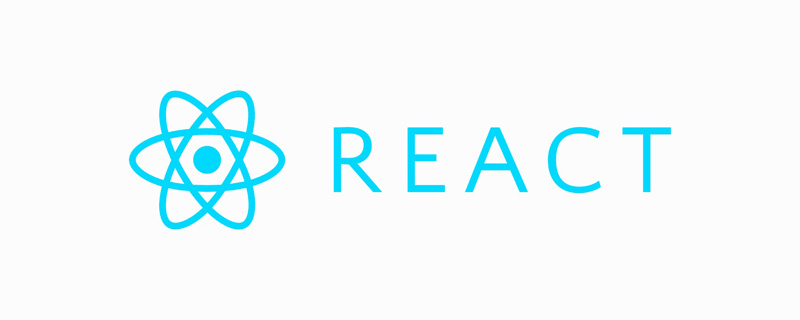
The operating environment of this tutorial: windows7 system, React17 version. This method is suitable for all brands of computers.
Related learning recommendations:react video tutorial
The elegant way to use svg in react:
1. Install svg-sprite-loader
yarn add svg-sprite-loader --dev
or
npm i svg-sprite-loader -D
2. Configure/config/webpack.config.js (configuration after yarn eject)
Note: The newly added loader must be placed before the file-loader
Reason: The loader of webpack is executed from back to front
Added in loader Configure as follows
{ test: /\.(eot|woff2?|ttf|svg)$/, exclude: path.resolve(__dirname, "../src/icons"), //不处理指定svg的文件(所有使用的svg文件放到该文件夹下) use: [ { loader: "url-loader", options: { name: "[name]-[hash:5].min.[ext]", limit: 5000, // fonts file size <= 5KB, use 'base64'; else, output svg file outputPath: "font", publicPath: "font" } } ] }, { test: /\.svg$/, loader: "svg-sprite-loader", include: path.resolve(__dirname, "../src/icons"), //只处理指定svg的文件(所有使用的svg文件放到该文件夹下) options: { symbolId: "icon-[name]" //symbolId和use使用的名称对应 } },
3. Create a new icons folder under the src folder
Create a new svg folder under the icons folder and place the svg file
directory
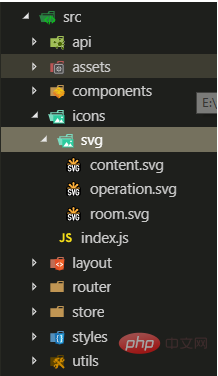
index.js Load all svg files in the svg folder
const requireAll = requireContext => requireContext.keys().map(requireContext); const svgs = require.context("./svg", false, /\.svg$/); requireAll(svgs);
Then be sure to import src/icons in the react entry file src/index.js /index.js
The code is as follows
import "./icons";
4. SvgIcon component
Create a SvgIcon folder under the src/components folder and add index.jsx File
Directory
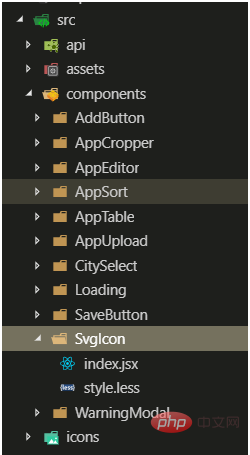
index.jsx component content is as follows:
import React from "react"; import PropTypes from "prop-types"; import styles from "./style.less"; //已启用 CSS Modules const SvgIcon = props => { const { iconClass, fill } = props; return ( ); }; SvgIcon.propTypes = { // svg名字 iconClass: PropTypes.string.isRequired, // 填充颜色 fill: PropTypes.string }; SvgIcon.defaultProps = { fill: "currentColor" }; export default SvgIcon;
style.less
.svg-class { display: inline-block; overflow: hidden; font-size: 14px; min-width: 14px; width: 1em; height: 1em; }
5. Use
to put the svg file you want to use in the src/icons/svg directory. When using it, just give the svg name to iconClass
import React from "react"; import SvgIcon from "@/components/SvgIcon"; const Demo = () => { const svgName="content" // content.svg 已经放到 /src/icons/svg/ 目录下 return
Related learning recommendations:javascript video tutorial
##
The above is the detailed content of How to use svg elegantly in react. For more information, please follow other related articles on the PHP Chinese website!
 How to undo git commit error
How to undo git commit error Introduction to laravel components
Introduction to laravel components securefx cannot connect
securefx cannot connect readyfor4gb
readyfor4gb What to do if an error occurs in the script of the current page
What to do if an error occurs in the script of the current page How to configure default gateway
How to configure default gateway How to set up Douyin to prevent everyone from viewing the work
How to set up Douyin to prevent everyone from viewing the work How to solve devc Chinese garbled characters
How to solve devc Chinese garbled characters