

Related free learning recommendations:小program development tutorial
1 Prepare Baidu Cloud developer account

Get the parameters required for the interface

View the official website API documentation

Two page layout


File ai.wxml:
颜值:{{face.beauty}} 年龄:{{face.age}} 性别:{{face.gender.type}} 情绪:{{face.emotion.type}}
Write the style file ai.wxss
.c1{ padding: 50rpx; } .c1-1{ height: 800rpx; margin-bottom: 20rpx; display: flex; justify-content: center; font-size: 30rpx; box-shadow: 0px 0px 10px gray; } .c1-2{ }
The page layout is as follows:
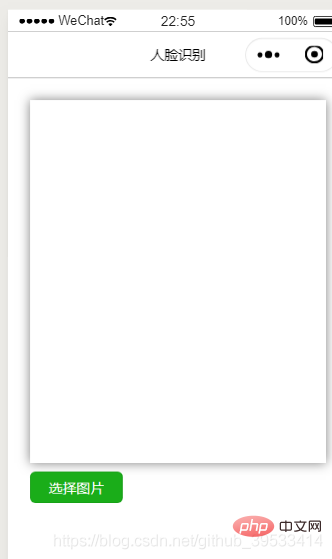
//获取app.js对象 var app = getApp(); Page({ data: { face: {},//检测结果 img: '', //选择的图片 showResult: false //检测是由有结果 }, onLoad: function (options) { //console.log('获取全局变量数据:' + app.globalData.access_token); }, //选择图片事件 chooseImage(){ var that = this; wx.chooseImage({ count: 1, sizeType: ['original', 'compressed'], sourceType: ['album', 'camera'], success (res) { const tempPath = res.tempFilePaths[0];//获取选择的图片的地址 //准备好了access_token和图片后,就可以开始请求百度的人脸检测接口了https://aip.baidubce.com/rest/2.0/face/v3/detect //该接口需要的参数是access_token,图片的base64值 //图片的base64值的处理 var base64 = wx.getFileSystemManager().readFileSync(tempPath,'base64'); //提示 wx.showLoading({ title: '人脸检测中...', mask: true }); //开始请求百度的人脸检测接口 wx.request({ url: 'https://aip.baidubce.com/rest/2.0/face/v3/detect?access_token='+app.globalData.access_token, data: { image: base64, image_type: 'BASE64', face_field: 'age,beauty,expression,face_shape,gender,glasses,race,emotion' face_field: 'name, kind' }, method: 'POST', header: {'content-type': 'application/json'}, //header: {'content-type': 'application/x-www-form-urlencoded'}, success (res) { console.log(res); if(res.statusCode == 200 && res.data.error_code == 0){ //检测结果正确 //将选择的图片回显到页面 //that.setData({img: tempPath}); that.setData(); //植物识别要传入键值对 //取出检测的结果进行页面显示 var face = res.data.result.face_list[0]; console.log(face); that.setData({face: face,showResult: true}); //隐藏加载窗口 wx.hideLoading(); }else{ wx.showToast({ title: '检测失败'+res.data.error_msg, duration: 5000 }); } } }) } }) }, /** * 用户点击右上角分享 */ onShareAppMessage: function () { } })
//app.js App({ onLaunch: function () { var access_token = wx.getStorageSync('access_token'); var expire_in = wx.getStorageSync('expire_in'); // var access_token = parse; var access_token_date = parseInt(wx.getStorageSync('access_token_date')); var now = new Date().getTime(); if(!access_token){ this.requestToken(); } else if(now > access_token_date + expire_in){ this.requestToken(); }else{ } // 展示本地存储能力 var logs = wx.getStorageSync('logs') || [] logs.unshift(Date.now()) wx.setStorageSync('logs', logs) // 登录 wx.login({ success: res => { // 发送 res.code 到后台换取 openId, sessionKey, unionId } }) // 获取用户信息 wx.getSetting({ success: res => { if (res.authSetting['scope.userInfo']) { // 已经授权,可以直接调用 getUserInfo 获取头像昵称,不会弹框 wx.getUserInfo({ success: res => { // 可以将 res 发送给后台解码出 unionId this.globalData.userInfo = res.userInfo // 由于 getUserInfo 是网络请求,可能会在 Page.onLoad 之后才返回 // 所以此处加入 callback 以防止这种情况 if (this.userInfoReadyCallback) { this.userInfoReadyCallback(res) } } }) } } }) }, globalData: { userInfo: null }, requestToken() { var that = this; wx.request({ url: 'https://aip.baidubce.com/oauth/2.0/token', data: { grant_type: 'client_credentials', // aaa那里填写自己的百度key值 client_id: 'aaa', client_secret: 'aaa' }, //header: {'content-type': 'application/json'}, header: {'content-type': 'application/x-www-form-urlencoded'}, success (res) { if(res.statusCode == 200){ wx.setStorageSync("access_token", res.data.access_token); wx.setStorageSync("expires_in", res.data.expires_in); //wx.setStorageSync("access_token_date", res.data.access_token_date); wx.setStorageSync("access_token_date", new Date().getTime()); that.globalData.access_token = res.data.access_token; } } }) } })
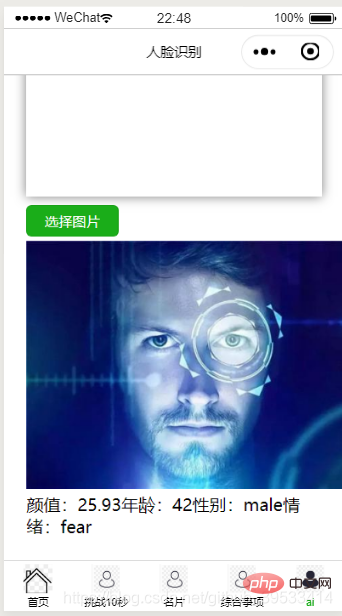
The above is the detailed content of Mini program calls Baidu Cloud interface to implement face recognition. For more information, please follow other related articles on the PHP Chinese website!
 Mini program path acquisition
Mini program path acquisition How to decrypt bitlocker encryption
How to decrypt bitlocker encryption How to shut down your computer quickly
How to shut down your computer quickly How to use return in C language
How to use return in C language How to solve the problem that wlan does not have a valid ip configuration
How to solve the problem that wlan does not have a valid ip configuration How to increase fans of Douyin quickly and effectively
How to increase fans of Douyin quickly and effectively The difference between front-end and back-end
The difference between front-end and back-end How to completely delete mongodb if the installation fails
How to completely delete mongodb if the installation fails