
The shortcut keys for alt enter are: 1. When editing an excel table, use the [alt enter] key to manually wrap lines in the cell; 2. Use [alt enter] to view the properties of the Windows Explorer window, etc.; 3. When searching in the browser, enter [alt enter] to open a new page directly.
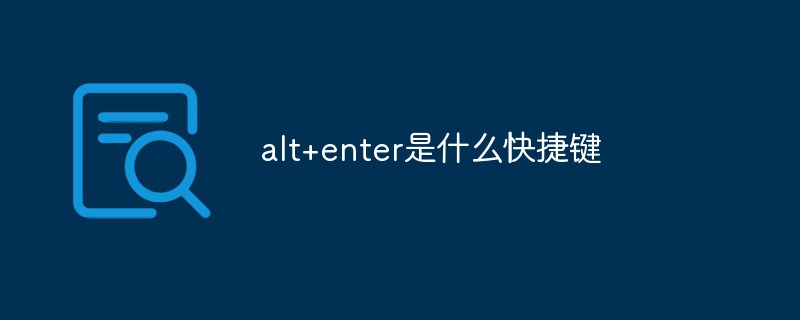
The shortcut key for alt enter is:
1. Manual line wrapping in excel: When we edit in the excel table When entering data, if we want to enter multiple lines of text in a certain cell, if we just press the enter key, it will jump to the next cell by default. At this time, press and hold "alt enter" to wrap lines in the cell.
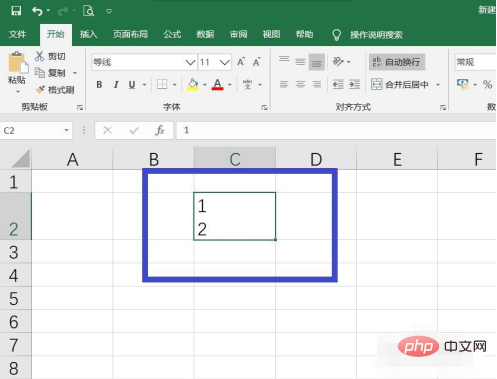
2. View properties: In the "Windows Explorer" window or "My Computer" window, after we select a disk partition or a folder, At this time, press the "alt enter" key, and its corresponding properties dialog box will open for our convenience.
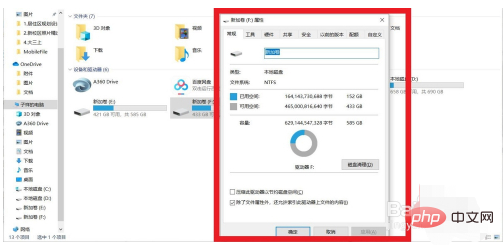
3. Open the website in a new page: After we enter the website address in the address bar of the computer browser, press the "alt enter" key at this time to automatically open the website in a new page. Open the web page in a new page.
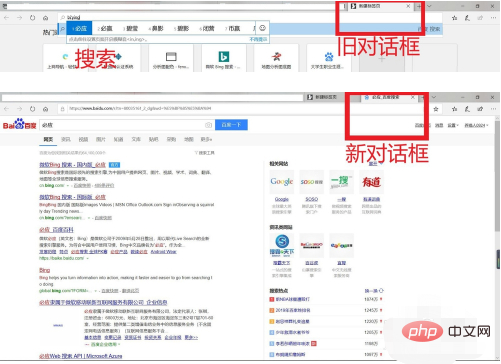
The above is the detailed content of What is the shortcut key for alt+enter?. For more information, please follow other related articles on the PHP Chinese website!
 What are the main functions of redis?
What are the main functions of redis? How to solve the WerFault.exe application error
How to solve the WerFault.exe application error What software is autocad?
What software is autocad? Detailed explanation of nginx configuration
Detailed explanation of nginx configuration What are the reasons why a mobile phone has an empty number?
What are the reasons why a mobile phone has an empty number? What is j2ee
What is j2ee Windows cannot configure this wireless connection
Windows cannot configure this wireless connection What does the metaverse concept mean?
What does the metaverse concept mean?



