
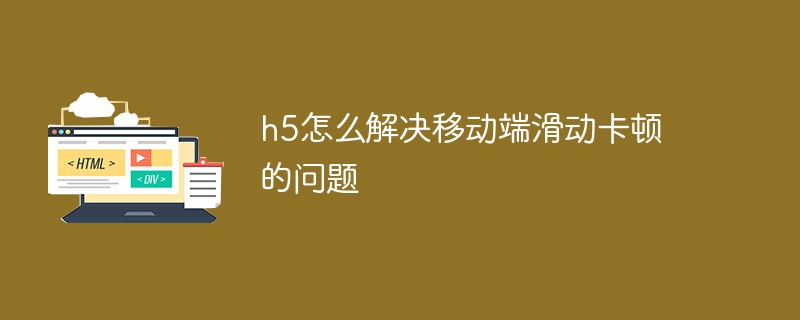
The solution is as follows:
(Related video recommendations:html video tutorial)
1. ios side The -webkit-overflow-scrolling attribute can control the page scrolling effect. The settings are as follows to achieve inertial scrolling and elastic effects:
body{ -webkit-overflow-scrolling: touch; overflow-scrolling: touch; overflow-y: scroll; }
2. Caused by the box setting a height of 100%:
html,body{ height: 100%; }
Replace the above Just delete the code.
3,If neither of these two methods works, there is another solution, which is to use the area sliding component in the mui component
Configure the value in scroll according to your actual situation.
Note: bounce: true must be true. If changed to false, the entire page will not be able to slide
Related recommendations:h5
The above is the detailed content of How to solve the problem of sliding lag on the mobile terminal in h5. For more information, please follow other related articles on the PHP Chinese website!
 what is h5
what is h5 What are the methods of building a mobile website?
What are the methods of building a mobile website? How to implement h5 to slide up and load the next page on the web side
How to implement h5 to slide up and load the next page on the web side How to open bak file
How to open bak file The difference between lightweight application servers and cloud servers
The difference between lightweight application servers and cloud servers Usage of #include in C language
Usage of #include in C language what is vb program
what is vb program What are the seven principles of PHP code specifications?
What are the seven principles of PHP code specifications?