
Jquery method to determine the direction of the scroll event: use the [scrollTop()] method to set or return the vertical scroll bar position of the selected element, the syntax is [$(selector).scrollTop(position)].
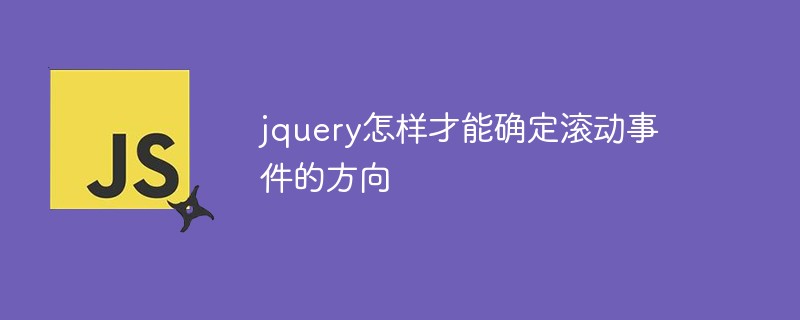
The operating environment of this tutorial: Windows 7 system, jquery version 3.2.1. This method is suitable for all brands of computers.
jquery's method of determining the direction of a scrolling event:
In jQuery, you can use the scrollTop() method to determine the direction of a scrolling event. The scrollTop() method is used to set or Returns the vertical scroll bar position of the selected element. Using this method, we can determine the scroll direction.
<strong>jQuery scrollTop()</strong>Method
scrollTop() method sets or returns the vertical scroll bar position of the selected element.
Tip: When the scroll bar is at the top, the position is 0.
Syntax:
$(selector).scrollTop(position)
Parameters: This method accepts a single parameter position, which is optional. It is used to specify the vertical scroll bar position in pixels.
Return value: Returns the vertical position of the scroll bar of the selected element.
Example:
<!DOCTYPE html>
<html>
<head>
<meta charset="utf-8">
<style>
html,body {
height: 300%
}
div {
position: fixed;
padding-left: 10px;
padding-top: 30px;
height: 10%;
width: 35%;
font-weight: bold;
border: 2px solid red;
}
</style>
</head>
<body>
<div></div>
<script src="https://code.jquery.com/jquery-1.10.2.js"></script>
<script>
var position = $(window).scrollTop();
$(window).scroll(function() {
var scroll = $(window).scrollTop();
if(scroll > position) {
console.log('scrollDown');
$('div').text('向下滚动');
} else {
console.log('scrollUp');
$('div').text('向上滚动');
}
position = scroll;
});
</script>
</body>
</html>Related free learning recommendations:JavaScript(Video)
The above is the detailed content of How to determine the direction of scroll event in jquery. For more information, please follow other related articles on the PHP Chinese website!