The difference between a list box and a combo box is: 1. When the list box cannot display all items at the same time, scroll bars will be automatically added, but not necessarily for the combo box; 2. The list box displays a series of items for the user The selected control, the combo box is an edit box with a drop-down list box; 3. The data types of the list box and the combo box are different.
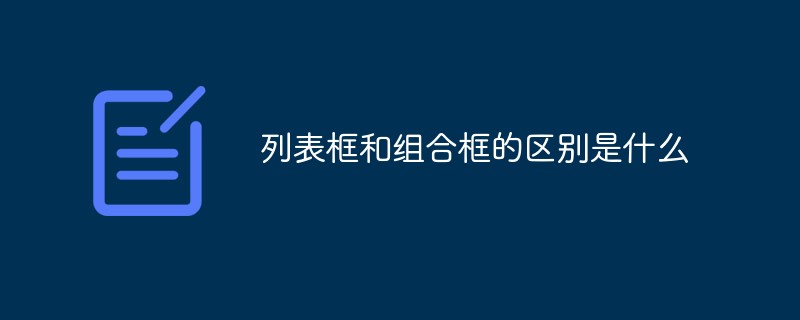
The differences between list boxes and combo boxes are as follows:
1. Automatic sorting method
When the list boxes cannot be displayed at the same time When selecting all items, a scroll bar will be automatically added so that the user can scroll through all options. The style value of the combo box defines the specific properties of the combo box, including whether to automatically sort and whether to have scroll bars.
2. Item input method
The list box is a control that displays a series of items for the user to select. The selected items can be processed subsequently. User selections can be multiple. The combo box is an edit box with a drop-down list box. The items selected by the user in the drop-down box will enter the edit box for subsequent processing. They can also be input directly in the edit box.
3. Data type
There are three types in the combo box: Simple, Dropdown, and Drop List. The Simple type combo box and list box are fixedly displayed and cannot be pulled down; while the other two types have a drop-down handle. Don’t forget to add scroll bars to your design. The difference between Dropdown and Drop List is that the edit box of the latter cannot be input.
There are three types: Simple, Multiple, and Extended in the list box, which determine the method for the user to select items. Simple mode can only select a single item. In Multiple mode, you can press the Ctrl key and left mouse button to select multiple items. In Extended mode, you can select consecutive items at once by dragging the rectangle with the mouse, or you can press the Ctrl key to make multiple selections.
Related recommendations:access database tutorial
The above is the detailed content of What is the difference between list box and combo box. For more information, please follow other related articles on the PHP Chinese website!