
本文实例讲述了JS实现带有3D立体感的银灰色竖排折叠菜单代码。分享给大家供大家参考,具体如下:
这是一款超酷的可以用到网页左侧的银灰色竖排多级折叠菜单,可以自己为菜单加一个背景,CSS中预留有代码,这是比较标准和经典的一款后台管理模式的菜单,Div+Css结构,符合标准,修改方便,挺不错。
运行效果截图如下:
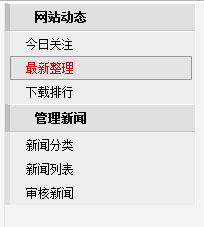
具体代码如下:
<!DOCTYPE html PUBLIC "-//W3C//DTD XHTML 1.0 Transitional//EN"
"www.w3.org/TR/xhtml1/DTD/xhtml1-transitional.dtd">
<html>
<head>
<meta http-equiv="Content-Type" content="text/html; charset=gb2312" />
<title>网页左边的竖式菜单</title>
<style>
body
{
background-color:#F3F3F3;
margin:0px;
font-size: 9pt;
background-position:center;
text-decoration: none;
scrollbar-face-color: #f6f6f6;
scrollbar-highlight-color: #ffffff; scrollbar-shadow-color: #EEEEEE; scrollbar-3dlight-color: #EEEEEE; scrollbar-arrow-color:
#330000; scrollbar-track-color: #f6f6f6; scrollbar-darkshadow-color: #ffffff;
}
/* 网站链接总的css定义*/
a{text-decoration: underline;}
a:link {color: #595989;}
a:visited {color: #595989;}
a:hover{color: #ff0000;}
a:active {color: #595989;}
.dt1, .dt2, .dt3, .dt4 ,.dt{
padding: 0px; margin: 0px; border: 0px; padding-left: 25px;
border-left: 5px solid #c0c0c0;
border-top: 1px solid #ffffff;
border-bottom: 1px solid #c0c0c0;
width: auto;text-align: left;
line-height: 26px;
height: 26px;
background: #E0E0E0;
cursor:pointer!important;
cursor:hand;
display:block;
}
/*这里可以加入背景图片
.dt1{
background-image: url();
background-repeat: no-repeat;
background-position: right center;
}
.dt{
background-image: url();
background-repeat: no-repeat;
background-position: 8px center;
}
.dt2{
background-image: url();
background-repeat: no-repeat;
background-position: right center;
}
.dt4{
background-image: url();
background-repeat: no-repeat;
background-position: right center;
}
.dt3{
background-image: ur();
background-repeat: no-repeat;
background-position: right center;
}*/
#aboutbox { /*左侧box*/
padding: 0px; margin: 0px; border: 0px;
width: 190px;
float: left;
background: #eee;
}
#aboutbox dl { /*dl、dt、dd*/
margin: 0px; border: 0px;
border: medium none; /*不显示边框*/
background:#eeeeee;
background-image: url();/*背景图像,这里省略了*/
background-repeat: repeat-y;
background-position: left;
clear: both;
}
#aboutbox dd {
padding: 0px; margin: 0px; border: 0px;
background: #eee;
border-top: 1px solid #fff;
border-left: 5px solid #e0e0e0;
padding-right:3px;
}
#aboutbox ul { /*ul、li定义*/
padding: 0px;
margin: 0px;
border: 0px;
list-style-type: none;
}
#aboutbox li {
padding: 0px; margin: 0px; border: 0px;
text-align: left;
text-indent: 10px;
list-style:none;
}
#aboutbox li a {
padding-left: 5px; margin: 0px; border: 0px;
display: block;
background: #eee;
font-weight: normal;height: 22px;line-height: 22px;
color: #000;
border: 1px solid #eee;
text-decoration: none;}
#aboutbox li a:link,#aboutbox li a:visited {height: 22px;line-height: 22px;}
#aboutbox li a:hover {
padding-left: 5px;
background-color: #e4e4e4;
border: 1px solid #999999;
color: #D90000;height: 22px;line-height: 22px;}
#aboutbox li a:active {color: #333333;height: 22px;line-height: 22px;background: #EEEEEE;}
.center_tdbgall /* 中部表格背景颜色 */
{
background:#ffffff;
}
</style>
</head>
<body>
<table class=center_tdbgall width="191" border="0" cellspacing="0" cellpadding="0">
<tr>
<td width=191 rowspan="2" valign=top class=web_left_all>
<p id=aboutbox>
<dl>
<dt class=dt1 id=dt1 onmouseover=showbg(1) onclick=showsubmenu(1) onmouseout=showoutbg(1)><B>网站动态</B>
<dd id=submenu1>
<ul>
<LI><A href='#'>今日关注</A></LI>
<LI><A href='#'>最新整理</A></LI>
<LI><A href='#'>下载排行</A></LI>
</ul>
</dd>
</dt>
</dl>
<dl>
<dt class=dt2 id=dt2 onmouseover=showbg(2) onclick=showsubmenu(2) onmouseout=showoutbg(2)><B>管理新闻</B>
<dd id=submenu2>
<ul>
<LI><A href='#'>新闻分类</A></LI>
<LI><A href='#'>新闻列表</A></LI>
<LI><A href='#'>审核新闻</A></LI>
</ul>
</dd>
</dt>
</dl>
<script>
function showsubmenu(sid){
whichEl = eval('submenu' + sid);
if (whichEl.style.display == 'none'){
eval("submenu" + sid + ".style.display='';");
eval("dt" + sid + ".className='dt2';");
}
else{
eval("submenu" + sid + ".style.display='none';");
eval("dt" + sid + ".className='dt1';");
}
}
function showbg(sid){
whichEl = eval('submenu' + sid);
if (whichEl.style.display == 'none'){
eval("dt" + sid + ".className='dt4';");
}
else{
eval("dt" + sid + ".className='dt3';");
}
}
function showoutbg(sid){
whichEl = eval('submenu' + sid);
if (whichEl.style.display == 'none'){
eval("dt" + sid + ".className='dt1';");
}
else{
eval("dt" + sid + ".className='dt2';");
}
}
</script>
</p></TD>
</tr>
</table>
</body>
</html>希望本文所述对大家JavaScript程序设计有所帮助。




