
The solution to the problem that jquery val() cannot obtain the value: first create a new HTML document and specify the ID of the [] element; then write a JS script and use the [.val()] method to obtain it The value of the selected element; then display the obtained input value in the form of a pop-up window; and finally save the file.
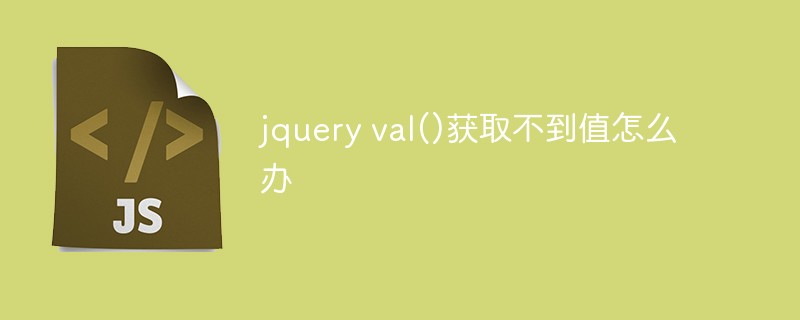
Recommended: "jquery video tutorial"
jquery val() cannot get the value solution Method:
1. First create a new HTML document and specify the ID of theelement, as shown in the figure below.
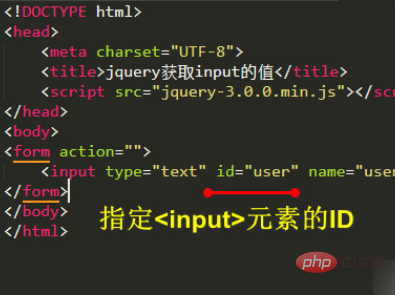
#2. Then write a JS script to select elements based on ID, as shown in the figure below.
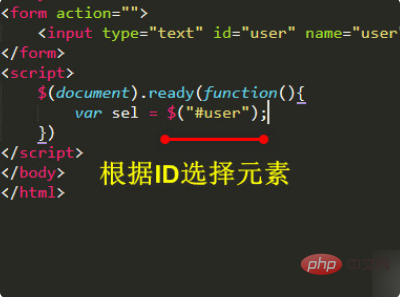
3. Then use the.val()method to get the value of the selected element.
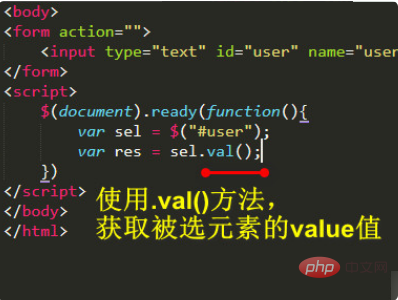
#4. Display the obtained input value in the form of a pop-up window.
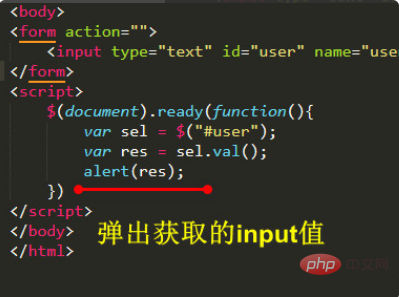
#5. Finally, save the file and view the results in the browser, and you are done.
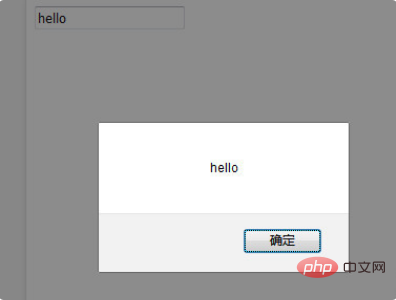
Related free learning recommendations:JavaScript(video)
The above is the detailed content of What to do if jquery val() cannot get the value. For more information, please follow other related articles on the PHP Chinese website!