
Mysql method to extract database backup sql: First open Navicat, and open the mysql database connection; click on the database where the backup is located, and select the backup menu; then right-click on the backup to extract sql, and select [Extract SQL] ; Finally, click [Start] and enter the sql file name to save.

More related free learning recommendations:mysql tutorial(video)
mysql Method to take out database backup sql:
1. Open Navicat
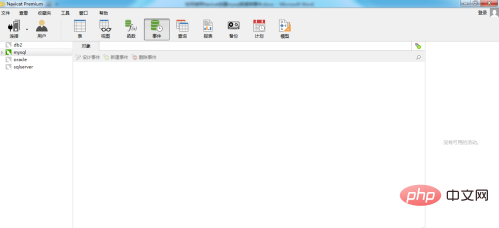
2. Open mysql database connection
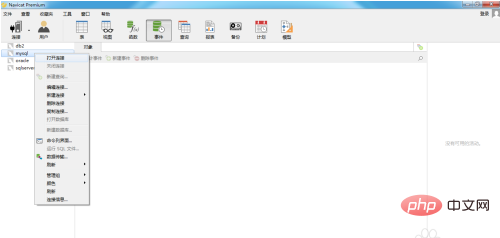
3. Click on the database where the backup is located and select the backup menu. The created backup will be displayed.
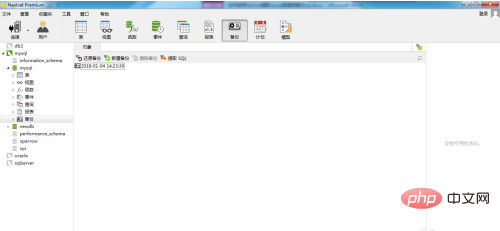
4. Right-click to extract the sql For backup, select [Extract SQL] in the pop-up menu
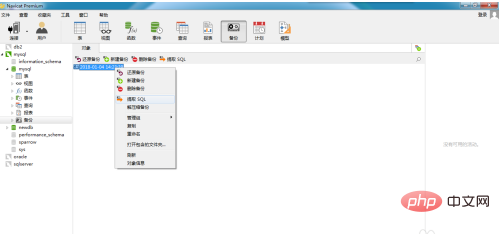
5. Click [Start]
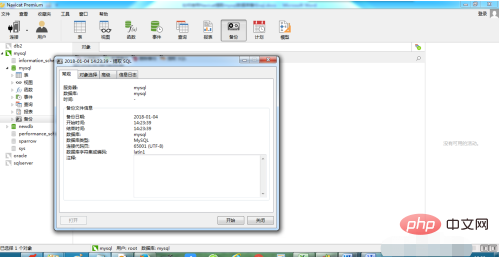
6. Enter the sql file name, and then click [Save]

#7. At this time, it is displayed that the sql extraction has been completed
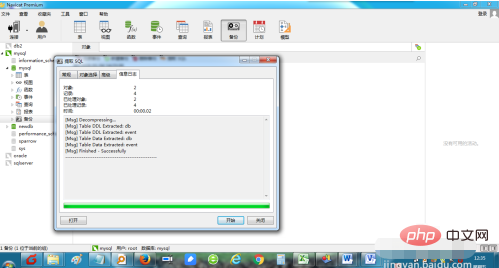
The above is the detailed content of How to take out database backup sql from mysql. For more information, please follow other related articles on the PHP Chinese website!