
The correct way to install the php environment in centos7 is: 1. Execute the [yum install httpd] command to install apache; 2. Install the mysql database; 3. Execute the [yum install php php-server] command to install php.
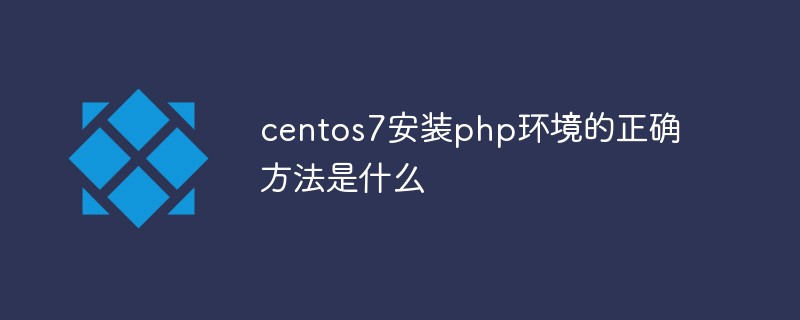
The installation steps are as follows:
(Learning video recommendation:java video tutorial)
1 , first install apache:
yum install httpd
Configure ServerName, enter the httpd.conf file:
vi /etc/httpd/conf/httpd.conf
Change #ServerName www.example.com:80 to ServerName localhost:80
Apache uses port 80 by default
Firewall opens port 80 for external access
firewall-cmd --permanent --zone=public --add-port=80/tcp //添加80端口 firewall-cmd --reload //生效
Check again whether it is enabled:
firewall-cmd --permanent --zone=public --list-ports //查看开放端口列表
Start apache:
systemctl start httpd.service
2. Install mysql:
yum install mysql mysql-server
Start mysql:
systemctl start mysqld.service
3. Install php
yum install php php-devel
Restart apache to make php take effect
systemctl restart httpd.service
At this time, you can go to the directory:/ Create a PHP file under var/www/html/
Code:
Access this file in the browser, you can see some information about PHP
Install php The extension
yum install php-mysql php-gd php-imap php-ldap php-odbc php-pear php-xml php-xmlrpc
After installing the extension, you need to restart apache again
systemctl restart httpd.service
The php code to test whether the mysql link is successful
connect_error) { die("连接失败: " . $conn->connect_error); } echo "连接成功"; ?>
You can pass the above code into the directory /var/ www/html/
Access this file in the browser. If the output connection is successful, the configuration is OK.
Attachment: Apache default configuration file path:
The root directory of the website points to the /var/www/html directory
The main configuration file is /etc/httpd/conf/httpd .conf
is stored in the /etc/httpd/conf.d/ directory
Related recommendations:php training
The above is the detailed content of What is the correct way to install php environment in centos7. For more information, please follow other related articles on the PHP Chinese website!