
mysql data types include: 1. Numeric type; 2. Date and time type; 3. String types are CHAR, VARCHAR, BINARY [binary data type], BLOB, TEXT [text type], ENUM [ Enumeration type] and SET [data collection].

mysql data types are:
The data types supported by MySQL are in several categories: Numeric types, date and time types and string (character) types.
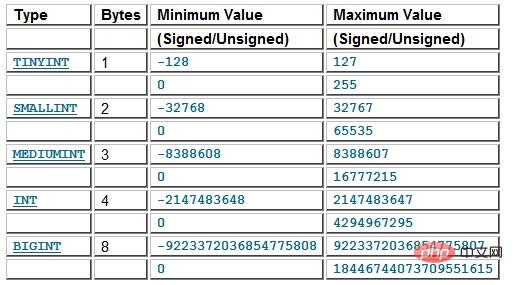
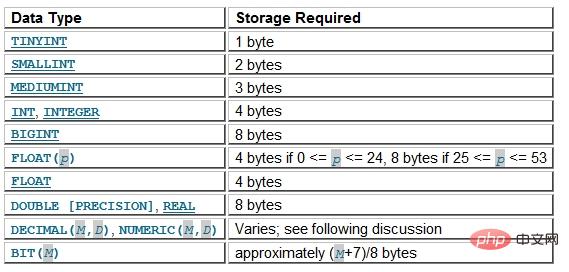
Note:
We often use num int when defining fields (10) In this way of writing unsigned, the int(10) does not mean that the field will store 10-length numbers.
int(M) represents the format of number display, and is only valid when the field attribute is set to zerofill.
eg:
Tinyint(4) -- The actual stored value is 2. If zerofill is not specified, the result of the query is 2. If zerofill is specified, then The query result is 0002, and 0 is used to fill the left side;
zerofill attribute:
If the field specifies the zerofill attribute, mysql will automatically Field plus UNSIGNED attribute.
The ZEROFILL attribute is ignored when involved in column expressions or UNION queries
Floating point:
Float(M,D):Mis the number of digits in the number, including the integer part and decimal part;Dis The decimal part,[D <= M-2];If equal, the integer part is0, and the maximum value is0.99
eg:
Float(2,1) --represents one integer and one decimal,eg:1.1
Syntax error, only1digits How can there be2decimal places
can be usedCURRENT_TIMESTAMP
##BLOB and TEXTIf a column does not clearly indicate the default value:
mode, an error will be reported
If the mode is not inmode, the system will confirm the use according to the type What default value
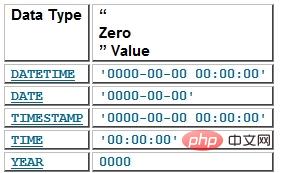 DATATIME range:
DATATIME range: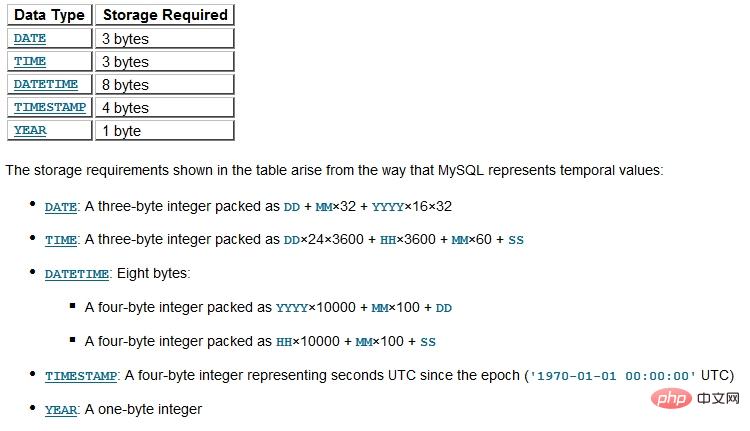 '1000-01-01 00:00:00'
'1000-01-01 00:00:00'
'9999-12-31 23 :59:59'.DATA range:'1000-01-01'
'9999-12-31'TIMESTAMP range:'1970-01-01 00:00:01'
'2038-01-19 03:14:07'TIME range :'-838:59:59'
'838:59:59'
YEAR range: year(4) --- 1901~2155; year(2) --- 00~99
TIMESTAMP: The timestamp column is displayed in the same format as the DATETIME column. In other words, the display width is fixed to 19 characters and the format is 'YYYY-MM-DD HH:MM:SS'.
The TIMESTAMP data type providesautomatic initialization and update. But there can only be one column with default value and update specified as CURRENT_TIMESTAMP
1. Automatic initialization and automatic update eg: ts TIMESTAMP DEFAULT CURRENT_TIMESTAMP ON UPDATE CURRENT_TIMESTAMP
2. Only automatic initialization; eg: ts TIMESTAMP DEFAULT CURRENT_TIMESTAMP
3. Only automatic update; eg: ts TIMESTAMP DEFAULT 0 ON UPDATE CURRENT_TIMESTAMP
4. None; eg: ts TIMESTAMP DEFAULT 0
The string types are CHAR, VARCHAR, BINARY [binary data type], BLOB, TEXT [text type], ENUM [enumeration type] and SET [data collection].
The difference between char and varchar: the difference in storage length lies in the maximum length and whether to retain spaces;
Char will retain spaces, varchar will not retain spaces
char is 0~255; varchar is 0~65535
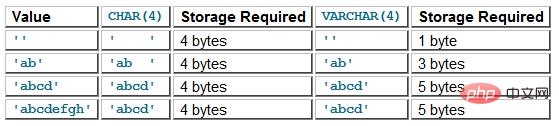
## ENUM:An enumeration is a string object that selects a value from a list that explicitly enumerates the allowed values for the column specification when creating the table. [When the inserted value cannot match the value of the list, the default is the maximum index value]
, ,
numbers ENUM('0','1','2')
mysql> INSERT INTO t (numbers) VALUES(2),('2'),('3');mysql> SELECT * FROM t;+---------+ | numbers | +---------+ | 1 | | 2 | | 2 | +---------+
SET:A set is an object that can have zero or more value strings, each of which must be selected from a list to allow the value specified when creating the table. [When the inserted value cannot match the value of the list, MYSQL will ignore the value that does not exist in the list]
1 CREATE TABLE myset (col SET('a', 'b', 'c', 'd'));2 3 INSERT INTO myset (col) VALUES ('a,d'), ('d,a'), ('a,d,a'), ('a,d,d'), ('d,a,d');
It can be seen from the definition of ENUM The difference from SET is whether the value is one or more of the values specified when defining. There is also a different behavior when the inserted value does not exist in the list.
More related free learning recommendations:mysql tutorial(Video)
The above is the detailed content of What are the mysql data types?. For more information, please follow other related articles on the PHP Chinese website!