
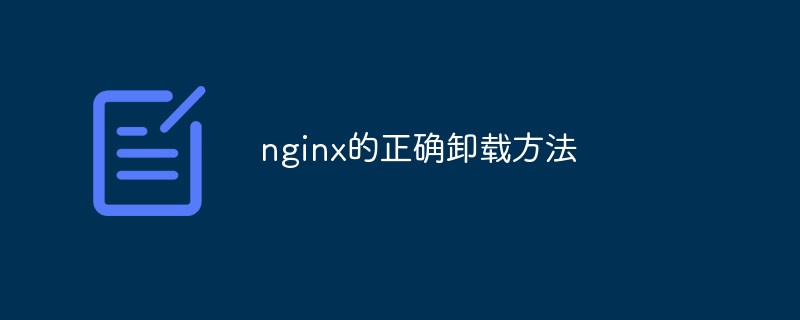
The specific steps are as follows:
(Recommended tutorial:nginx tutorial)
Step 1: Enter the following command to search globally nginx related files:
sudo find / -name nginx*
If an error occurs in the first step, try the command
sudo find / -name "nginx*"
Step 2: Delete all found nginx related files
sudo rm -rf file 此处跟查找出来的nginx文件
Description: Global search Many related files are often found, but the prefixes are basically the same, and different parts can be replaced with * for quick deletion.
Example:
sudo rm -rf file /usr/local/nginx*
The above is the detailed content of The correct way to uninstall nginx. For more information, please follow other related articles on the PHP Chinese website!
 nginx restart
nginx restart Detailed explanation of nginx configuration
Detailed explanation of nginx configuration Detailed explanation of nginx configuration
Detailed explanation of nginx configuration What are the differences between tomcat and nginx
What are the differences between tomcat and nginx What is the role of kafka consumer group
What is the role of kafka consumer group Computer prompts that msvcr110.dll is missing and how to solve it
Computer prompts that msvcr110.dll is missing and how to solve it How to get the input number in java
How to get the input number in java How to lock screen on oppo11
How to lock screen on oppo11