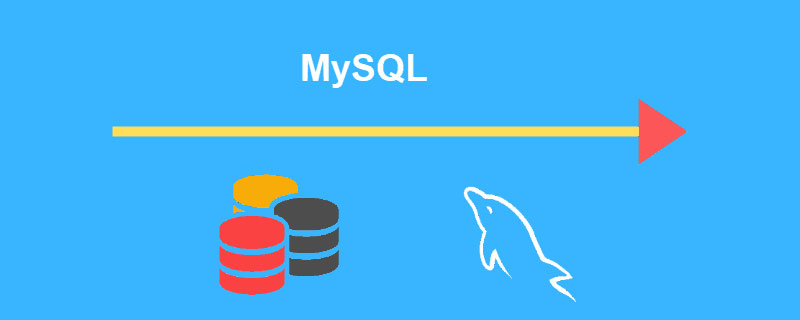
## on In this tutorial, I introduced you how to interact with the MySQL database through PHP's built-in Mysqli extension. Today we will take a look at another PHP built-in database extension - PDO, whose full name is PHP Data Objects, that is, PHP data objects. PDO Introduction and Installation PDO defines a lightweight consistent interface for PHP to access the database, so it provides a data access abstraction layer and does not itself implement any database interaction functions. , you must use a PDO driver of a specific database to access database services. These specific database drivers include MySQL, PostgreSQL, SQLite, SQL Server, Oracle, etc. Therefore, PDO is a more standard and more general database extension, and it is completely object-oriented. At present, PDO has become the basic component for building database interaction in various mainstream PHP frameworks, including the Laravel framework, which also provides database access functions based on PDO extensions. The PHP local integrated development environments we previously recommended all integrate support for PDO extensions (the following are Laragon's pre-installed PHP extensions):Related learning recommendations:mysql tutorial,php programming
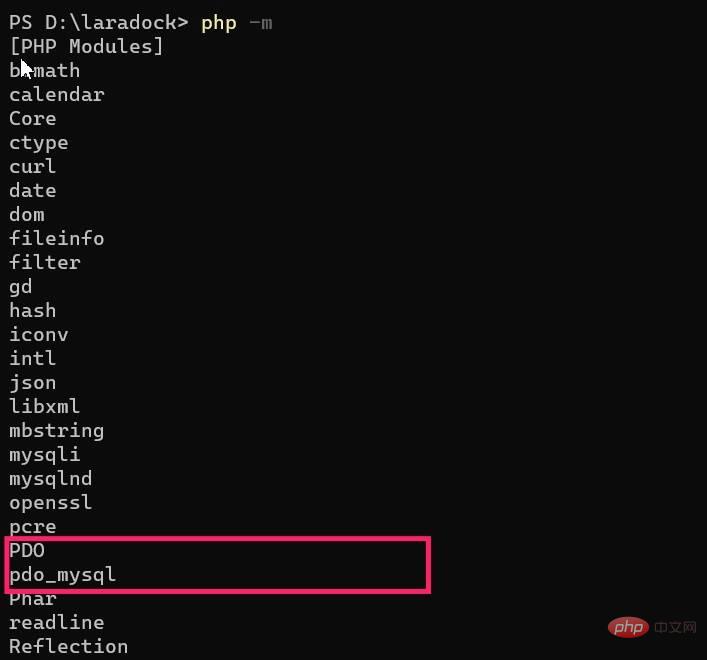
PDOextension, there is also a matching specific database extensionpdo_mysql. Only with this specific extension can the MySQL database be accessed. In addition, PDO provides a unified database access interface, so specific database extensions that implement the PDO interface can access the database in exactly the same way. In this way, if the application needs to switch databases, there is no need to reconstruct the database operation code. Based on this alone, you can throw away the MySQLi extension and embrace PDO.
workspacecontainer, and then view its pre-installed PHP extension. You can see that it contains more specific PDO database driver support:
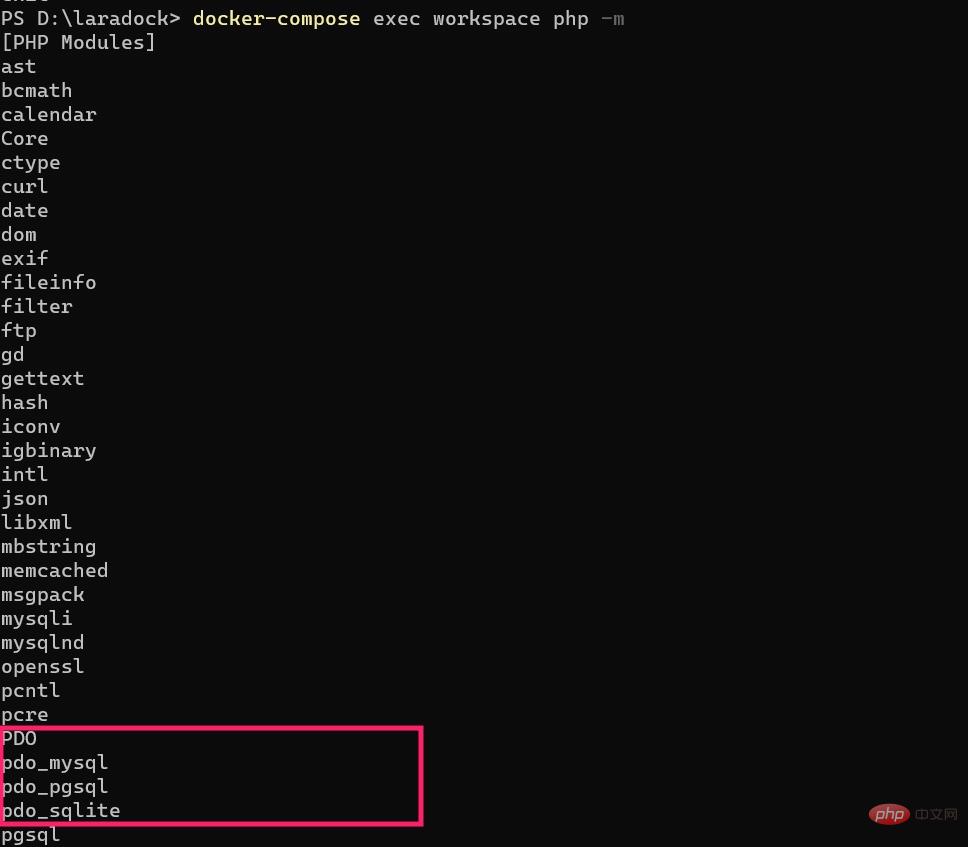
pdo_pgsqlrepresents the PostgresSQL database driver,pdo_sqliterepresents the SQLite database driver.
pdo.php in thephp_learning/mysqldirectoryStorage code):
quote('SELECT * FROM `post` ORDER BY `id` DESC'); $res = $pdo->query($sql); // 打印查询结果 echo ''; foreach ($res as $row) { print_r($row); } } catch (PDOException $exception) { // 如果数据库操作出现异常,则捕获并打印 printf("Error: %s\n", $exception->getMessage()); } finally { // 释放 PDO 连接实例 $pdo = null; }
Copy after login
mysql), IP address (the local address is127.0.0.1), port number (optional, the default is3306), and the name of the database to be connected (test), character encoding information (utf8mb4), etc. The second parameter is the user name, and the third parameter is the password.
$pdoto execute the specified SQL statement to interact with the database (add, delete, modify, check), but before that, we first The quote method is called to escape the query SQL statement. The function of this function is similar tomysqli_escape_string.
try...catch...The statement captures thePDOExceptionexception, prints the error message, and finally releases the PDO object instance through thefinallystatement, because this statement block will be executed regardless of whether an exception is thrown.
php -S localhost:9000Start the built-in HTTP server for testing, visithttp://localhost:9000/mysql/pdo.phpin the browser , you can see the normal printing result:
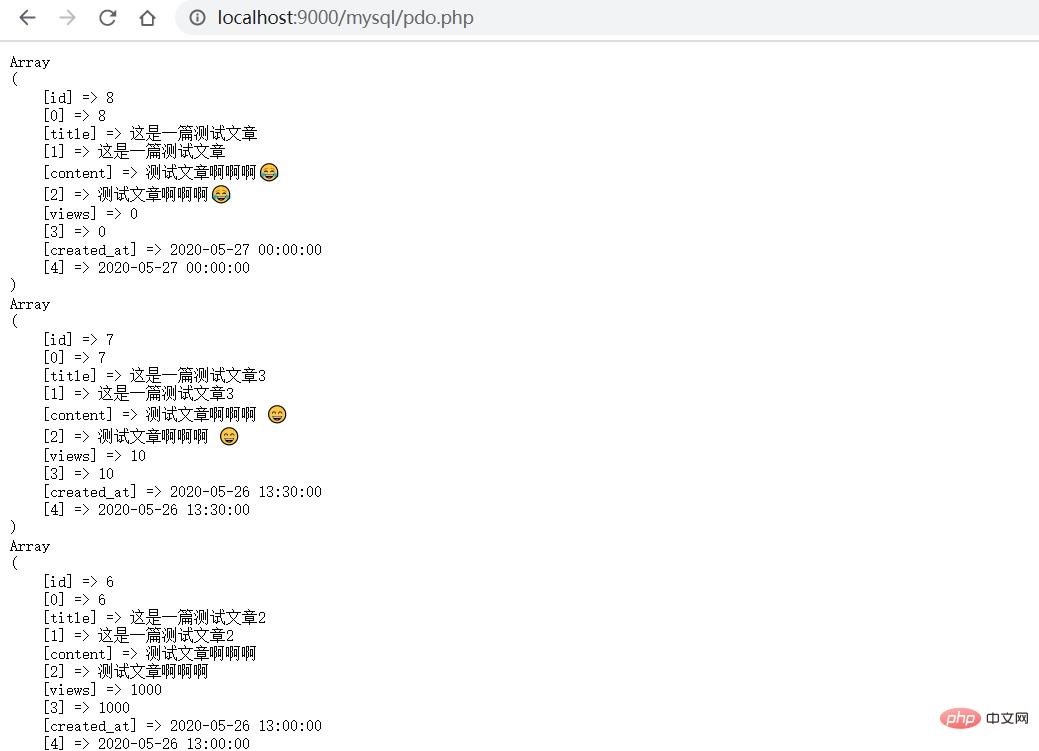
test, this The PDO exception will be caught and the error message will be printed:
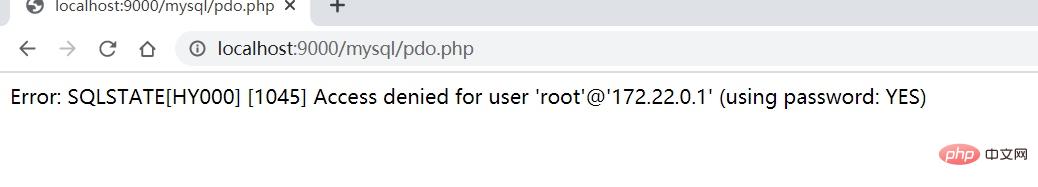
Note: The IP address in the error message is the IP address inside the MySQL Docker container. It can be ignored. This error is caused by a wrong password, not an IP address problem.
If you want to know more related articles, please pay attention to thephp mysqlcolumn!
The above is the detailed content of Interacting with MySQL database through PDO extension to achieve basic use. For more information, please follow other related articles on the PHP Chinese website!