
The netstat command is used to display network connections, routing tables and network interface information. It allows users to know which network connections are running. If used without parameters, netstat displays active TCP connections.

#The operating environment of this tutorial: linux7.3 system, Dell G3 computer.
The role of the netstat command:
The function of the netstat command is to display network connections, routing tables and network interface information, allowing users to know which network connections are running . If used without parameters, netstat displays active TCP connections.
The general format of this command is:
netstat [-a][-e][-n][-o][-p Protocol][-r][-s][Interval][1]
Column heading:
Name The name of the interface
Mtu The maximum transmission unit of the interface
Net/Dest The network where the interface is located
Address The IP address of the interface
Ipkts The number of data packets received
Ierrs The number of data packets that were damaged when received
Opkts Number of packets sent
Oeers Number of packets damaged when sent
Collisions Number of network conflicts recorded by this interface
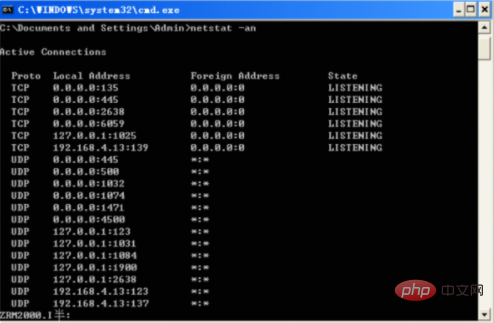
Extended information
Netstat is a console command and a very useful tool for monitoring TCP/IP networks. It can display routing tables, actual network connections, and Status information for each network interface device.
Netstat is used to display statistical data related to IP, TCP, UDP and ICMP protocols. It is generally used to check the network connection of each port of the machine.
Recommended related articles:linux tutorial
The above is the detailed content of What does the netstat command do?. For more information, please follow other related articles on the PHP Chinese website!