

【Related learning recommendations:php graphic tutorial】
Have you ever been troubled by uploading large files? If the file upload process is interrupted for some reason, can I continue uploading from the interrupted point without re-uploading the entire file? If you have such confusion, then please continue reading below.
In modern website applications, uploading files is very common. In any language, by using some tools, the file upload function can be realized. However, it is still a bit troublesome to deal with the need to upload large files.
Suppose you are uploading a large file at this time. About an hour has passed and the progress is 90%. If the Internet is suddenly disconnected or the browser crashes, the uploaded program will exit and you will have to start all over again. Really uncomfortable, right? What’s even more depressing is that if your Internet speed is very slow, then no matter how many times you try again, you will never be able to upload successfully.
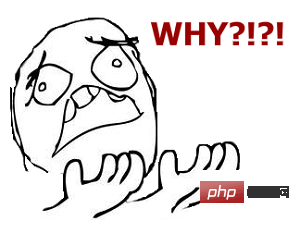
In PHP, we can try to use the breakpoint resume function of the tus protocol to solve this problem.
Tus is an open protocol for file breakpoint resumption based on HTTP. Resume uploading means that whether it is interrupted by the user or unexpectedly due to network or other reasons, the upload can be resumed from where it was interrupted without starting over.
The Tus protocol was adopted by Vimeo in May 2017.
Quoting Vimeo’s blog:
The reason why we decided to use tus is because it can be used in a concise and open form. Standardize the file upload process. This standardization helps API developers focus more on the logic of the application itself rather than the file upload process.
Another benefit of uploading in this way is that you can start uploading files on your laptop, and then move to your mobile phone or other device to continue uploading the same file, which can greatly improve the user experience. .
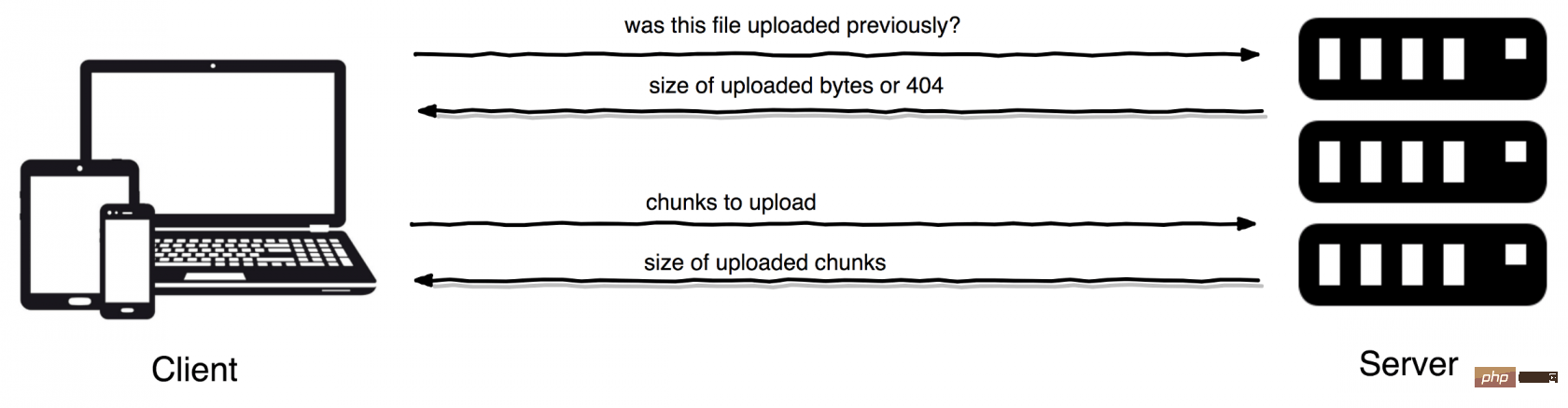
Picture: Tus rough workflow
The first step is to load dependencies.
$ composer require ankitpokhrel/tus-php
tus-phpis a pure PHP framework used for tus breakpoint resume protocol v1.0.0, which perfectly realizes the interaction between the server and the client.
Update: v3 of Vimeo’s official PHP library now uses TusPHP.
You can create a server as follows.
// server.php $server = new \TusPhp\Tus\Server('redis'); $response = $server->serve(); $response->send(); exit(0); // 退出当前 PHP 进程
You need to configure your server so that it can handle specific The terminal responds. If you use Nginx, you can configure it as follows:
# nginx.conf location /files { try_files $uri $uri/ /path/to/server.php?$query_string; }
Assume that the URL of our server ishttp://server.tus.local. Therefore, based on our above Nginx configuration, we can access our tus terminal throughhttp://server.tus.local/files..
Endpoint configuration based on RESTful style:
# 获取有关服务器目前配置的信息\ OPTIONS /files # 检查上传的文件是否合法\ HEAD /files/{upload-key} # 创建\ POST /files # 修改\ PATCH /files/{upload-key} # 删除\ DELETE /files/{upload-key}
View the Agreement Details for more information about routing.
If you are using a framework similar to Laravel, then you do not need to define these in the configuration file. You can directly define routes to access the basic endpoint of tus. We will introduce the relevant details in another tutorial.
With the server in place, the client can upload files in chunks. Let's first create a simple HTML form to get user input.
After submitting the form, we need to follow a few steps to process the upload.
// Tus client $client = new \TusPhp\Tus\Client('http://server.tus.local');
The first parameter in the above code is your tus server address.
2.Initialize the client using file metadata
In order to ensure the uniqueness of uploaded files, we need to uniquely identify each uploaded file. In this way, when the file is interrupted and subsequently transmitted, the server can clearly identify which fragments belong to the same file. This identification code can be specified by yourself or generated by the system.
// 设置标识码和文件元数据 $client->setKey($uploadKey) ->file($_FILES['tus_file']['tmp_name'], 'your file name');
If you don’t want to specify the identification code, you can write it like this, and the system will automatically generate it:
$client->file($_FILES['tus_file']['tmp_name'], 'your file name'); $uploadKey = $client->getKey(); // Unique upload key
3.Upload files in parts
// $chunkSize 是以字节为单位的,例如 5000000 等于 5 MB $bytesUploaded = $client->upload($chunkSize);
When When you want to resume the transmission of the next block, you can bring the same identification code parameter to resume the transmission.
// 在下一个请求中续传文件 $bytesUploaded = $client->setKey($uploadKey)->upload($chunkSize);
After all files are uploaded, by default, the server will usesha256to verify the sum of the files to ensure that there are no missing files.
tus 协议的团队还开发了一个模块化的文件上传插件 Uppy。这个插件可以在官方 tus-js-client 和tus-php服务器之间建立连接。也就是说我们可以使用 php 配合 js 来实现文件上传了。
uppy.use(Tus, { endpoint: 'https://server.tus.local/files/', // 你的 tus 服务器 resume: true, autoRetry: true, retryDelays: [0, 1000, 3000, 5000] })
更多细节可以查看 uppy 的文档, 这里 还有些例子可以供你参考。
tus-php服务器支持 concatenation 扩展,可以把多次上传的文件合为一个文件。因此,我们可以在客户端支持并行上传以及非连续的分块文件上传。
使用 tus-php 实现分块上传
tus-partial-upload.php
setKey($uploadKey)->file('/path/to/file', 'chunk_a.ext'); // 从第 1000 个字节开始上传 10000 字节 $bytesUploaded = $client->seek(1000)->upload(10000); $chunkAkey = $client->getKey(); // 从 第 0 个字节开始上传 10000 字节 $bytesUploaded = $client->setFileName('chunk_b.ext')->seek(0)->upload(1000); $chunkBkey = $client->getKey(); // 从第 11000 个字节 (10000 + 1000) 开始上传剩余的字节 $bytesUploaded = $client->setFileName('chunk_c.ext')->seek(11000)->upload(); $chunkCkey = $client->getKey(); // 把分块上传的文件组合起来 $client->setFileName('actual_file.ext')->concat($uploadKey, $chunkAkey, $chunkBkey, $chunkCkey);
分块上传的完整例子 在这里.
由于 tus-php 项目 本身还出于初级阶段,后面可能还会有一些改动。在 example 文件夹里,有三个不同的例子供你参考。如果任何问题或者建议,欢迎留言交流。
Happy Coding!
相关学习推荐:php编程(视频)
The above is the detailed content of How to use TUS protocol in PHP to achieve breakpoint resume upload of large files. For more information, please follow other related articles on the PHP Chinese website!