

【Related learning recommendations:php graphic tutorial】
Recently, I need to use the function of using routing to view How to view components in Hyperf logs logs online in Hyperf. I haven't found one that is easy to use, so I simply wrote one myself, which supports viewing and simple content search.
First, the rendering:
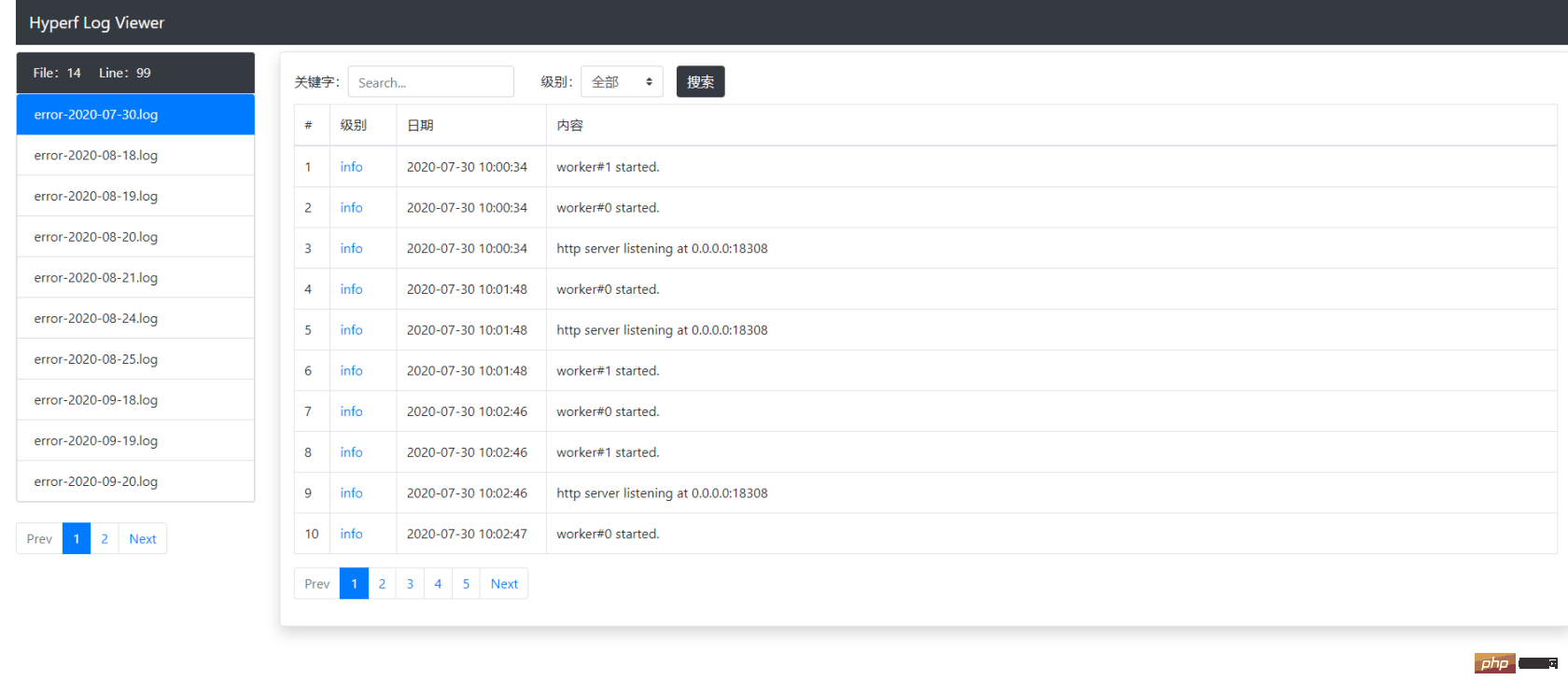
composer require sett/hyperf-log-viewer
php bin/hyperf.php vendor:publish sett/hyperf-log-viewer
Router::get('/logs', 'Sett\LogViewer\Controller\LogViewController@index');
composer require hyperf/view
composer require sy- records/think-template
return [ 'engine' => ThinkEngine::class, 'mode' => Mode::TASK, 'config' => [ // 若下列文件夹不存在请自行创建 'view_path' => BASE_PATH . '/storage/view/', 'cache_path' => BASE_PATH . '/runtime/view/', ],];
In the config\autoload\logViewer.php How to view components in Hyperf logs, add your own log How to view components in Hyperf logs directory
return [ "path" => BASE_PATH . "/runtime/logs/", "pattern" => "*.log", "size" => 10 ];
Related learning recommendations:php programming(video)
The above is the detailed content of How to view components in Hyperf logs. For more information, please follow other related articles on the PHP Chinese website!