
mysql How to check the size of the table: 1. Check the capacity of each table in all databases, the code is [truncate(data_length/1024/1024, 2) as 'data capacity (MB)']; 2. Check the specified The capacity of each database table.
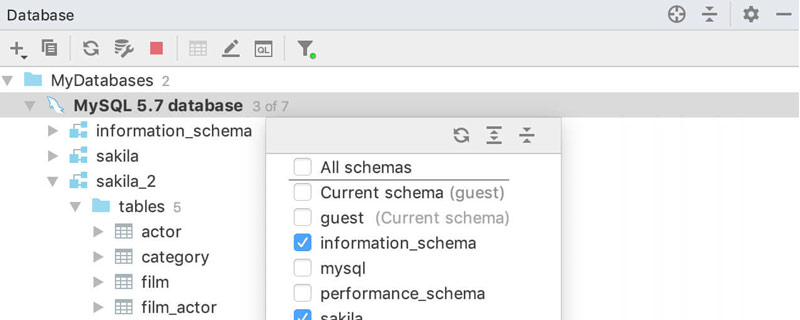
mysql method to view the size of the table:
1. View the capacity of all databases
select table_schema as '数据库', sum(table_rows) as '记录数', sum(truncate(data_length/1024/1024, 2)) as '数据容量(MB)', sum(truncate(index_length/1024/1024, 2)) as '索引容量(MB)' from information_schema.tables group by table_schema order by sum(data_length) desc, sum(index_length) desc;
2. Check the capacity of each table in all databases
select table_schema as '数据库', table_name as '表名', table_rows as '记录数', truncate(data_length/1024/1024, 2) as '数据容量(MB)', truncate(index_length/1024/1024, 2) as '索引容量(MB)' from information_schema.tables order by data_length desc, index_length desc;
3. Check the capacity of the specified database
Example: Check the capacity of the mysql library
select table_schema as '数据库', sum(table_rows) as '记录数', sum(truncate(data_length/1024/1024, 2)) as '数据容量(MB)', sum(truncate(index_length/1024/1024, 2)) as '索引容量(MB)' from information_schema.tables where table_schema='mysql';
4. Check the capacity of each table in the specified database
Example: Check the capacity of each table of the mysql library
select table_schema as '数据库', table_name as '表名', table_rows as '记录数', truncate(data_length/1024/1024, 2) as '数据容量(MB)', truncate(index_length/1024/1024, 2) as '索引容量(MB)' from information_schema.tables where table_schema='mysql' order by data_length desc, index_length desc;
Related learning recommendations:mysql tutorial
The above is the detailed content of How to check the size of a table in mysql. For more information, please follow other related articles on the PHP Chinese website!