
CAD combination shortcut key commands are: 1. [Ctrl B] is for grid snap mode control; 2. [Ctrl P] is for printing; 3. [Ctrl C] copies the selected object to the clipboard Above; 4. [Ctrl F] controls whether to realize automatic object capturing.
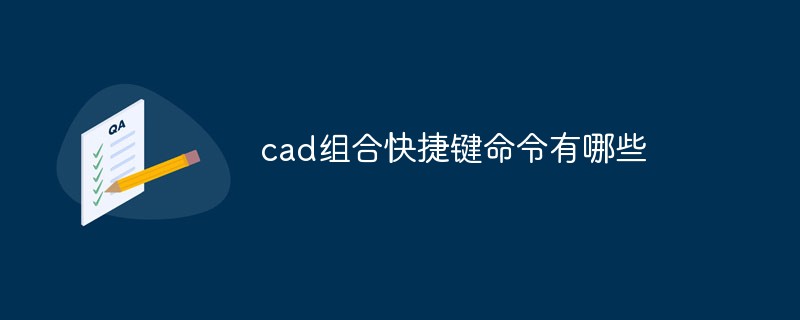
cad combination shortcut key commands are:
1, Ctrl B: Grid snap mode control (F9)
2, Ctrl P: Print
3, Ctrl C: Copy the selected object to the clipboard
4, Ctrl F: Control whether to realize automatic object snapping (f3)
5, Ctrl G: Grid display mode control (F7)
6, Ctrl J: Repeat the previous command
7, Ctrl K: Super Link
8, Ctrl N: Create a new graphics file
9, Ctrl M: Open the options dialog box
10, Ctrl L: Turn on orthographic mode
11, Ctrl 0: Full screen display
12, CTRL 1 Properties panel
13, CTRL 2 Open the image explorer
14, CTRL N New
15, CTRL O open
16, CTRL 0 full screen
17, CTRL P print
18, CTRL Y restore the one-step operation canceled by U command
19, CTRL Z restores the one-step operation canceled by the U command
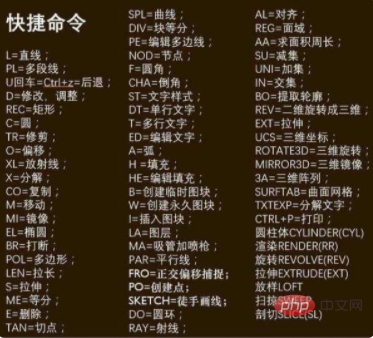
Extended information
The basic functions of 2D CAD.
Plane drawing: can create basic graphic objects such as straight lines, circles, ellipses, ring polygons (regular polygons), and spline curves in a variety of ways.
Drawing auxiliary tools: Provides drawing auxiliary tools such as orthogonal, object snapping, polar tracking, and snap tracking. The orthogonal function allows users to easily draw horizontal and vertical straight lines, object snapping helps pick up special points on geometric objects, and the tracking function makes it easier to draw diagonal lines and locate points in different directions.
Edit graphics: CAD has powerful editing functions that can move, copy, rotate, array, stretch, extend, trim, scale objects, etc.
Annotation dimensions: You can create multiple types of dimensions, and the appearance of the annotation can be set by yourself.
Writing text: You can easily write text at any position and in any direction of the graphics. You can set the text font, tilt angle, width scaling and other attributes.
Layer management function: Graphic objects are all located on a certain layer, and characteristics such as object color, line type, line width, etc. can be set.
Three-dimensional drawing: 3D solid and surface models can be created, and the solid itself can be edited.
Network function: You can publish graphics on the network, or access AutoCAD resources through the network.
Data exchange: Provides a variety of graphics and image data exchange formats and corresponding commands.
The above is the detailed content of What are the CAD combination shortcut key commands?. For more information, please follow other related articles on the PHP Chinese website!




