

[Related learning recommendations: python tutorial]
The example in this article shares with you the specific code for converting images into sketch and comic formats in python , for your reference, the specific content is as follows
Original picture

The result after picture conversion
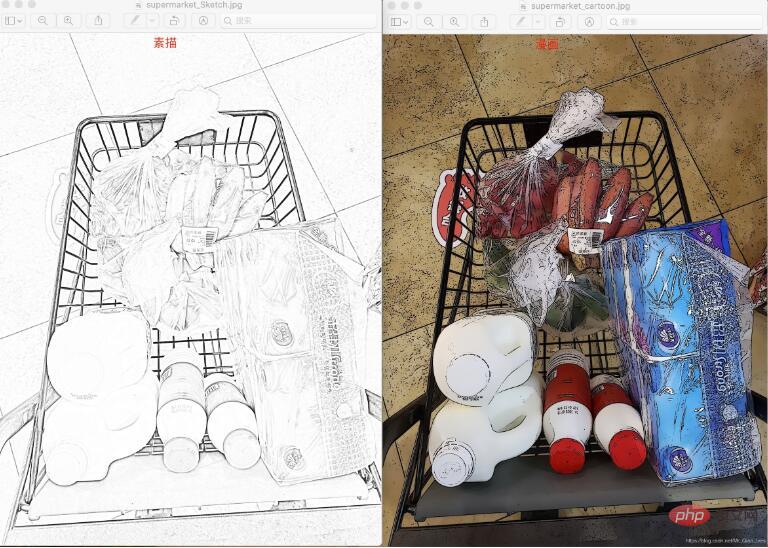
Source code
# -*- coding: utf-8 -*-
import cv2
from PIL import Image, ImageOps, ImageFilter
# 转换成漫画风格
def toCarttonStyle(picturePath):
# 设置输入输出路径和文件名称
imgInput_FileName = picturePath
imgOutput_FileName = picturePath.split(".")[0] + '_cartoon.' + picturePath.split(".")[1]
# 属性设置
num_down = 2 # 缩减像素采样的数目
num_bilateral = 7 # 定义双边滤波的数目
# 读取图片
img_rgb = cv2.imread(imgInput_FileName)
# 用高斯金字塔降低取样
img_color = img_rgb
for _ in range(num_down):
img_color = cv2.pyrDown(img_color)
# 重复使用小的双边滤波代替一个大的滤波
for _ in range(num_bilateral):
img_color = cv2.bilateralFilter(img_color, d=9, sigmaColor=9, sigmaSpace=7)
# 升采样图片到原始大小
for _ in range(num_down):
img_color = cv2.pyrUp(img_color)
# 转换为灰度并且使其产生中等的模糊
img_gray = cv2.cvtColor(img_rgb, cv2.COLOR_RGB2GRAY)
img_blur = cv2.medianBlur(img_gray, 7)
# 检测到边缘并且增强其效果
img_edge = cv2.adaptiveThreshold(img_blur, 255,
cv2.ADAPTIVE_THRESH_MEAN_C,
cv2.THRESH_BINARY,
blockSize=9,
C=2)
# 算法处理后,照片的尺寸可能会不统一
# 把照片的尺寸统一化
height=img_rgb.shape[0]
width = img_rgb.shape[1]
img_color=cv2.resize(img_color,(width,height))
# 转换回彩色图像
img_edge = cv2.cvtColor(img_edge, cv2.COLOR_GRAY2RGB)
img_cartoon = cv2.bitwise_and(img_color, img_edge)
# 保存转换后的图片
cv2.imwrite(imgOutput_FileName, img_cartoon)
print('文件转换成漫画成功,保存在' + imgOutput_FileName)
# 透明度转换 素描转换的一部分
def dodge(a, b, alpha):
# alpha为图片透明度
return min(int(a * 255 / (256 - b * alpha)), 255)
# 图片转换为素描
def toSketchStyle(picturePath, blur=25, alpha=1.0):
# 设置输入输出路径和文件名称
imgInput_FileName = picturePath
imgOutput_FileName = picturePath.split(".")[0] + '_Sketch.' + picturePath.split(".")[1]
# 转化成ima对象
img = Image.open(picturePath)
# 将文件转成灰色
img1 = img.convert('L')
img2 = img1.copy()
img2 = ImageOps.invert(img2)
# 模糊度
for i in range(blur):
img2 = img2.filter(ImageFilter.BLUR)
width, height = img1.size
for x in range(width):
for y in range(height):
a = img1.getpixel((x, y))
b = img2.getpixel((x, y))
img1.putpixel((x, y), dodge(a, b, alpha))
# 保存转换后文件
img1.save(imgOutput_FileName)
print('文件转换成漫画成功,保存在' + imgOutput_FileName)
if __name__ == '__main__':
imgInput_FileName = input('输入文件路径:')
while True:
print('1、漫画风格')
print('2、素描风格')
userChoose = input('请选择风格(输入序号即可):')
if userChoose.__eq__('1'):
toCarttonStyle(imgInput_FileName)
break
elif userChoose.__eq__('2'):
toSketchStyle(imgInput_FileName)
break
else:
print('违法输入(请输入序号)')
breakRelated learning recommendations: Programming video
The above is the detailed content of Skillfully use python to convert images into sketch and comic formats. For more information, please follow other related articles on the PHP Chinese website!