
Solution to the problem of parsing package when installing WeChat: 1. Re-download and install the apk program, and set RE file management to [\]; 2. Improve the phone configuration; 3. Re-download the compressed package of the program .

Solution to the problem of parsing package when installing WeChat:
1. Due to RE file management settings , if it is set to "sdcard\", the error message "There is a problem parsing the package" will appear. Solution: Re-download and install the apk program. Just set RE file management to "\".

#2. If re-downloading cannot solve the problem with the Android parsing package, it is most likely that the configuration parameters of your phone do not support this software.
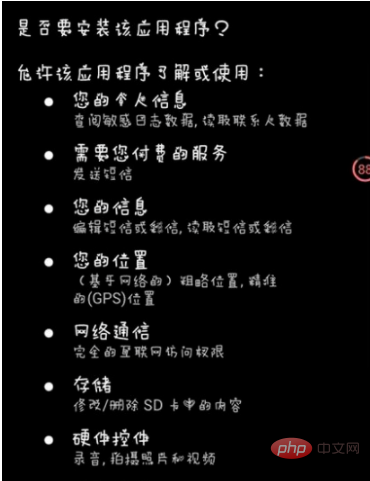
3. For example, if the system version of an apk program requires Android 4.0 or above, and your phone is Android 2.3 system, " There was a problem parsing the package" parsing error.
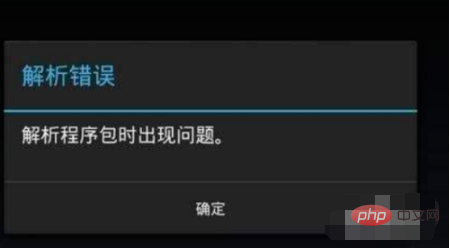
4. RE manager setting problem: Enter RE Manager - Settings - General Settings - Main Folder Options. Some netizens reported that if it is set to "sdcard\" will cause the error message "There is a problem parsing the package", and if it is set to "\", the installation can be successful.

5. If there is a problem with the Android apk program parsing package, it may be because there is a problem with the apk program you downloaded. The compressed package of the program may be damaged during the download process. , it is recommended to download it again.
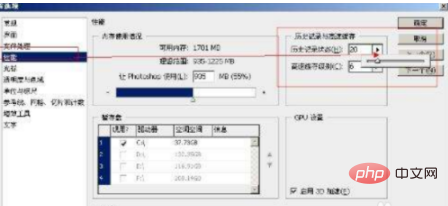
Related learning recommendations:WeChat Mini Program Development Tutorial
The above is the detailed content of What should I do if there is a problem with the parsing package when installing WeChat?. For more information, please follow other related articles on the PHP Chinese website!
 How to solve problems when parsing packages
How to solve problems when parsing packages How to solve problems when parsing packages
How to solve problems when parsing packages Solution to the problem that setting the Chinese interface of vscode does not take effect
Solution to the problem that setting the Chinese interface of vscode does not take effect How to vertically center div text
How to vertically center div text Laptop suddenly has no WLAN option
Laptop suddenly has no WLAN option What are the cloud servers?
What are the cloud servers? How to use findbugs
How to use findbugs How to start oracle data monitoring
How to start oracle data monitoring