
The solution to the problem of not being able to send emails using the mail() function in php: first download sendmail and decompress it; then open the php.ini configuration file and edit the "mail function" module; finally edit the sendmail.ini configuration file and set Just email information.
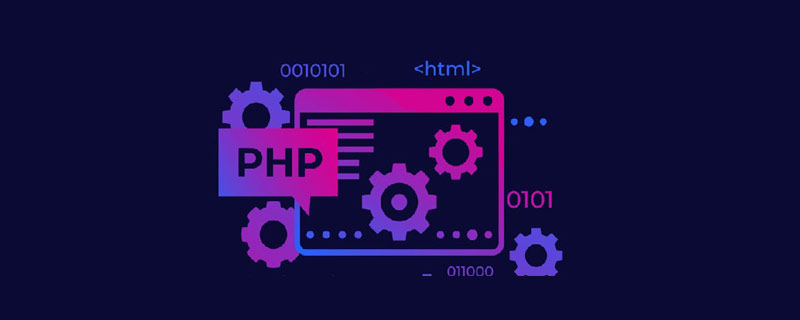
Cause analysis: The
mail() function cannot be used directly in Windows systems, and you need to download sendmail.
(Recommended tutorial:php graphic tutorial)
Solution:
First download sendmail, decompress it, and customize the path, for example: E :\sendmail;
Then add the following configuration to the php.ini configuration file (take 163 mailbox as an example);
[mail function] SMTP = smtp.163.com smtp_port = 25 sendmail_from = 4u4v@163.com sendmail_path = "E:\sendmail\sendmail.exe -t"
(Video tutorial recommendation:php video tutorial)
Then modify the sendmail.ini file;
smtp_server=smtp.163.com //这里是配置对应的163的smtp smtp_port=25 auth_username=username //邮箱用户名 auth_password=password //邮箱密码 force_sender=username@163.com //你的邮箱全名 用户名@163.com
Done!
The above is the detailed content of What should I do if I cannot send emails using the mail() function in php?. For more information, please follow other related articles on the PHP Chinese website!