
How to convert ppt to pdf in php: first configure the component service and run the OpenOffice software in the background; then configure the PHP extension and implement file conversion; finally, view the PDF document.

How to convert ppt to pdf in php:
1. Configure component service
After the OpenOffice installation is completed, press the win R shortcut key to enter the run menu and enter Dcomcnfg to open the component service.
[Component Services] >> [Computer] >> [My Computer] >> [DCOM Configuration] >> [OpenOffice Service Manager]
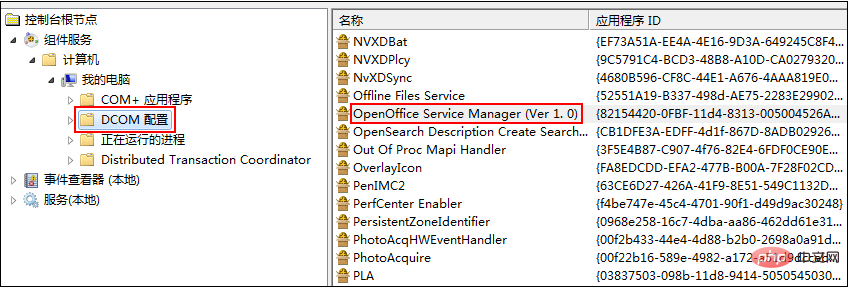
Related video recommendations:PHP programming from entry to proficiency
Right-click to open the properties panel, select the Security tab, and select Startup and Check Customize on activation permissions and access permissions, and add permissions for Everyone.
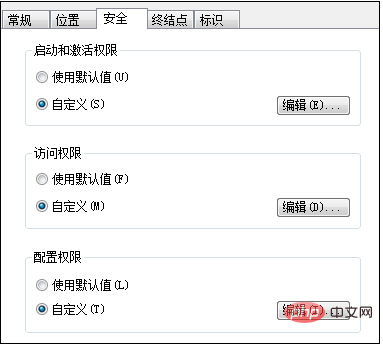
↑ Use custom configurations for startup and activation permissions and access permissions
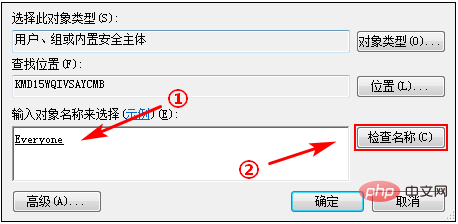
↑ Add the Everyone user group, remember Check the name before confirming
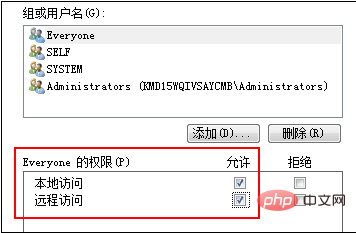
↑ The two custom configurations are the same, allowing Everyone to have all permissions
Then select the Identity tab and check Interactive User , save the settings and exit.
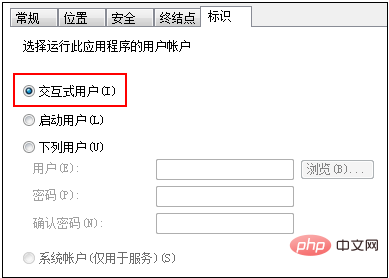
2. Background running software
After installing OpenOffice, you need to start it once to confirm that the software can run normally, and then open the command Run the following command:
Switch to the installation directory:
cd C:\Program Files\OpenOffice 4\program
Run the software in the background:
soffice -headless-accept="socket,host=127.0.0.1,port=8100;urp;" -nofirststartwizard
PS: This command only needs to be executed once to keep the software running It runs in the background and will not be affected even if the server is restarted.
3. Configure PHP extension
If it is a version before PHP5.4, you need to setcom.allow_dcom = truein php.ini Open (i.e. remove the preceding semicolon).
If it is a version after PHP5.4, you need to add an extension line to php.ini
extension = php_com_dotnet.dll
Restart the Apache or IIS server and printphpinfo()information, Check that thecom_dotnetextension is enabled.
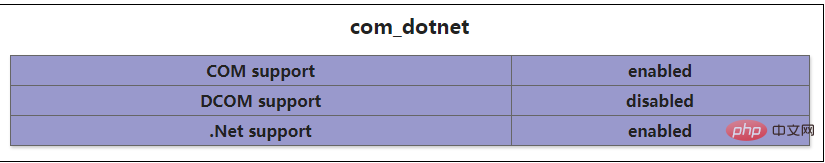
↑ Check whether the com_dotnet.dll file exists in the ext directory of php. If not, please download the corresponding version of dll
4. Implementation File conversion
PDF conversion tool (supports doc, docx, xls, xlsx, ppt, pptx and other formats)
PDFConverter.php
Use PDFConverter (must be passed Enter the absolute path)
$arr = array('doc', 'docx', 'xls', 'xlsx', 'ppt', 'pptx'); $converter = new PDFConverter(); foreach ($arr as $ext) { $source = __DIR__ . '/office/test.' . $ext; $export = __DIR__ . '/pdf/test.' . $ext . '.pdf'; $converter->execute($source, $export); echo '' . $ext . ' Done
'; }
5. View the PDF document
Finally share a PDF reader plug-in pdf.js based on HTML5, which is Mozilla Labs on GitHub An open source js library specially used to read PDF files.
Because it is a product of Mozilla, it performs very well under Firefox, and any browser that supports HTML5 can use this reader.
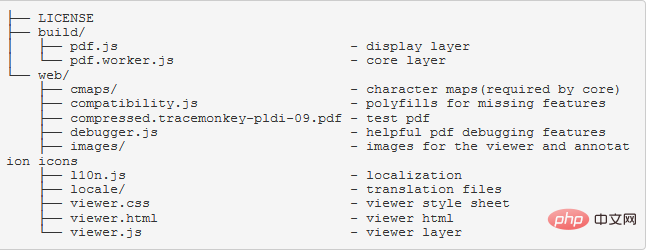
Related learning recommendations:php graphic tutorial
The above is the detailed content of Issues with converting ppt to pdf in php. For more information, please follow other related articles on the PHP Chinese website!


