
php method to implement batch modification of file names: first use the function [rename] to implement, the code is [$path = pathinfo($curDir); rename($curDir,$newname)]; then run the code, and Just open the folder again.

php method to implement batch modification of file names:
Then we can use the rename function of php to Good implementation,
My index.php and img folders are using one layer, so I will use relative paths as an example
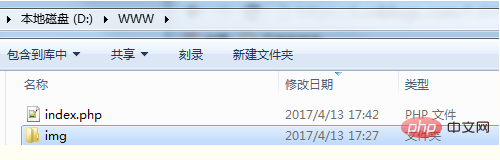
index. The source code of php is as follows:
<?php
header("Content-type: text/html; charset=utf-8");
//利用PHP目录和文件函数遍历用户给出目录的所有的文件和文件夹,修改文件名称
function fRename($dirname){
if(!is_dir($dirname)){
echo "{$dirname}不是一个有效的目录!";
exit();
}
$handle = opendir($dirname);
$i = 1;
while(($fn = readdir($handle))!==false){
if($fn!='.'&&$fn!='..'){
echo "<br>将名为:".$fn."\n\r";
$curDir = $dirname.'/'.$fn;
if(is_dir($curDir)){
fRename($curDir);
}else{
$path = pathinfo($curDir);
//改成你自己想要的新名字
$newname = $path['dirname'].'/'.$i.'.'.$path['extension'];
echo "替换成:".$i.'.'.$path['extension']."\r\n";
rename($curDir,$newname);
$i++;
}
}
}
}
//给出一个目录名称可以是相对路径,也可以是绝对路径
fRename('img\Gastroenterology');
exit();
?>Run the code and the screenshot is as follows:
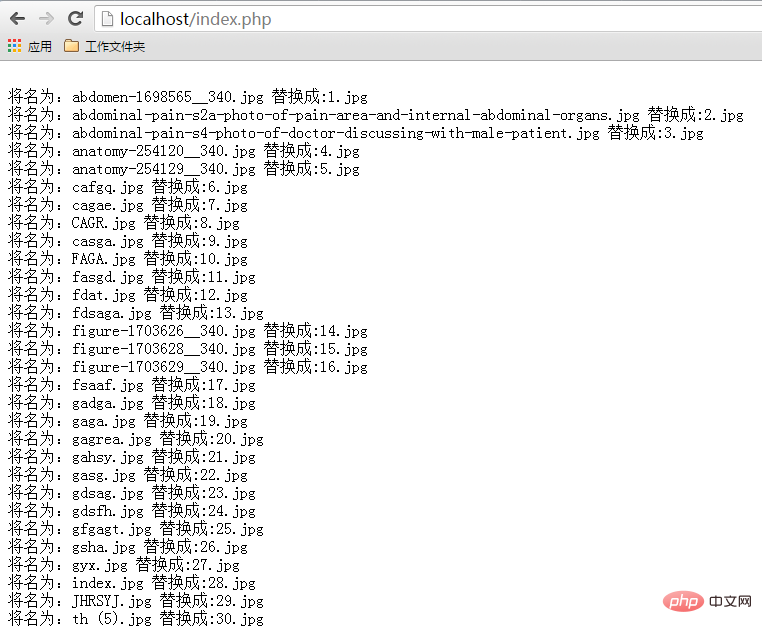
Then open the picture folder:
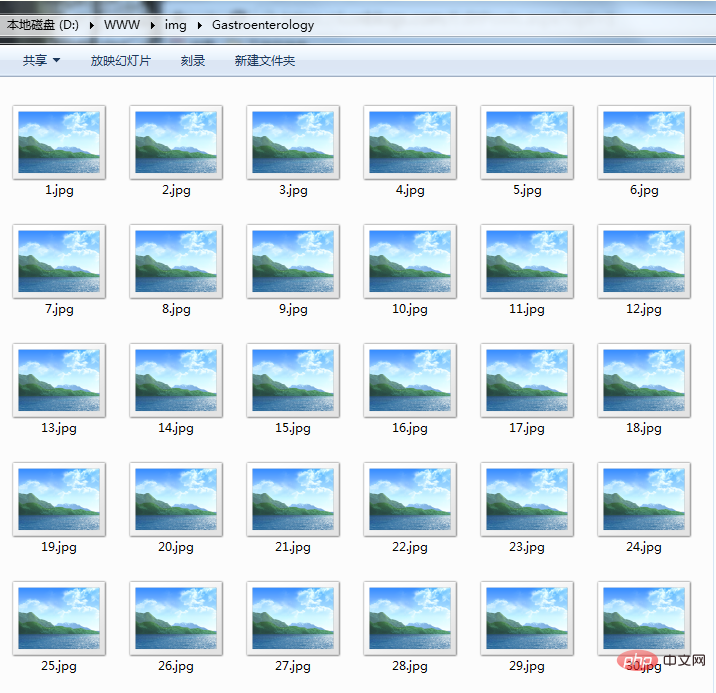
Related video recommendations: PHP programming from entry to proficiency
The above is the detailed content of How to batch modify file names in php. For more information, please follow other related articles on the PHP Chinese website!