Records are used to represent entities in the access database. A record represents an entity, and a field can only represent a certain attribute of the entity. Access has four functional areas by default: Start, Create, External Data and Database Tools.
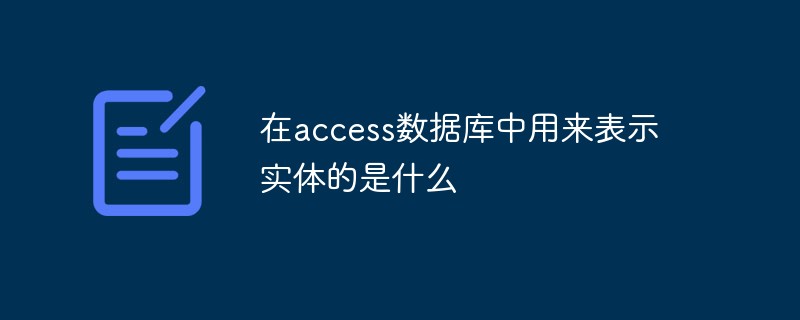
In the Access database, records are used to represent entities.
A record represents an entity, and a field can only represent a certain attribute of the entity.
Related introduction:
Access2007 has the following 4 functional areas by default. Each functional area is divided into multiple groups according to the role of the command.
Start
The "Start" functional area includes 8 functions: view, clipboard, font, format text, record, sorting and filtering, search, and Chinese Simplified and Traditional conversion Grouped, users can perform operations on Access2007 in the "Start" ribbon, such as copying and pasting data, modifying fonts and font sizes, sorting data, etc.
Create
The "Create" ribbon includes 5 groups: tables, forms, reports, other and special symbols. The commands included in the "Create" ribbon Mainly used to create various elements of Access2007.
External Data
The "External Data" functional area includes four groups: import, export, collected data, and SharePoint lists. In the "External Data" functional area, it mainly Perform related processing on data other than Access2007.
Database Tools
The "Database Tools" functional area includes 5 groups: macros, show/hide, analysis, mobile data, and database tools, mainly for comparison with Access2007 databases Advanced operations.
In addition to the above four functional areas, there are also some hidden functional areas that are not displayed by default. The relevant ribbon will only appear when performing a specific operation. For example, when performing a table creation operation, the "Data Table" ribbon will be automatically opened.
The above is the detailed content of What is used to represent entities in the access database. For more information, please follow other related articles on the PHP Chinese website!




