
Quit the vi editor in Linux and there is no response when pressing esc: 1. Press the q keyboard in normal mode; 2. Select either [a-z] or [0-9] as the buffer 3. Enter q in non-insert mode to stop macro recording; 4. Use @ and the defined buffer name.
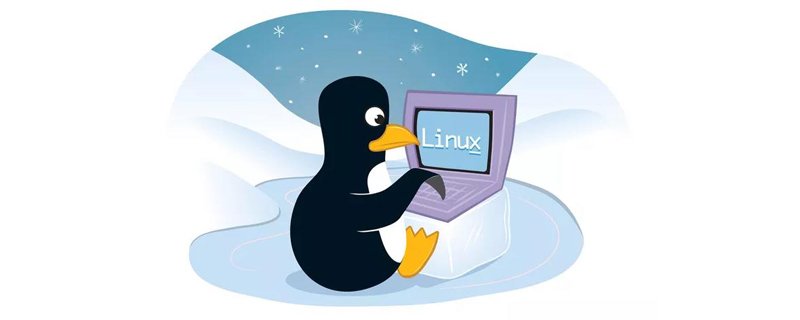
Quit the vi editor in Linux and press esc to solve the problem of no response:
vim Introduction to the recording function
When using vim, I accidentally touched the q key, and the "recording" logo appeared in the lower left corner. I was curious, so I checked it online and found out that this is a powerful function of vim. . It can record a macro (Macro). After starting to record, it will record all your keyboard input, including input in insert mode, various commands used in normal mode, etc.
Specific use:
Step 1: Press the q keyboard in normal mode (non-insert mode, non-visual mode)
Step 2: Select a-z or 0 Any one of -9 is used as the name of the buffer, ready to start recording macros
Step 3: Normal operation, all operations this time will be recorded in the buffer defined in the previous step
Step 4: Enter q in non-insert mode to stop macro recording
Step 5: Use @ the name of the buffer defined in the second step.
For example, if you want to change the following text
line1 line-2 line3-1 l4
into the following text
System.out.println(line1); System.out.println(line1); System.out.println(line-2); System.out.println(line3-1); System.out.println(L4);
, you can observe their patterns and add "System.out." at the beginning of each line of text. println(", add ");" at the end to become the following information.
The following is a brief introduction on how to use recording to complete such an operation.
First move the cursor to line1, enter qt, and prepare to start recording. The name of the buffer is t, and the recording action is: shift ^ Return to the beginning of the line, press the i key to enter insert mode, Enter "System.out.println(", press the esc key to return to normal mode, shift $ to return to the end of the line, press the i key to enter insert mode, enter ");" press the esc key to return to normal mode, press qStop recording. Then move the cursor to any position on the line below and enter @t.
Recording can also be used in combination with queries. For example, if you want to comment lines containing a specific string in a file, you can use such a macro. Enter/search string enter,shift ^,i,#,esc,# in normal mode ##shift $.
Related learning recommendations:
The above is the detailed content of What should I do if there is no response when I exit the vi editor in Linux and press esc?. For more information, please follow other related articles on the PHP Chinese website!