How to connect to the database in navicat
The method for navicat to connect to the database is: 1. Open navicat, click [Connect], and select the database type; 2. Fill in the connection name and enter the database password; 3. Right-click the newly created connection and select [New Database] ;4. Enter the database name and select the character set rules.

(Recommended learning: mysql tutorial)
1. Open Navicat, click the connection in the upper left corner, and select Type of database to connect to, such as mysql;
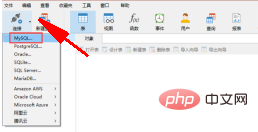
2. Fill in the connection name and database password in the pop-up window;
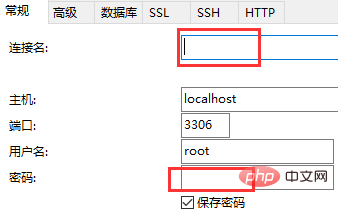
3. After completion, test whether the connection is successful. Click Test Connection in the lower left corner. If the following interface pops up, the connection is successful.
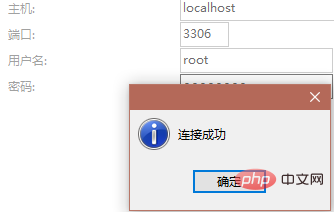
4. Then right-click the connection and select New Database;
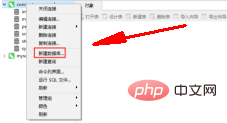
5. Enter the database name and select Use Character set, generally choose utf8, click OK;
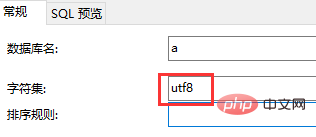
is completed. Now the database has been successfully connected and the database can be operated.
The above is the detailed content of How to connect to the database in navicat. For more information, please follow other related articles on the PHP Chinese website!

Hot AI Tools

Undress AI Tool
Undress images for free

Undresser.AI Undress
AI-powered app for creating realistic nude photos

AI Clothes Remover
Online AI tool for removing clothes from photos.

Clothoff.io
AI clothes remover

Video Face Swap
Swap faces in any video effortlessly with our completely free AI face swap tool!

Hot Article

Hot Tools

Notepad++7.3.1
Easy-to-use and free code editor

SublimeText3 Chinese version
Chinese version, very easy to use

Zend Studio 13.0.1
Powerful PHP integrated development environment

Dreamweaver CS6
Visual web development tools

SublimeText3 Mac version
God-level code editing software (SublimeText3)
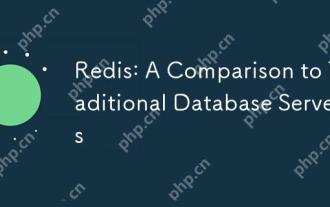 Redis: A Comparison to Traditional Database Servers
May 07, 2025 am 12:09 AM
Redis: A Comparison to Traditional Database Servers
May 07, 2025 am 12:09 AM
Redis is superior to traditional databases in high concurrency and low latency scenarios, but is not suitable for complex queries and transaction processing. 1.Redis uses memory storage, fast read and write speed, suitable for high concurrency and low latency requirements. 2. Traditional databases are based on disk, support complex queries and transaction processing, and have strong data consistency and persistence. 3. Redis is suitable as a supplement or substitute for traditional databases, but it needs to be selected according to specific business needs.
 Navicat's Value: Improving Database Workflow
May 07, 2025 am 12:01 AM
Navicat's Value: Improving Database Workflow
May 07, 2025 am 12:01 AM
Navicat improves database workflow through core functions such as data modeling, SQL development, data transmission and synchronization. 1) Data modeling tools allow the design of database structures by dragging and dropping. 2) SQL development tools provide syntax highlighting and automatic completion to improve the SQL writing experience. 3) The data transmission function automatically handles data type conversion and consistency checks to ensure smooth data migration. 4) The data synchronization function ensures data consistency in development and production environments.
 Solve the problem of lock waiting when Navicat executes SQL statements
May 28, 2025 pm 06:57 PM
Solve the problem of lock waiting when Navicat executes SQL statements
May 28, 2025 pm 06:57 PM
Lock waiting issues can be solved by optimizing SQL statements, using appropriate transaction isolation levels, and monitoring database performance. 1. Optimize SQL statements to reduce lock holding time, such as improving query efficiency through indexing and partitioning. 2. Choose the appropriate transaction isolation level to avoid unnecessary lock waiting. 3. Monitor database performance and promptly discover and deal with lock waiting problems.
 'Memory overflow' error when handling Navicat's database operation
Jun 04, 2025 pm 06:45 PM
'Memory overflow' error when handling Navicat's database operation
Jun 04, 2025 pm 06:45 PM
To handle "memory overflow" errors in Navicat, you can use the following steps: 1. Make sure that the Navicat version is up-to-date; 2. Check and may upgrade system memory; 3. Adjust Navicat settings, such as limiting the size of the query result set and processing data in batches; 4. Optimizing SQL statements and using indexes; 5. Optimizing queries with query analyzer; 6. Exporting data in batches; 7. Monitoring and managing log files. Through these methods, the risk of memory overflow can be effectively reduced and the efficiency and stability of database operations can be improved.
 Data conversion and cleaning when importing data with Navicat
Jun 04, 2025 pm 06:54 PM
Data conversion and cleaning when importing data with Navicat
Jun 04, 2025 pm 06:54 PM
Navicat can handle data conversion and cleaning problems efficiently. 1) Automatically convert data formats when importing through SQL scripts, such as converting strings to numeric values. 2) Use the Data Import Wizard for simple conversion and cleaning. 3) First export a small part of the data test, and then batch import large data volumes to improve efficiency and avoid failure.
 Better Than Navicat? Comparing Database Management Software
May 11, 2025 am 12:20 AM
Better Than Navicat? Comparing Database Management Software
May 11, 2025 am 12:20 AM
Better database management tools than Navicat are DBeaver, DataGrip and HeidiSQL. 1.DBeaver is open source and customizable, suitable for users who like open source software. 2.DataGrip is powerful, suitable for developers and has excellent user experience. 3.HeidiSQL is free and lightweight, suitable for small projects and personal use.
 Navicat: Examining the Pricing Structure and Models
May 08, 2025 am 12:19 AM
Navicat: Examining the Pricing Structure and Models
May 08, 2025 am 12:19 AM
Navicat's pricing model includes three versions: NavicatPremium, Navicatfor [Specific Database] and NavicatEssentials. 1.NavicatPremium supports all databases, perpetual license $1299, annual subscription $299, monthly subscription $29.2.Navicatfor\[Special Database\] for a single database, perpetual license $799, annual subscription $19, monthly subscription $19.3.NavicatEssentials Feature Basics, perpetual license $299, annual subscription $99, monthly subscription $9.
 Learning SQL: Understanding the Challenges and Rewards
May 11, 2025 am 12:16 AM
Learning SQL: Understanding the Challenges and Rewards
May 11, 2025 am 12:16 AM
Learning SQL requires mastering basic knowledge, core queries, complex JOIN operations and performance optimization. 1. Understand basic concepts such as tables, rows, and columns and different SQL dialects. 2. Proficient in using SELECT statements for querying. 3. Master the JOIN operation to obtain data from multiple tables. 4. Optimize query performance, avoid common errors, and use index and EXPLAIN commands.







