The multiplication function in excel is PRODUCT. The PRODUCT function is used in the software excel to calculate the product of the given numbers, that is, multiply all the numbers given in the form of parameters and return the product value.

#The function name of multiplication in excel is PRODUCT.
The PRODUCT function is used in the software excel to calculate the product of the given numbers, that is, multiply all the numbers given in the form of parameters and return the product value.
The usage of the PRODUCT function is: PRODUCT (number 1, number 2,...number 30), which means "number 1×number 2×...number 30". The PRODUCT function can have up to 30 parameters. If there are more than 30 parameters, the PRODUCT function will error.
The use of multiplication in Excel
First, find the EXCEL icon on the computer screen, and then double-click EXCEL to open EXCEL.
Find the data you want to multiply, and then click the mouse in the grid next to the data you want to multiply.
After clicking the mouse, find "Insert" at the top of the menu bar and click "Insert".
After clicking "Function", the "Insert Function" dialog box will appear.
In the dialog box, find "PRODUCT", which is the Chinese name of the multiplication function, and click it. This dialog box will appear, as shown in the figure.
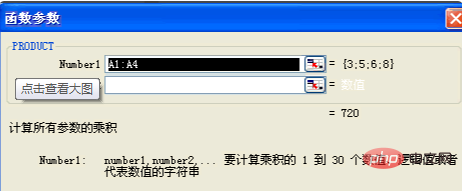
Follow the prompts in the dialog box. If you want to multiply numbers A1 to A4, just click OK. If it is multiplied by other numbers, you can just modify it according to your own requirements.
Recommended tutorial: "excel tutorial"
The above is the detailed content of What is the multiplication function in excel?. For more information, please follow other related articles on the PHP Chinese website!
 Compare the similarities and differences between two columns of data in excel
Compare the similarities and differences between two columns of data in excel excel duplicate item filter color
excel duplicate item filter color How to copy an Excel table to make it the same size as the original
How to copy an Excel table to make it the same size as the original Excel table slash divided into two
Excel table slash divided into two Excel diagonal header is divided into two
Excel diagonal header is divided into two Absolute reference input method
Absolute reference input method java export excel
java export excel Excel input value is illegal
Excel input value is illegal



