
mysql string functions include: 1. LOWER, convert the string parameter value to all lowercase letters and return; 2. UPPER, convert the string parameter value to all uppercase letters and return; 3. CONCAT, Return multiple string parameters concatenated end to end; 4. SUBSTR, starting from the specified position pos in the source string str.

mysql string functions are:
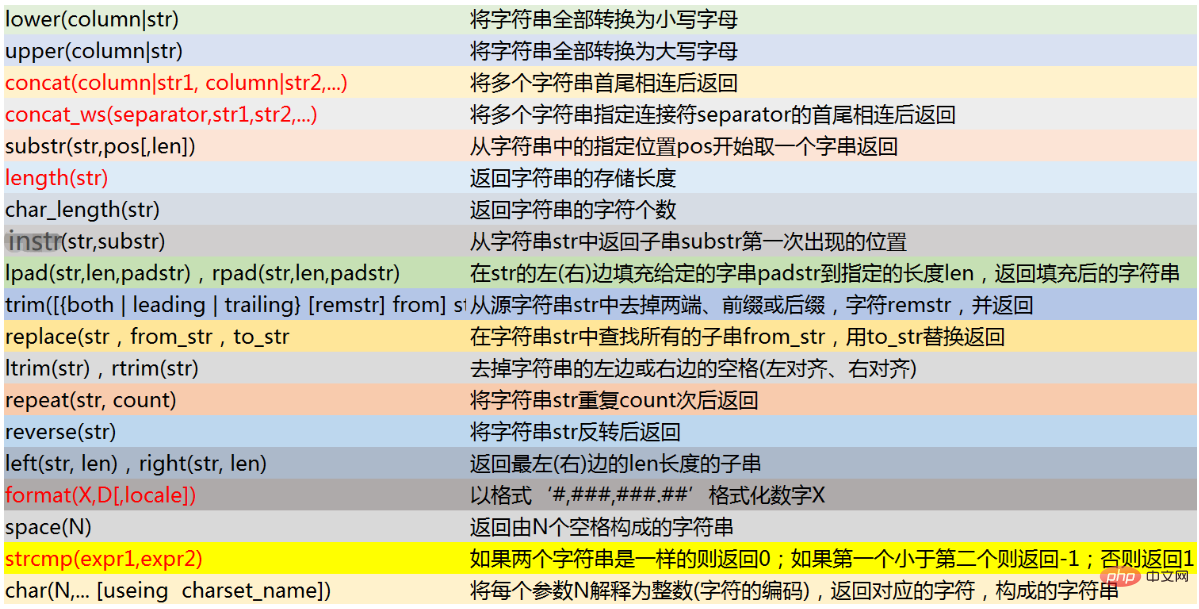
1, LOWER(column|str): Convert the string parameter value to all lowercase letters and return
mysql> select lower('SQL Course');+---------------------+ | lower('SQL Course') | +---------------------+ | sql course | +---------------------+
2, UPPER(column| str): Convert the string parameter value to all uppercase letters and return
mysql> select upper('Use MYsql');+--------------------+ | upper('Use MYsql') | +--------------------+ | USE MYSQL | +--------------------+
3, CONCAT(column|str1, column| str2,...): Return after concatenating multiple string parameters end to end
mysql> select concat('My','S','QL');+-----------------------+ | concat('My','S','QL') | +-----------------------+ | MySQL | +-----------------------+
If any parameter is null, the function returns null
mysql> select concat('My',null,'QL');+------------------------+ | concat('My',null,'QL') | +------------------------+ | NULL | +------------------------+
If the parameter is a number, Then it will be automatically converted into a string
mysql> select concat(14.3,'mysql');+----------------------+ | concat(14.3,'mysql') | +----------------------+ | 14.3mysql | +----------------------+
4. CONCAT_WS(separator,str1,str2,...):Convert multiple string parameters to the given The separator separator is connected end to end and returns
mysql> select concat_ws(';','First name','Second name','Last name');+-------------------------------------------------------+ | concat_ws(';','First name','Second name','Last name') | +-------------------------------------------------------+ | First name;Second name;Last name | +-------------------------------------------------------+
! ! That is, the first item in the function parentheses is used to specify the separator
5, SUBSTR(str,pos[,len]): From the specified position in the source string str pos starts taking a string and returns
Note:
①len specifies the length of the substring. If omitted, it will be taken to the end of the string; a negative value of len means starting from the source string The tail begins to pick up.
②Function SUBSTR() is a synonym of function SUBSTRING().
mysql> select substring('hello world',5);+----------------------------+ | substring('hello world',5) | +----------------------------+ | o world | +----------------------------+mysql> select substr('hello world',5,3);+---------------------------+ | substr('hello world',5,3) | +---------------------------+ | o w | +---------------------------+mysql> select substr('hello world',-5);+--------------------------+ | substr('hello world',-5) | +--------------------------+ | world | +--------------------------+
6. LENGTH(str): Returns the storage length of the string
mysql> select length('text'),length('你好');+----------------+------------------+ | length('text') | length('你好') | +----------------+------------------+ | 4 | 6 | +----------------+------------------+
Note: The storage length of the string depends on the encoding method. Different ('Hello': utf8 is 6, gbk is 4)
7, CHAR_LENGTH(str): Return string The number of characters in
mysql> select char_length('text'),char_length('你好');+---------------------+-----------------------+ | char_length('text') | char_length('你好') | +---------------------+-----------------------+ | 4 | 2 | +---------------------+-----------------------+
8. INSTR(str, substr): Return the substring substr from the source string str The position of an occurrence
mysql> select instr('foobarbar','bar');+--------------------------+ | instr('foobarbar','bar') | +--------------------------+ | 4 | +--------------------------+
9. LPAD(str, len, padstr): Padding the given left side of the source string character padstr to the specified length len, and return the filled string
mysql> select lpad('hi',5,'??');+-------------------+ | lpad('hi',5,'??') | +-------------------+ | ???hi | +-------------------+
10. RPAD(str, len, padstr): Padding the given character padstr to the specified length len on the right side of the source string, and returning the filled string
mysql> select rpad('hi',6,'??');+-------------------+| rpad('hi',6,'??') |+-------------------+| hi???? |+-------------------+
11. TRIM([{BOTH | LEADING | TRAILING} [remstr] FROM] str), TRIM([remstr FROM] str):
Remove both ends, prefixes or The suffix character remstr is returned;
If remstr is not specified, the spaces at both ends of str will be removed; if BOTH, LEADING, and TRAILING are not specified, the default is BOTH.
mysql> select trim(' bar ');+-----------------+ | trim(' bar ') | +-----------------+ | bar | +-----------------+mysql> select trim(leading 'x' from 'xxxbarxxx');+------------------------------------+ | trim(leading 'x' from 'xxxbarxxx') | +------------------------------------+ | barxxx | +------------------------------------+mysql> select trim(both 'x' from 'xxxbarxxx');+---------------------------------+ | trim(both 'x' from 'xxxbarxxx') | +---------------------------------+ | bar | +---------------------------------+mysql> select trim(trailing 'xyz' from 'barxxyz');+-------------------------------------+ | trim(trailing 'xyz' from 'barxxyz') | +-------------------------------------+ | barx | +-------------------------------------+
12. REPLACE(str, from_str, to_str): Find all substrings form_str (case sensitive) in the source string str, and find them Replace it with the replacement string to_str. Return the replaced string
mysql> select replace('www.mysql.com','w','Ww');+-----------------------------------+ | replace('www.mysql.com','w','Ww') | +-----------------------------------+ | WwWwWw.mysql.com | +-----------------------------------+
13, LTRIM (str), RTRIM (str): Remove the left or right side of the string Spaces (left justified, right justified)
mysql> SELECT ltrim(' barbar ') rs1, rtrim(' barbar ') rs2;+-----------+-----------+ | rs1 | rs2 | +-----------+-----------+ | barbar | barbar | +-----------+-----------+
14. REPEAT(str, count): Repeat the string str count times Then return
mysql> select repeat('MySQL',3);+-------------------+ | repeat('MySQL',3) | +-------------------+ | MySQLMySQLMySQL | +-------------------+
15. REVERSE(str): Reverse the string str and return
mysql> select reverse('abcdef');+-------------------+ | reverse('abcdef') | +-------------------+ | fedcba | +-------------------+
##16, CHAR(N,... [USING charset_name]): Interpret each parameter N as an integer (character encoding), and return each A string consisting of characters corresponding to an integer (NULL values are ignored).
mysql> select char(77,121,83,81,'76'),char(77,77.3,'77.3');+-------------------------+----------------------+ | char(77,121,83,81,'76') | char(77,77.3,'77.3') | +-------------------------+----------------------+ | MySQL | MMM | +-------------------------+----------------------+
mysql> SELECT charset(char(0x65)), charset(char(0x65 USING utf8));+---------------------+--------------------------------+ | charset(char(0x65)) | charset(char(0x65 USING utf8)) | +---------------------+--------------------------------+ | binary | utf8 | +---------------------+--------------------------------+
17. FORMAT(X,D[,locale]): Format the number X
,
.##' D specifies the number of decimal places
mysql> SELECT format(12332.123456, 4), format(12332.2,0); ---------------------------------- ------------------ -
| format(12332.123456, 4) | format(12332.2,0) |
----------------------- --- ----------------
| 12,332.1235 | 12,332 |
----------------------- ------------------- mysql> SELECT format(12332.2,2,'de_DE'); --------------- ------------
| format(12332.2,2,'de_DE') |
-------------------- -------
| 12.332,20 |
---------------------------
18. SPACE(N):
Returns a string consisting of N spacesmysql> select space(3);+----------+ | space(3) | +----------+ | | +----------+
19、LEFT(str, len):返回最左边的len长度的子串
mysql> select left('chinaitsoft',5);+-----------------------+ | left('chinaitsoft',5) | +-----------------------+ | china | +-----------------------+
20、RIGHT(str, len):返回最右边的len长度的子串
mysql> select right('chinaitsoft',5);+------------------------+ | right('chinaitsoft',5) | +------------------------+ | tsoft | +------------------------+
21、STRCMP(expr1,expr2):如果两个字符串是一样的则返回0;如果第一个小于第二个则返回-1;否则返回1
mysql> select strcmp('text','text');+-----------------------+ | strcmp('text','text') | +-----------------------+ | 0 | +-----------------------+mysql> SELECT strcmp('text', 'text2'),strcmp('text2', 'text');+-------------------------+-------------------------+ | strcmp('text', 'text2') | strcmp('text2', 'text') | +-------------------------+-------------------------+ | -1 | 1 | +-------------------------+-------------------------+
相关学习推荐:mysql视频教程
The above is the detailed content of What are the mysql string functions?. For more information, please follow other related articles on the PHP Chinese website!